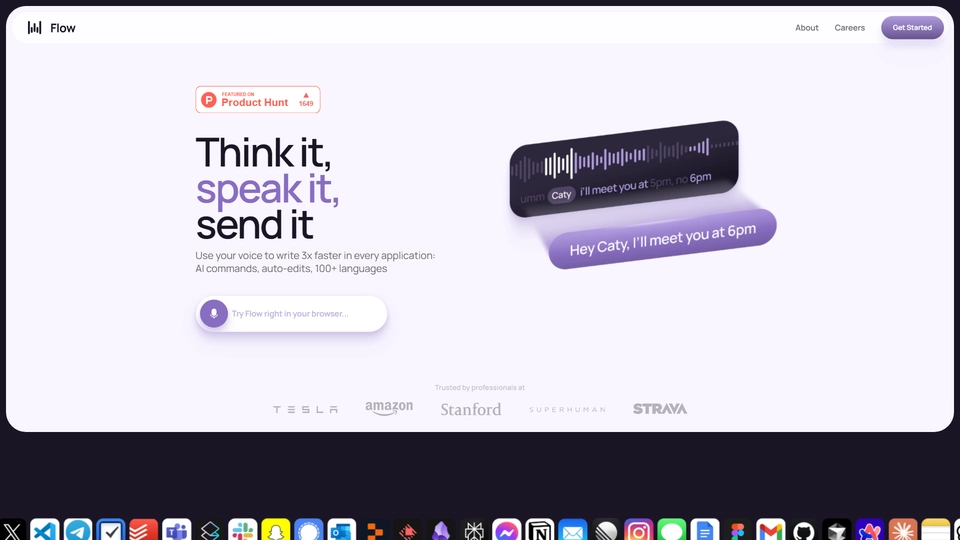Wispr Flow是什么
Introducing Wispr Flow: Your Ultimate Mac Dictation App! 🎉
Hey Product Hunt! I'm Tanay, co-founder and CEO of Wispr Flow, a revolutionary dictation app for Mac that transforms the way you interact with technology. With Flow, you can speak naturally and write in your own style across any application—three times faster than typing!
Why Flow?
Flow leverages advanced AI to deliver seamless dictation with features like auto-edits, command mode, and support for over 100 languages. It’s designed to save you hours of writing time by instantly producing perfectly formatted text.
The Vision Behind Flow
Our journey began with a childhood dream inspired by Ironman—creating a voice interface that feels as intuitive as having a conversation. Together with my college roommate and co-founder, @sahaj_garg2, we’ve worked tirelessly to make voice interactions delightful and efficient, paving the way for a future where technology is voice-first, not screen-first.
Getting Started with Flow
- Download Flow for Mac.
- Press and hold [Fn] to start dictating in any app.
- Release [Fn] to see your text appear instantly.
Who Loves Flow?
- Developers: Enhance your productivity by speaking with AI assistants like Cursor and ChatGPT.
- Professionals: Navigate through emails and Slack messages with ease and accuracy.
- Students: Finish assignments faster with our special student discount.
- Product Managers: Transform your ideas into clear, concise text effortlessly.
- Busy Parents: Save precious time for what truly matters—your family.
- Tech Enthusiasts: Utilize voice commands with every AI tool at your disposal.
What’s Inside Flow 1.0?
- Blazing Fast Dictation: Powered by our ultra-fast inference engine.
- Tone Match: Flow learns your unique writing style for consistent output.
- Auto-edits: Instantly correct your text as you change your mind.
- Command Mode: Give direct commands for editing without switching apps.
- Native Integrations: Ask questions or get definitions seamlessly.
- Whispering Mode: Dictate quietly in shared spaces.
- Privacy First: Your recordings stay local by default, ensuring your data is secure.
A Focus on User Experience
While many voice tools emphasize technical metrics, we prioritize what matters most: delivering zero-edit messages. With Flow, you’ll find yourself enjoying the voice experience more than ever before.
Join Us in Our Dream
Our goal is to create a world where technology interacts with you as naturally as a conversation with a friend. We invite you to try Flow and share your feedback. Your insights will help us make this experience even more magical!
A heartfelt thank you to our beta users whose support has been invaluable. We couldn’t have done this without you!
Discover Wispr Flow today and redefine your dictation experience!
Wispr Flow功能
Introducing Wispr Flow: The Future of Dictation on Mac! 🎤✨
Hello, Product Hunt! I’m Tanay, co-founder and CEO of Wispr Flow, and I'm thrilled to share our revolutionary Mac dictation app that lets you speak naturally and effortlessly write in your style across all applications—three times faster than typing!
🌟 The Founding Story
My journey began at age 10, inspired by the first Ironman movie, where I dreamed of building a voice assistant like Jarvis. Fast forward 16 years, and alongside my college roommate and close friend @sahaj_garg2, we’ve developed a voice experience that is intuitive and delightful for all-day use. Our vision? To transition from screen-first to voice-first technology, liberating you from constant screen time.
🚀 Why Choose Flow?
Using Flow is incredibly simple:
- Download Flow for Mac.
- Press and hold [Fn] to start dictating in any app.
- Release [Fn] to enter your text.
❤️ What Users Love About Flow
- Developers: Quickly interact with AI assistants like Cursor, Claude, and ChatGPT.
- Professionals: Effortlessly manage emails and Slack messages with accurate name recognition and formatting.
- Students: Finish assignments faster with our special student discount.
- Product Managers: Transform thoughts into clear ideas without the hassle.
- Busy Parents: Save precious time for family by writing faster.
- Tech Lovers: Integrate voice commands with AI tools seamlessly.
🌈 Flow 1.0 Features:
- ⚡ Blazing Fast Dictation: Experience ultra-fast text generation.
- 🎨 Tone Match: Flow learns your unique writing style across applications.
- 🔧 Auto-Edits: Seamlessly correct your statements without retyping.
- 😎 Command Mode: Give commands to refine your text without leaving your app.
- 🧩 Native Integrations: Ask about selected text with simple voice commands.
- 😶 Whispering Mode: Dictate quietly in shared spaces.
- 🔒 Privacy First: Your recordings are stored locally by default, ensuring your privacy.
🔍 Our Unique Approach
While many voice dictation tools focus on technical metrics, we prioritize what users care about most: zero-edit messages. With Flow, you’ll find yourself rarely needing to return to the keyboard, making voice dictation enjoyable and efficient.
🌟 Join Us in Shaping the Future
We dream of a world where interacting with technology is as natural as conversing with friends. We invite you to try Flow and share your feedback—your input is invaluable in making this experience even more magical!
A massive thank you to our beta users for their support and insights. We couldn't have done it without you!
Try Wispr Flow today and revolutionize the way you write! 🎉
Wispr Flow常见问题
Wispr Flow 常见问题
Wispr Flow是什么?
Wispr Flow是一款Mac语音输入应用程序,允许用户自然地讲话,并在每个应用程序中以个人的风格书写,速度是键入的三倍。它具有自动编辑、AI命令和支持100多种语言的功能。
Wispr Flow如何安装和使用?
用户可以下载Wispr Flow的Mac版本。安装后,只需按住[Fn]键开始在任何应用程序中讲话,释放[Fn]键即可输入文本。
Wispr Flow有哪些主要功能?
Wispr Flow的主要功能包括:极速语音输入、风格匹配、自动编辑、命令模式、本地集成、耳语模式和隐私保护功能。
Wispr Flow支持哪些用户群体?
Wispr Flow适用于开发人员、专业人士、学生、产品经理、忙碌的父母以及喜欢使用AI工具的技术爱好者。
Wispr Flow的数据使用政策是怎样的?
用户的录音默认保存在本地计算机上,只有用户才能访问。用户可以选择允许Flow使用数据以改善模型,但默认情况下该选项是关闭的。
Wispr Flow有什么特色的用户体验?
Wispr Flow提供零编辑消息的体验,优先考虑用户无需返回键盘进行编辑。其新方法使其成为首个让用户更享受使用语音而非键盘的消费级语音输入平台。
Wispr Flow的设计初衷是什么?
Wispr Flow的愿景是创造一个语音界面既实用又普遍的世界,使用户能够从屏幕优先技术转向语音优先技术。