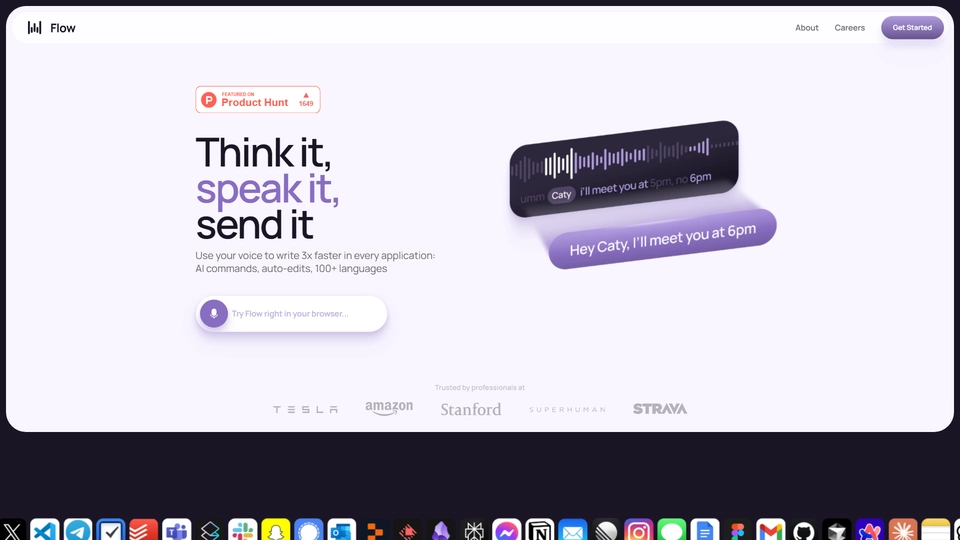What Is Wispr Flow
Introducing Wispr Flow: Your Voice, Your Style
Hey Product Hunt 🎉
I’m Tanay, co-founder & CEO of Wispr Flow, a revolutionary Mac dictation app designed to transform the way you interact with technology. With Flow, you can speak naturally, and it writes in your style across every application—up to 3x faster than typing.
⭐ The Founding Story
My journey started at age 10 when I watched Ironman and dreamed of building my own Jarvis. After 16 years of coding and innovation, I’m proud to introduce Flow, a voice experience that is delightful and efficient. I couldn’t have done this without my college roommate and close friend, @sahaj_garg2.
⭐ Our Vision
We aim to transition from screen-first to voice-first technologies, creating a world where technology feels as natural as human interaction. Imagine a future where you’re not glued to your screen all day!
⭐ How to Use Flow
- Download Flow for Mac
- Press and hold [Fn] to start speaking in any app
- Release [Fn] to enter text
⭐ Why Users Love Flow
- Developers: Speak with AI tools faster than typing.
- Professionals: Effortlessly manage emails and messages with accurate name capture.
- Students: Complete assignments quickly—special discounts available!
- Product Managers: Transform ideas into clear text seamlessly.
- Busy Parents: Save precious time for family.
- Tech Enthusiasts: Integrate voice with every AI tool you use.
⭐ Features of Flow 1.0
- ⚡ Blazing Fast Dictation: Powered by an ultra-fast inference engine.
- 🎨 Tone Match: Flow learns your unique writing style.
- 🔧 Auto-Edits: Corrects your text on the fly.
- 😎 Command Mode: Use voice commands for selected text without copy-pasting.
- 🧩 Native Integrations: Query information directly by voice.
- 😶 Whispering Mode: Dictate quietly when around others.
- 🔒 Privacy First: Recordings are stored locally by default, keeping your data safe.
⭐ A Final Note
Our dream is to create a world where interacting with technology feels as natural as talking to a friend. We invite you to try Flow and share your feedback to help us make it even better.
Huge shoutout to our beta users for their invaluable support. We couldn’t have done this without you!
Join us in redefining how we communicate with technology—try Wispr Flow today! 🌟
Wispr Flow Features
Introducing Wispr Flow: Revolutionizing Mac Dictation
Hey Product Hunt 🎉
I’m Tanay, co-founder & CEO of Wispr Flow. We’re excited to introduce you to Wispr Flow, a groundbreaking Mac dictation app that transforms the way you interact with technology by allowing you to speak naturally and write in your own style—across all applications—at speeds up to 3x faster than typing!
The Vision Behind Flow
The journey began when I watched the first Ironman movie in 2008. At just 10 years old, I dreamed of building a voice assistant like Jarvis. Fast forward 16 years, and alongside my college roommate and close friend @sahaj_garg2, we’ve developed a voice experience that’s designed for all-day use. Our vision is to transition from screen-first to voice-first technologies, making voice interfaces both trustworthy and ubiquitous.
Why You’ll Love Flow
Using Flow is incredibly easy:
- Download Flow for Mac
- Press and hold [Fn] to start speaking in any application
- Release [Fn] to enter text
Flow's Key Features:
- ⚡ Blazing Fast Dictation: Powered by our ultra-fast inference engine.
- 🎨 Tone Match: Flow learns your unique writing style across applications.
- 🔧 Auto-Edits: Easily correct your thoughts on the fly. For example, change “let’s meet at 5pm” to “let’s meet at 6pm” seamlessly.
- 😎 Command Mode: Issue commands directly to selected text, e.g., “Flow, make this crisper and more assertive”.
- 🧩 Native Integrations: Ask questions or get definitions without leaving your workflow.
- 😶 Whispering Mode: Dictate quietly in shared spaces.
- 🔒 Privacy by Design: Your recordings remain on your computer, and sharing your data to improve models is optional.
Who Uses Flow?
- Developers: Enhance productivity while coding or interacting with AI tools.
- Professionals: Streamline email and message composition with accurate dictation.
- Students: Finish assignments quickly and efficiently, with discounts available.
- Product Managers: Organize thoughts and draft documents effortlessly.
- Busy Parents: Save precious time for what matters most.
- Tech Enthusiasts: Use voice across a variety of AI tools.
A Note to Our Users
We prioritize user experience over traditional metrics like word error rate. With Flow, you’ll find yourself needing to return to the keyboard for edits less often, making voice interactions enjoyable.
Our ultimate goal is to make technology interactions as natural as conversing with people. Your feedback is invaluable in helping us achieve this vision. We invite you to try Flow and share your thoughts!
A huge thank you to our beta users for their support and feedback—we wouldn’t be here without you!
Explore Wispr Flow today! Download Now and join us in shaping the future of voice technology.
Wispr Flow FAQs
Wispr Flow Frequently Asked Questions
What is Wispr Flow?
Wispr Flow is a Mac dictation app that allows users to speak naturally and have their words transcribed in their unique style across any application. It features auto-edits, AI commands, and supports over 100 languages, making it up to three times faster than typing.
How can I use Wispr Flow?
To use Wispr Flow, download the app for Mac, press and hold the [Fn] key to start speaking in any application, and release the [Fn] key to have your spoken words converted into text.
What features does Wispr Flow offer?
Wispr Flow offers features like blazing fast dictation with an ultra-fast inference engine, tone matching to align with your writing style, auto-edits, Command Mode for selected text commands, native integrations, whispering mode, and data privacy where recordings are stored locally by default.
Is my data private when using Wispr Flow?
Yes, Wispr Flow is designed with privacy in mind. All recordings are stored locally on your computer by default, meaning only you have access to them. You can choose to allow Flow to use your data to improve its models, but this is disabled by default.
Who can benefit from using Wispr Flow?
Wispr Flow is beneficial for various users, including developers who use AI assistants, professionals who manage emails and Slack messages, students who complete assignments more quickly, product managers drafting documents, busy parents, and tech enthusiasts who want to integrate voice with AI tools.
Does Wispr Flow offer any discounts?
Yes, Wispr Flow provides a special discount for students, making it more accessible for educational purposes.
Can I use Wispr Flow in different languages?
Yes, Wispr Flow supports over 100 languages, allowing users to dictate in various linguistic preferences.