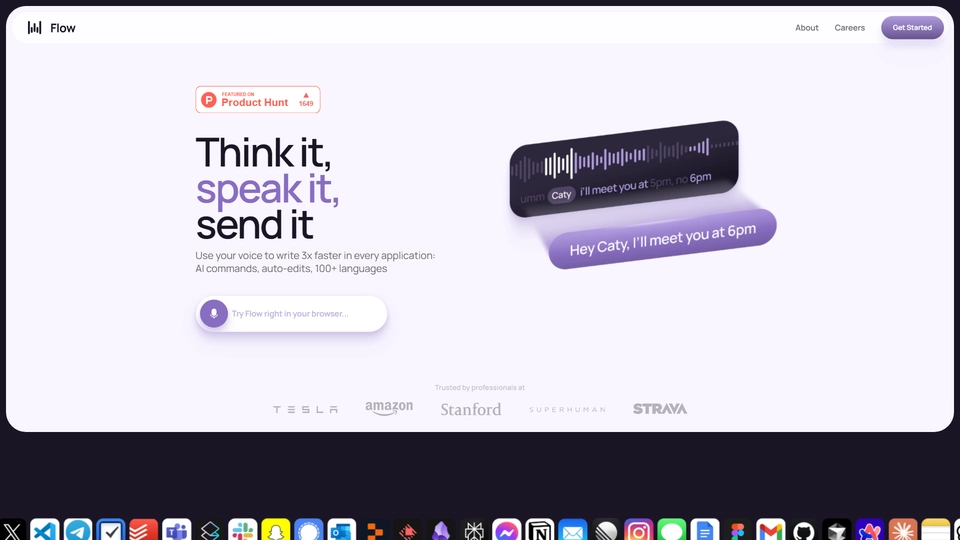क्या है Wispr Flow
Wispr Flow एक मैक डिक्टेशन ऐप है जो आपको प्राकृतिक रूप से बोलने की सुविधा देता है और यह आपका लेखन हर एप्लिकेशन में आपके स्टाइल में करता है, टाइपिंग से 3 गुना तेज है। यह ऐप स्वचालित संपादन, एआई कमांड और 100 से अधिक भाषाओं का समर्थन करता है, जिससे आप तुरंत सही स्वरूप में टेक्स्ट बना सकते हैं और अपने समय की बचत कर सकते हैं। Tanay, सह-संस्थापक और सीईओ, इस ऐप के पीछे की प्रेरक शक्ति हैं।
यह उत्पाद उन उपयोगकर्ताओं के लिए विशेष रूप से डिज़ाइन किया गया है जो अपनी उत्पादकता को अधिकतम करना चाहते हैं, जैसे की डेवलपर्स, पेशेवर, छात्र, उत्पाद प्रबंधक, और व्यस्त परिवार वाले व्यक्ति। Flow की दिलचस्प विशेषताओं में शामिल हैं: अल्ट्रा-फास्ट इंफ़्रेंस इंजन द्वारा संचालित तेज़ डिक्टेशन, ऑटो-एडिट्स, कमांड मोड, और स्थानीय डेटा सुरक्षा।
Flow का मकसद है आवाज़ इंटरफेस को इतना प्रभावशाली बनाना कि वे हर जगह उपयोग में आएं और इसके जरिए स्क्रीन-फर्स्ट से आवाज़-फर्स्ट तकनीक की ओर बढ़ना। इसके साथ, उपयोगकर्ता अपने उपकरणों के साथ बातचीत कर सकते हैं जैसे कि वे लोगों के साथ करते हैं, जिससे तकनीक के साथ आदान-प्रदान और भी प्राकृतिक हो जाता है।
Wispr Flow विशेषताएँ
Introducing Wispr Flow: The Future of Voice Dictation on Mac
Hey Product Hunt 🎉
I’m Tanay, co-founder & CEO of Wispr Flow, a cutting-edge dictation app designed to transform the way you interact with your Mac. With Flow, you can speak naturally and have it write in your unique style across every application—three times faster than typing!
⭐ The Founding Story
My journey began when I watched Ironman at age 10, sparking a desire to build my own version of Jarvis. Fast forward 16 years, and together with my college roommate and best friend @sahaj_garg2, we’ve developed a voice experience that’s both delightful and efficient for all-day use. Our mission is to shift from screen-first to voice-first technology, allowing users to engage with their devices in a more natural way.
⭐ How Flow Works
Using Flow is incredibly straightforward:
- Download Flow for Mac
- Press and hold [Fn] to start dictating in any app
- Release [Fn] to enter your text
⭐ Why Users Love Flow
- Developers: Speed up your interactions with AI tools like Cursor, Claude, and ChatGPT.
- Professionals: Effortlessly manage your inbox with accurately formatted emails and messages.
- Students: Finish assignments faster with our special student discount.
- Product Managers: Turn brainstorming sessions into coherent documents.
- Busy Parents: Save precious time for your family by dictating instead of typing.
- Tech Enthusiasts: Seamlessly integrate voice commands with your favorite AI tools.
⭐ Features of Flow 1.0
- ⚡ Blazing Fast Dictation: Experience ultra-fast text generation.
- 🎨 Tone Match: Flow adapts to your unique writing style.
- 🔧 Auto-Edits: Instantly correct your dictations without hassle.
- 😎 Command Mode: Apply commands to selected text without switching apps.
- 🧩 Native Integrations: Access information quickly by speaking commands.
- 😶 Whispering Mode: Dictate quietly, perfect for shared spaces.
- 🔒 Privacy First: Your recordings are stored locally; you control your data.
At Flow, we emphasize what truly matters: zero-edit messages. Our innovative approach ensures that using voice is more enjoyable than traditional typing.
⭐ Join Us on This Journey
Our vision is to create a world where technology interactions feel as natural as conversations with people. We invite you to try Flow and share your feedback. Your input is invaluable as we strive to enhance this experience.
A heartfelt thanks to our beta users for their support and insights. We wouldn’t be here without you!
Try out Flow today and help us shape the future of voice dictation!
Wispr Flow अक्सर पूछे जाने वाले प्रश्न
Wispr Flow अक्सर पूछे जाने वाले प्रश्न
Wispr Flow क्या है?
Wispr Flow एक मैक डिक्टेशन ऐप है जो आपको नेचुरल रूप से बोलने देता है और आपकी स्टाइल में हर एप्लिकेशन में टाइप करता है। यह टाइपिंग से तीन गुना तेजी से टेक्स्ट उत्पन्न करता है और आटो-एडिट्स, एआई कमांड्स, और 100+ भाषाओं के साथ आता है।
Wispr Flow का उपयोग कैसे करें?
Wispr Flow का उपयोग करना बहुत आसान है। मैक के लिए Flow डाउनलोड करें, किसी भी ऐप में बोलने के लिए [Fn] दबाकर रखें, और टेक्स्ट एंटर करने के लिए [Fn] छोड़ दें।
Flow में कौन-कौन सी विशेषताएँ उपलब्ध हैं?
Flow में तेज डिक्टेशन, टोन मैच, आटो-एडिट्स, कमांड मोड, नेटिव इंटीग्रेशन्स, विस्परिंग मोड, और प्राइवेसी संबंधी विशेषताएँ शामिल हैं। यह यूजर्स को बिना कीबोर्ड के संपादन से मुक्त रखने के लिए डिज़ाइन किया गया है।
Flow का उपयोग करने के क्या लाभ हैं?
Flow के उपयोग से डिक्टेशन प्रक्रिया तेज और अधिक सटीक हो जाती है। यह डेवलपर्स, प्रोफेशनल्स, छात्रों, उत्पाद प्रबंधकों, और अभिभावकों के बीच लोकप्रिय है क्योंकि यह समय बचाता है और टेक्स्ट को बिना किसी एडिटिंग की आवश्यकता के प्रस्तुत करता है।
क्या Flow में मेरी डेटा की प्राइवेसी सुरक्षित है?
हाँ, Flow डिज़ाइन द्वारा प्राइवेट है। आपके रिकॉर्डिंग डिफ़ॉल्ट रूप से आपके कंप्यूटर पर ही रहती हैं और केवल आपकी अनुमति से Flow आपका डेटा मॉडल्स को सुधारने हेतु उपयोग कर सकता है।
Flow किन भाषाओं को सपोर्ट करता है?
Flow 100 से अधिक भाषाओं का समर्थन करता है, जो इसे विभिन्न भाषाई जरूरतों के लिए उपयुक्त बनाता है।
Flow का विकास कैसे हुआ?
Flow का विकास टने और उनके कॉलेज रूममेट सहज द्वारा किया गया जिन्होंने आइरनमैन फिल्म से प्रेरणा लेकर एक जार्विस जैसा डिवाइस बनाने की कोशिश की। उनका मिशन है वॉयस इंटरफेस को उपयोगी और सर्वव्यापी बनाना।
क्या Flow के लिए कोई विशेष छूट उपलब्ध है?
हाँ, विशेष रूप से छात्रों के लिए Flow पर विशेष छूट उपलब्ध है ताकि वे अपनी पढ़ाई और असाइनमेंट्स को तेजी से पूरा कर सकें।