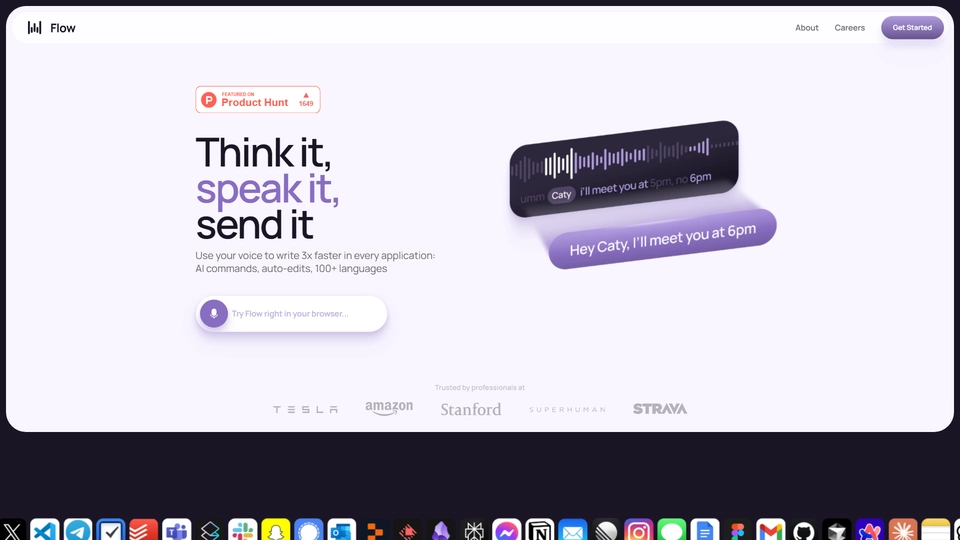Wispr Flowとは
Introducing Wispr Flow: Your Mac Dictation Companion
Hey Product Hunt! 🎉
I’m Tanay, co-founder and CEO of Wispr Flow, a revolutionary Mac dictation app designed to transform how you communicate with your computer. Our goal is simple: let you speak naturally and express your thoughts in your own style, across any application—three times faster than typing!
Why Wispr Flow?
Flow isn’t just another dictation tool; it’s a powerful assistant that leverages advanced AI to produce perfectly formatted text instantly, saving you valuable time. With features like auto-edits, command mode, and support for over 100 languages, we’re on a mission to make voice interfaces useful and ubiquitous, allowing you to step away from screen-first technologies.
The Founding Story
My journey began when I watched the first Ironman movie in 2008 at just 10 years old. That sparked my passion for technology and coding. Fast forward 16 years, and alongside my college roommate and closest friend, @sahaj_garg2, we’ve developed a delightful voice experience that you can use all day long.
How to Use Flow
Getting started with Flow is super simple:
- Download Flow for Mac
- Press and hold [Fn] to start speaking in any app
- Release [Fn] to enter your text
What Users Love About Flow
- Developers: Quickly engage with AI assistants like Cursor, Claude, and ChatGPT.
- Professionals: Effortlessly manage emails and Slack messages with accurate formatting.
- Students: Use our special discount to finish assignments faster with AI.
- Product Managers: Turn thoughts into clear ideas without hassle.
- Busy Parents: Save precious time for family by dictating instead of typing.
- Tech Enthusiasts: Seamlessly integrate voice with AI tools.
Features of Flow 1.0
- Blazing Fast Dictation: Powered by Flow’s ultra-fast inference engine.
- Tone Match: Flow learns your unique writing style across applications.
- Auto-Edits: Instantly correct your thoughts as you dictate.
- Command Mode: Give commands directly to Flow without copy-pasting.
- Native Integrations: Easily ask questions or get definitions while dictating.
- Whispering Mode: Dictate quietly around others.
- Privacy First: Your recordings are stored locally, ensuring your data remains yours.
Our Vision
We dream of a world where interacting with technology feels as natural as talking to a friend. Your feedback is crucial in making this vision a reality. Try out Flow, and help us enhance its magic!
A huge thank you to our beta users who have supported us with feedback and love. We wouldn’t be here without you!
Explore more about Flow and how it can transform your dictation experience at Flow Voice.
Let’s revolutionize the way we communicate with technology together!
Wispr Flow 機能
Introducing Wispr Flow: The Future of Mac Dictation
Hey Product Hunt! 🎉
I’m Tanay, the co-founder & CEO of Wispr Flow, an innovative Mac dictation app designed to transform the way you interact with your computer. With Flow, you can speak naturally, and it writes in your unique style across any application—three times faster than typing!
Why Choose Wispr Flow?
- Auto-Edits & AI Commands: Experience seamless dictation with smart auto-edits and AI commands that enhance your productivity.
- Support for 100+ Languages: Communicate effortlessly in over a hundred languages, making Flow a versatile tool for everyone.
- User -Centric Design: We prioritize user satisfaction over technical metrics, ensuring a smooth experience with zero-edit messages.
The Founding Story
My journey began at just 10 years old, inspired by the first Ironman movie. That spark ignited my passion for coding, leading me to create Flow alongside my college roommate and best friend, Sahaj Garg. Our vision is to shift from screen-first to voice-first technologies, liberating us from the constant need to look at our phones.
How to Use Flow
- Download Flow for Mac.
- Press and hold [Fn] to start speaking in any application.
- Release [Fn] to see your text appear instantly.
Who Loves Flow?
- Developers: Enhance productivity by dictating faster with AI tools like Cursor, Claude, and ChatGPT.
- Professionals: Streamline communication with accurate email and message formatting.
- Students: Complete assignments efficiently with a special student discount.
- Product Managers: Transform thoughts into clear documentation effortlessly.
- Busy Parents: Save precious time for family by reducing writing time.
- Tech Enthusiasts: Integrate voice seamlessly with AI tools.
Features of Flow 1.0
- Blazing Fast Dictation: Experience ultra-fast inference for immediate text generation.
- Tone Match: Flow learns your writing style, ensuring consistency across all applications.
- Auto-Edits: Easily modify your messages with smart edits.
- Command Mode: Use voice commands to refine selected text without extra steps.
- Native Integrations: Interact with other tools directly through voice commands.
- Whispering Mode: Dictate discreetly in shared spaces.
- Privacy First: Your recordings are stored locally by default, ensuring your data is secure.
A Final Note
Our dream is to create a world where technology interactions feel as natural as human conversations. We invite you to try Flow and share your feedback as we continue to enhance this experience.
A heartfelt thank you to our beta users for their invaluable support and feedback. We wouldn’t be here without you!
Try out Wispr Flow today and revolutionize the way you work! 🚀
Wispr Flow よくある質問
Wispr Flow よくある質問
Wispr Flowとは何ですか?
Wispr Flowは、Mac専用の音声入力アプリで、自然に話すことで、すべてのアプリケーションで自分のスタイルに合わせて文章を書くことができます。
Wispr Flowの主な機能は何ですか?
主な機能には、高速な音声入力、スタイルに合わせたトーンマッチ、自動編集、選択テキストへのコマンドモード、ネイティブ統合、囁きモード、プライバシー保護設計が含まれます。
Wispr Flowの使用方法は?
MacにWispr Flowをダウンロードし、[Fn]キーを押し続けて話し、キーを放すとテキストに変わります。
プライバシーはどのように保護されていますか?
録音はデフォルトでローカルに保存され、ユーザーのみがアクセス可能です。データをモデル改善に使用するオプションは無効がデフォルトです。
Wispr Flowがサポートする言語はどれくらいありますか?
Wispr Flowは100以上の言語をサポートしています。
Wispr Flowはどのようなユーザーに適していますか?
開発者、プロフェッショナル、学生、製品管理者、親、テクノロジー愛好者など、さまざまなユーザーに適しています。
Wispr Flowの価格や学生割引について教えてください。
学生には特別な割引が提供されています。詳細は公式ウェブサイトで確認してください。
音声入力の速度はどれくらいですか?
Wispr Flowは、タイピングの3倍の速度で音声入力が可能です。