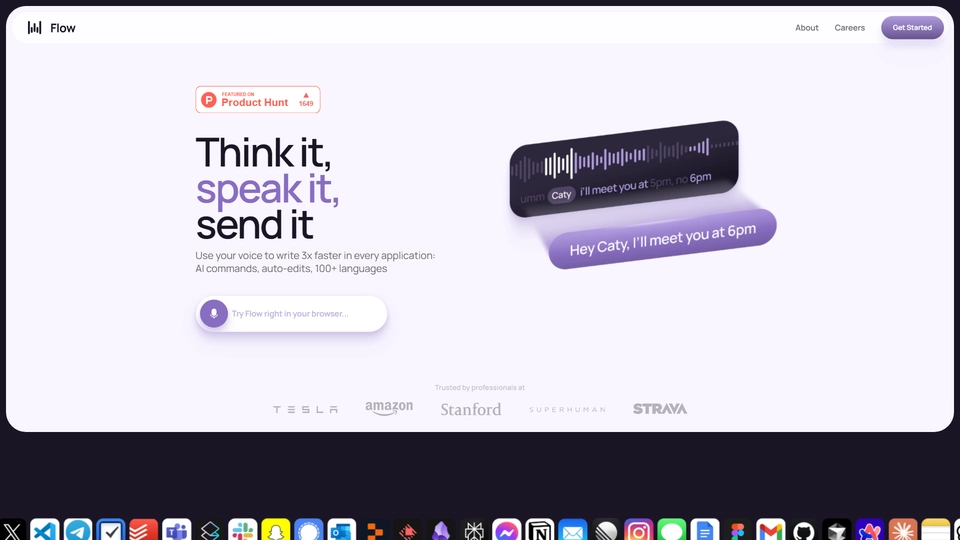ما هو Wispr Flow
Introducing Wispr Flow: The Future of Mac Dictation
Hey Product Hunt! 🎉
I’m Tanay, co-founder & CEO of Wispr Flow, and I’m excited to share our innovative Mac dictation app with you. Wispr Flow allows you to speak naturally and write in your style across all applications—three times faster than typing! With features like auto-edits, AI commands, and support for over 100 languages, Flow is designed to save you hours by instantly producing perfectly formatted text.
⭐ The Founding Story
My journey began at age 10, inspired by the first Ironman movie, when I dreamed of building my own version of Jarvis. Fast forward 16 years, and together with my college roommate and closest friend, Sahaj, we’ve developed a voice experience that’s not only functional but also delightful for all-day use.
Our vision? To transition from screen-first to voice-first technologies, creating a world where we aren’t glued to our devices all day long.
⭐ Why Users Love Flow
Using Flow is incredibly simple:
- Download Flow for Mac.
- Press and hold [Fn] to start speaking in any app.
- Release [Fn] to enter text.
Who’s using Flow?
- 🛠️ Developers collaborating with AI tools like ChatGPT.
- ✉️ Professionals managing their inboxes efficiently.
- 🧑🎓 Students completing assignments faster with our special discounts.
- 📄 Product Managers drafting clear PRDs effortlessly.
- 👶 Busy Parents who want to maximize their time.
- 🤖 Tech Enthusiasts eager to integrate voice into their workflow.
⭐ Features of Flow 1.0
- ⚡ Blazing Fast Dictation: Experience ultra-fast inference that keeps up with your thoughts.
- 🎨 Tone Match: Flow learns your unique writing style across different applications.
- 🔧 Auto-edits: Seamlessly revise your text without needing to retype.
- 😎 Command Mode: Directly modify selected text with simple voice commands.
- 🧩 Native Integrations: Easily interact with AI tools by asking them questions directly.
- 😶 Whispering Mode: Dictate discreetly in shared spaces.
- 🔒 Private by Design: Your recordings stay local by default, ensuring your privacy.
At Flow, we focus on what truly matters: creating zero-edit messages. Our approach makes voice dictation enjoyable and efficient, allowing you to embrace voice technology like never before.
⭐ Join Us on This Journey
Our ultimate goal is to make interacting with technology as natural as conversing with people. We invite you to try Flow and share your feedback to help us enhance this experience even further. A heartfelt thanks to our thousands of beta users whose support has been invaluable!
Try Wispr Flow today, and let’s reshape the future of voice technology together!
Wispr Flow الميزات
Introducing Wispr Flow: The Future of Voice Dictation
Hello, Product Hunt! 🎉
I’m Tanay, co-founder & CEO of Wispr Flow, a revolutionary Mac dictation app designed to transform the way you interact with your devices. With Flow, you can speak naturally and have your words transcribed in your unique style across all applications—three times faster than typing!
⭐ Founding Story
My journey began at age 10 after watching Ironman, which inspired me to create my own version of Jarvis. Sixteen years later, alongside my college roommate and close friend @sahaj_garg2, we’ve developed a voice experience that’s not just functional but delightful for all-day use.
Our vision is clear: to shift from screen-first to voice-first technology, enabling a world where you aren’t glued to your screens all day.
⭐ Why Choose Flow?
Using Flow is incredibly simple:
- Download Flow for Mac
- Press and hold [Fn] to start speaking in any app
- Release [Fn] to enter your text
⭐ What Users Love About Flow
- Developers: Quickly communicate with AI tools like Cursor, Claude, and ChatGPT.
- Professionals: Effortlessly manage emails and Slack messages with accurate name capture and formatting.
- Students: Speed up assignments and enjoy a special discount.
- Product Managers: Transform thoughts into clear ideas without hassle.
- Parents: Save precious time to spend with family.
- Tech Enthusiasts: Utilize voice across all AI tools.
⭐ What You Get with Flow 1.0
- ⚡ Blazing Fast Dictation: Powered by our ultra-fast inference engine.
- 🎨 Tone Match: Flow learns to write in your unique style.
- 🔧 Auto-Edits: Seamlessly corrects your changes in real time.
- 😎 Command Mode: Use voice commands to refine text without switching apps.
- 🧩 Native Integrations: Ask questions or get definitions directly with voice commands.
- 😶 Whispering Mode: Dictate quietly, perfect for shared spaces.
- 🔒 Privacy First: Recordings are stored locally by default, ensuring your data is private.
At Wispr, we focus on what truly matters: delivering zero-edit messages. Our innovative approach ensures that you’ll enjoy using voice dictation more than traditional typing.
⭐ Join Us in Shaping the Future
We dream of a world where technology feels as natural as human interaction. Your feedback is invaluable in helping us enhance Flow, and we’re excited to hear your thoughts after you try it out.
A heartfelt thank you to our thousands of beta users for your support and feedback. We wouldn’t be here without you!
Explore Wispr Flow and experience the future of voice dictation today!
Wispr Flow الأسئلة الشائعة
Wispr Flow الأسئلة الشائعة
ما هي Wispr Flow وما وظيفتها الرئيسية؟
Wispr Flow هي تطبيق إملاء صوتي لأجهزة Mac يتيح لك التحدث بشكل طبيعي ويكتب بالنمط الخاص بك في كل التطبيقات، وهو أسرع بثلاث مرات من الكتابة اليدوية.
كيف يمكن تنزيل واستخدام Wispr Flow على أجهزة Mac؟
يمكن تنزيل Wispr Flow من موقعهم الرسمي. لاستخدامه، اضغط واستمر في الضغط على مفتاح [Fn] للتحدث في أي تطبيق، ثم أطلق [Fn] لإدخال النص.
ما هي الميزات الرئيسية في Wispr Flow؟
من الميزات الرئيسية: الإملاء السريع، مطابقة الأسلوب، التعديلات التلقائية، وضع الأوامر للكتابة، التكاملات الأصلية، ووضع الهمس للاستخدام الهادئ.
هل Wispr Flow يدعم أكثر من لغة واحدة؟
نعم، Wispr Flow يدعم أكثر من 100 لغة، مما يسهل على المستخدمين التحدث والإملاء بلغاتهم المفضلة.
هل توفر Wispr Flow الخصوصية للمستخدمين؟
نعم، يتم حفظ التسجيلات محليًا على جهاز الكمبيوتر الخاص بك بشكل افتراضي، مما يعني أن لديك فقط الوصول إليها. يمكنك السماح باستخدام بياناتك لتحسين النماذج، ولكن هذا الخيار مُعطّل افتراضيًا.
ما هي الفئات المختلفة للمستخدمين الذين يمكنهم الاستفادة من Wispr Flow؟
يمكن للمطورين، المهنيين، الطلاب، مديري المنتجات، الآباء، ومحبي التقنية الاستفادة من Wispr Flow لسهولة وسرعة التعامل مع المحتوى الصوتي في حياتهم اليومية.
ما هي رؤية Wispr Flow للمستقبل؟
تهدف Wispr Flow إلى جعل واجهات الصوت مفيدة وموجودة في كل مكان لنقل التكنولوجيا من الشاشات إلى الصوت، مما يمكن الناس من التفاعل مع التكنولوجيا بشكل طبيعي كما يفعلون مع الأشخاص.