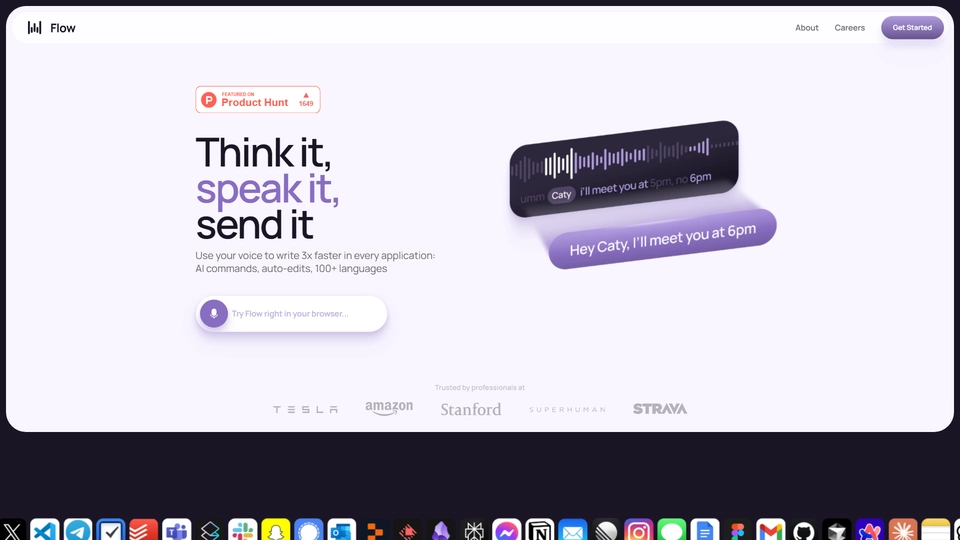Co to jest Wispr Flow
Introducing Wispr Flow: The Future of Voice Dictation on Mac!
Hello Product Hunt! 🎉
I’m Tanay, the co-founder & CEO of Wispr Flow. We’re excited to share our innovative Mac dictation app that allows you to speak naturally and write in your unique style across all applications—three times faster than typing!
Why Wispr Flow? With features like auto-edits, AI commands, and support for over 100 languages, Flow is designed to save you hours by instantly producing perfectly formatted text. Our goal is to make voice interfaces not just useful but also a seamless part of your daily workflow.
Our Story Inspired by the vision of creating a voice assistant like Jarvis since watching Ironman at age 10, I set out to learn coding and build something remarkable. Now, 16 years later, alongside my college roommate and best friend @sahaj_garg2, we’ve created Flow, aiming to revolutionize how you interact with technology.
How to Use Flow
- Download Flow for Mac.
- Press and hold [Fn] to start speaking in any application.
- Release [Fn] to see your text instantly appear.
What Users Love About Flow
- Developers using AI tools like Cursor, Claude, or ChatGPT can communicate faster than typing.
- Professionals efficiently manage their inboxes with accurate email and Slack message formatting.
- Students benefit from a special discount, using Flow to accelerate their assignments and AI interactions.
- Product Managers find clarity as Flow transforms their thoughts into structured ideas.
- Busy Parents cherish the extra time saved for family.
- Tech Enthusiasts enjoy using voice commands across various AI tools.
Flow 1.0 Features:
- Blazing Fast Dictation: Our ultra-fast inference engine ensures speedy text generation.
- Tone Matching: Flow adapts to your unique writing style, capturing your voice accurately.
- Auto-Edits: Effortlessly amend your text with simple commands.
- Command Mode: Enhance your text directly by using voice commands.
- Native Integrations: Easily interact with other tools without interrupting your workflow.
- Whispering Mode: Use Flow discreetly in public settings.
- Privacy by Design: Your recordings are stored locally, ensuring your data remains secure.
At Flow, we prioritize user satisfaction over technical metrics. Our goal is to create a dictation experience that minimizes the need for editing, making voice more enjoyable than typing.
Join Us on This Journey! We aspire to create a world where interacting with technology feels as natural as conversing with people. We invite you to try out Flow and share your feedback—your insights will help us enhance this experience further!
A heartfelt thank you to our beta users for your invaluable feedback and support. We wouldn’t be here without you!
Get started with Wispr Flow today and redefine how you communicate!
Wispr Flow Funkcje
Introducing Wispr Flow: Revolutionizing Dictation for Mac Users 🎤✨
Hey Product Hunt! I'm Tanay, co-founder and CEO of Wispr Flow, a cutting-edge dictation app designed for Mac users that transforms the way you interact with technology through voice. With Flow, you can speak naturally and have your words transcribed in your unique style across any application—three times faster than typing!
🚀 What Makes Flow Special?
Flow is more than just a dictation tool; it's a comprehensive voice experience that includes:
- Auto-edits: Flow automatically corrects your text as you speak, ensuring your messages are always polished.
- AI Commands: Use voice commands to modify selected text, streamlining your workflow without the need to switch between apps.
- Multilingual Support: Communicate effortlessly in over 100 languages, making Flow versatile for users around the globe.
⭐ The Founding Story
Inspired by the vision of creating a voice assistant like Jarvis from Ironman, I embarked on a journey at just 10 years old. Fast forward to today, and together with my college roommate Sahaj, we are excited to share Wispr Flow with the world. Our goal is to shift from screen-centric to voice-first technology, making interactions with devices more natural and intuitive.
🛠️ How to Use Flow
Getting started with Flow is simple:
- Download Flow for Mac
- Press and Hold [Fn]: Start speaking in any application.
- Release [Fn]: Your text is instantly transcribed.
💡 Who Loves Flow?
- Developers: Enhance your productivity by speaking with AI assistants like ChatGPT.
- Professionals: Manage your emails and Slack messages efficiently with accurate dictation.
- Students: Complete assignments faster with our special student discount.
- Product Managers: Turn ideas into clear, actionable text effortlessly.
- Busy Parents: Save precious time for family by dictating instead of typing.
- Tech Enthusiasts: Integrate voice commands with your favorite AI tools.
🌟 Key Features of Flow 1.0
- Blazing Fast Dictation: Experience ultra-fast transcription with our advanced inference engine.
- Tone Match: Flow adapts to your unique writing style, enhancing the quality of your text.
- Command Mode: Modify text on the go using simple voice commands.
- Native Integrations: Ask questions or get clarifications directly from selected text.
- Whispering Mode: Use Flow discreetly in quiet environments.
- Privacy First: Your recordings are stored locally on your device, with options to share data for model improvement (disabled by default).
🎉 Join Us on This Journey
At Wispr Flow, we are dedicated to creating a seamless voice experience that feels as natural as conversing with a friend. We invite you to try Flow and provide your feedback to help us make it even better.
A heartfelt thank you to our beta users for your invaluable insights and support—we couldn't have made it this far without you!
👉 Check us out at Flow Voice and start your journey toward a more efficient and enjoyable dictation experience!
Wispr Flow Często Zadawane Pytania
Wispr Flow Najczęściej Zadawane Pytania
Czym jest Wispr Flow?
Wispr Flow to aplikacja do dyktowania dla Mac, która umożliwia naturalne mówienie i pisanie w Twoim stylu w każdej aplikacji. Jest trzy razy szybsza niż pisanie na klawiaturze i obsługuje ponad 100 języków.
Jakie funkcje oferuje Wispr Flow?
Wispr Flow oferuje szereg funkcji, w tym ultraszybkie dyktowanie, dopasowanie tonu pisma, automatyczne edycje, tryb poleceń dla zaznaczonego tekstu, integracje natywne z innymi narzędziami, tryb szeptu oraz wysoką prywatność danych użytkowników zapisując je lokalnie na komputerze.
Jak korzystać z Wispr Flow?
Aby korzystać z Wispr Flow, należy pobrać aplikację na Maca, przytrzymać klawisz [Fn] do rozpoczęcia mówienia w dowolnej aplikacji, a następnie puścić [Fn], aby wprowadzić tekst.
Czy moje dane są bezpieczne przy użyciu Wispr Flow?
Tak, Wispr Flow jest zaprojektowany z myślą o prywatności. Twoje nagrania są przechowywane lokalnie na Twoim komputerze i tylko Ty masz do nich dostęp. Możesz także pozwolić Flow na użycie Twoich danych do ulepszania modeli, ale ta opcja jest domyślnie wyłączona.
Kto szczególnie korzysta na używaniu Wispr Flow?
Wispr Flow jest szczególnie użyteczna dla programistów, profesjonalistów, studentów, menedżerów produktów, rodziców i miłośników technologii, którzy chcą szybciej obsługiwać narzędzia AI i zaoszczędzić czas na pisaniu tekstów.
Czy Wispr Flow jest dostępny na inne urządzenia niż Mac?
Obecnie Wispr Flow jest dostępny tylko na urządzenia Mac.
Jakie są techniczne zalety Wispr Flow w porównaniu do innych narzędzi do dyktowania?
Wispr Flow koncentruje się na dostarczaniu użytkownikom tekstu wymagającego jak najmniejszych poprawek, minimalizując konieczność powrotu do klawiatury, co czyni ją bardziej przyjemną w użyciu w porównaniu do innych platform do dyktowania.