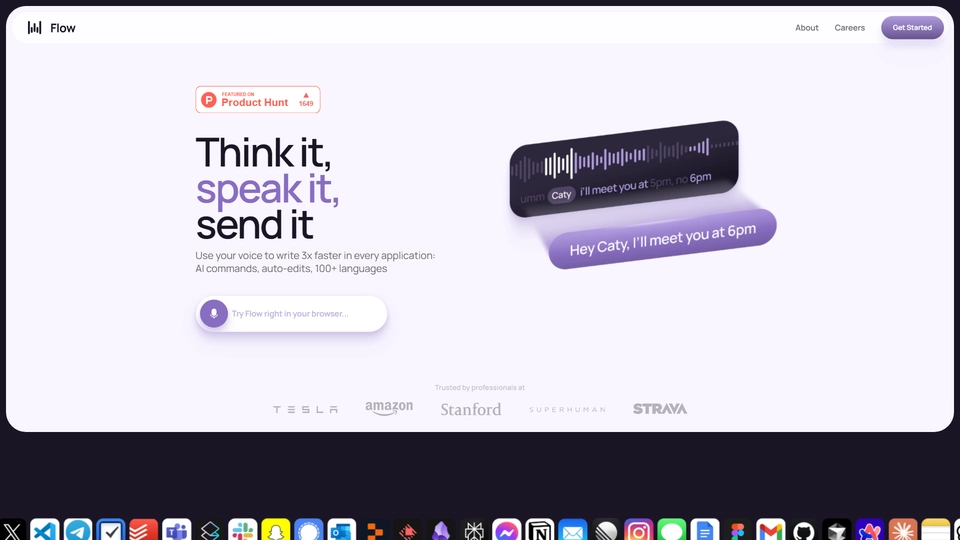Wispr Flow란 무엇인가요?
Introducing Wispr Flow: Your New Mac Dictation Companion! 🎉
Hello Product Hunt! I’m Tanay, co-founder & CEO of Wispr Flow, a revolutionary dictation app designed for Mac that lets you speak naturally and write in your unique style across all applications—three times faster than typing!
What is Wispr Flow? Wispr Flow is a powerful dictation tool that incorporates auto-edits, AI commands, and supports over 100 languages, enabling you to save hours by producing perfectly formatted text instantly.
Our Founding Story My journey began at age 10 after watching Ironman, where I dreamed of building a personal assistant like Jarvis. Fast forward 16 years, and alongside my college roommate and closest friend, @sahaj_garg2, we've created a voice experience that is both delightful and practical for everyday use. Our vision is to transition from screen-first to voice-first technologies, creating a future where we engage with our devices more naturally.
Getting Started with Flow Using Flow is incredibly simple:
- Download Flow for Mac.
- Press and hold [Fn] to start speaking in any application.
- Release [Fn] to enter your text.
Why Users Love Flow
- Developers: Communicate with AI assistants like Cursor, Claude, and ChatGPT faster than typing.
- Professionals: Effortlessly manage emails and Slack messages with accurate captures of names and formatting.
- Students: Complete assignments more efficiently with our special student discount.
- Product Managers: Transform ideas into structured text quickly.
- Busy Parents: Save precious time, giving you more moments with family.
- Tech Enthusiasts: Integrate voice commands with every AI tool.
Features of Flow 1.0
- ⚡ Blazing Fast Dictation: Powered by our ultra-fast inference engine.
- 🎨 Tone Match: Flow learns your unique writing style.
- 🔧 Auto-Edits: Change your mind? Flow adjusts your text seamlessly.
- 😎 Command Mode: Issue commands for selected text without needing to switch tools.
- 🧩 Native Integrations: Easily ask questions or get clarifications with voice commands.
- 😶 Whispering Mode: Dictate quietly in shared spaces.
- 🔒 Privacy First: Your recordings are stored locally, with options for data usage to improve models.
Why Choose Flow? Unlike other dictation tools that focus solely on technical metrics, Flow prioritizes user experience by minimizing the need for edits. It’s designed to make voice dictation enjoyable, allowing you to communicate effortlessly.
Join Us on This Journey Our goal is to make technology interaction feel as natural as chatting with a friend. We invite you to try out Flow and provide your feedback—your insights are invaluable as we strive to enhance your experience.
A Huge Thank You A special shoutout to our beta users who have provided us with essential feedback. Your support has been instrumental in bringing us to this point.
Try Wispr Flow today and revolutionize the way you dictate! 🚀
Wispr Flow 기능
Wispr Flow는 Mac을 위한 음성 입력 앱으로, 사용자가 자연스럽게 말할 수 있게 하며 모든 응용 프로그램에서 3배 빠르게 작성할 수 있도록 도와줍니다. 이 앱은 자동 수정, AI 명령, 100개 이상의 언어를 지원하여 즉시 완벽하게 포맷된 텍스트를 생성함으로써 많은 시간을 절약해 줍니다.
핵심 기능
Wispr Flow는 사용자가 자연스러운 방식으로 말하고 이를 텍스트로 변환하는 빠르고 편리한 음성 입력 기능을 제공합니다. 사용자는 단순히 [Fn] 키를 눌러 시작하고, 데이터를 입력할 준비가 되면 키를 놓기만 하면 됩니다. 이 기능은 모든 응용 프로그램에서 사용할 수 있어 통합성을 높입니다.
- 자동 수정 기능: 사용자가 입력한 내용을 즉시 수정할 수 있습니다. 예를 들어, "5시에 만나자, 사실 6시에 만나자"라고 말하면 "6시에 만나자"로 자동으로 수정됩니다.
성능 지표
Wispr Flow는 사용자가 더 이상 키보드로 잘못된 입력을 수정할 필요가 없도록 설계되었습니다. 이 앱은 사용자에게 거의 수정 필요가 없는 제로-에디트 경험을 제공합니다. 이는 초고속 추론 엔진을 통해 가능하며, 사용자는 더욱 빠르게 작업을 완료할 수 있습니다.
개인정보 보호 및 보안
Wispr Flow는 사용자의 데이터를 보호하기 위해 기본적으로 로컬 컴퓨터에 녹음을 저장합니다. 사용자는 자신의 데이터만 접근할 수 있으며, 앱이 데이터 모델 개선에 사용하는 것을 허용할 수도 있습니다. 그러나 이는 기본적으로 비활성화되어 있으며, 사용자는 선택적으로 이를 활성화할 수 있습니다.
다양한 사용자 및 사용 사례
Wispr Flow는 다양한 사용자와 사용 사례에 적합합니다.
- 개발자: AI 도우미와의 빠른 상호작용을 통해 효율적인 작업이 가능
- 전문가: 이메일 및 메시지 포맷팅 자동화로 시간을 절약
- 학생: 과제를 보다 빠르게 마칠 수 있도록 지원
- 제품 관리자: 아이디어를 명확하게 정리하여 효율적인 문서 작성
- 부모 및 기술 애호가: 바쁜 일상에서 시간을 절약하고 AI 툴과의 음성 사용 극대화
이러한 기능들은 사용자가 기술을 더욱 자연스럽게 활용할 수 있도록 설계되어 있습니다. Wispr Flow는 사용자가 기술을 보다 자연스럽게 활용할 수 있는 미래를 위한 발판을 마련하고자 합니다.
Wispr Flow 자주 묻는 질문
Wispr Flow 자주 묻는 질문
Wispr Flow는 무엇인가요?
Wispr Flow는 Mac용 음성 받아쓰기 앱으로 자연스럽게 말하면 사용자의 스타일로 텍스트를 작성합니다. 모든 애플리케이션에서 3배 빠르게 입력할 수 있으며 자동 수정, AI 명령, 100개 이상의 언어 지원 기능을 제공합니다.
Wispr Flow의 주요 기능은 무엇인가요?
주요 기능으로는 빠른 음성 받아쓰기, 사용자의 글쓰기 스타일을 반영하는 톤 매치, 자동 수정 기능, 명령 모드, 다양한 애플리케이션과의 네이티브 통합, 속삭임 모드 등이 있습니다.
설치와 사용 방법은 어떻게 되나요?
Mac에서 Flow를 다운로드하고 [Fn] 키를 누르고 말을 하면 됩니다. 텍스트 입력이 끝나면 [Fn] 키에서 손을 떼시면 됩니다.
데이터 사용과 관련된 보안은 어떻게 되나요?
녹음은 기본적으로 사용자 컴퓨터에 로컬로 저장되며 사용자만 접근할 수 있습니다. Flow는 사용자가 동의할 경우에만 데이터를 사용하여 모델을 개선합니다.
Wispr Flow는 어떤 사용자들에게 특히 유용한가요?
개발자, 전문가, 학생, 제품 관리자를 비롯해 가족과 시간을 절약하려는 부모님, 모든 AI 도구와 음성을 사용하고 싶어하는 기술 애호가들에게 유용합니다.
특정 텍스트에 명령을 실행하는 방법은 무엇인가요?
명령 모드를 사용하면 'Flow, 이 부분 더 명확하고 단호하게 만들어줘'와 같은 명령을 통해 복사-붙여넣기를 하지 않고도 텍스트를 수정할 수 있습니다.