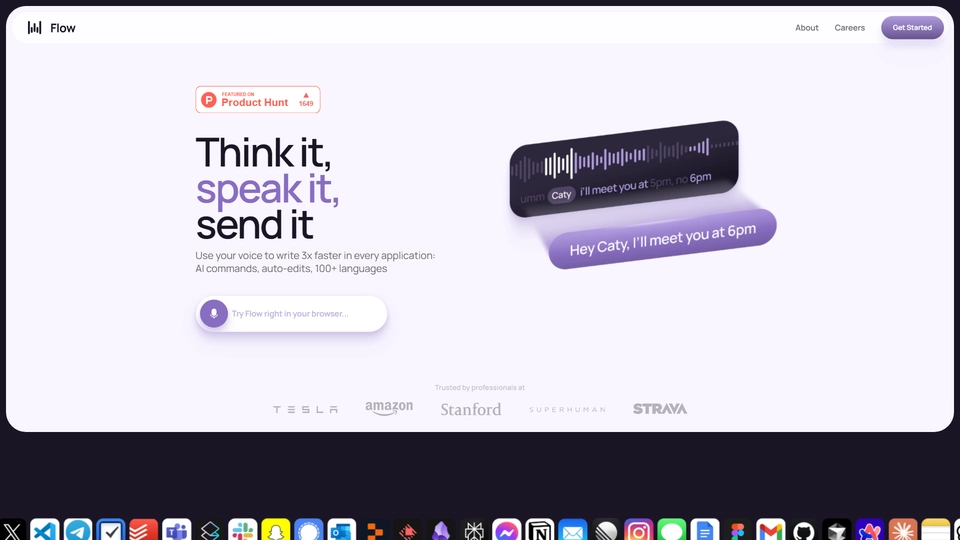Apa itu Wispr Flow
Introducing Wispr Flow: Revolutionizing Dictation for Mac Users
Hey Product Hunt 🎉
I’m Tanay, co-founder & CEO of Wispr Flow, a cutting-edge Mac dictation app designed to transform the way you interact with technology through voice. With Flow, you can speak naturally and let the app write in your unique style across any application—boosting your productivity to three times the speed of typing!
Why Wispr Flow Stands Out
Seamless Voice Experience
Flow integrates auto-edits, AI commands, and supports over 100 languages, saving you hours by generating perfectly formatted text instantly.
Our Founding Story
Inspired by the desire to create an intelligent voice interface akin to Jarvis from Ironman, I began my journey at the age of 10. Fast forward 16 years, and alongside my college roommate and close friend, Sahaj Garg, we’ve developed a voice experience that’s delightful for all-day use.
Our vision? To transition from screen-first to voice-first technologies, allowing for a future where we can engage with our devices without being tethered to screens.
Getting Started with Flow
Using Flow is as easy as 1-2-3:
- Download Flow for Mac.
- Press and hold [Fn] to start speaking in any app.
- Release [Fn] to see your text appear!
What Users Love About Flow
- For Developers: Streamline interactions with AI assistants like Cursor, Claude, or ChatGPT.
- For Professionals: Effortlessly manage emails and Slack messages with accurate name capturing and formatting.
- For Students: Finish assignments more efficiently with our special student discount.
- For Product Managers: Convert your thoughts into structured ideas without hassle.
- For Busy Parents: Save precious time for family by minimizing writing tasks.
- For Tech Enthusiasts: Use voice commands with every AI tool.
Features of Flow 1.0
- ⚡ Blazing Fast Dictation: Powered by our ultra-fast inference engine.
- 🎨 Tone Match: Flow learns your writing style, adapting to your unique voice.
- 🔧 Auto-edits: Easily correct yourself without manual editing.
- 😎 Command Mode: Use voice commands on selected text for quick modifications.
- 🧩 Native Integrations: Ask questions or seek clarifications using voice commands.
- 😶 Whispering Mode: Dictate discreetly, perfect for shared spaces.
- 🔒 Privacy First: Recordings are stored locally by default, ensuring your data is secure.
Our Commitment to Quality
At Flow, we prioritize user experience over technical jargon. Our goal is to minimize the need for edits, making dictation enjoyable and efficient.
Join Us on This Journey
Our dream is to create a world where technology feels as intuitive and natural as human interaction. We invite you to try Flow and share your feedback—we’re excited to make it even more magical with your input.
A Huge Thank You
To our thousands of beta users who have provided invaluable feedback—we wouldn’t be here without you!
Ready to redefine your dictation experience? Download Wispr Flow today and start speaking your mind!
Wispr Flow Fitur
Introducing Wispr Flow: The Future of Dictation for Mac Users!
Hey Product Hunt! 🎉
I’m Tanay, co-founder & CEO of Wispr Flow, and I’m thrilled to share our Mac dictation app with you. With Flow, you can speak naturally and write in your unique style across any application—three times faster than typing!
Why Choose Flow?
- Auto-edits & AI Commands: Flow understands your intent, making it easier to refine your text with simple voice commands.
- Multilingual Support: With over 100 languages, Flow is designed for users around the globe.
- Time-saving Efficiency: Say goodbye to the keyboard and hello to hours of saved time!
Our Journey
My passion for creating a seamless voice interface began at just 10 years old after watching Ironman. Fast forward 16 years, and together with my college roommate, Sahaj, we've built a product that makes voice dictation delightful and practical for everyday use.
How to Get Started with Flow
- Download Flow for Mac
- Press and hold [Fn] to start dictating in any app
- Release [Fn] to enter your text
Who Loves Flow?
- Developers: Integrate AI tools like ChatGPT seamlessly.
- Professionals: Manage emails and messages effortlessly.
- Students: Complete assignments faster with our special discount.
- Product Managers: Transform ideas into clear messages.
- Parents: Save precious time for family.
- Tech Enthusiasts: Utilize voice across all AI tools.
Features of Flow 1.0
- Blazing Fast Dictation: Powered by our ultra-fast inference engine.
- Tone Match: Flow adapts to your unique writing style.
- Auto-edits: Correct changes in real-time with voice commands.
- Command Mode: Modify selected text using your voice without any hassle.
- Native Integrations: Easily ask questions or get definitions without switching apps.
- Whispering Mode: Dictate discreetly in public spaces.
- Privacy First: Your recordings are stored locally, ensuring your data is secure.
Our Vision
We're on a mission to make technology interactions as natural as conversations with people. Your feedback is crucial to helping us achieve this dream. Try Flow and let us know how we can enhance your experience!
A Special Thank You
A huge shoutout to our amazing beta users! Your support and insights have been invaluable on this journey.
Ready to transform your dictation experience? Download Flow today and join us in shaping the future of voice technology!
Wispr Flow Pertanyaan Umum
Wispr Flow Pertanyaan yang Sering Diajukan
Apa itu Wispr Flow?
Wispr Flow adalah aplikasi dikte untuk Mac yang memungkinkan pengguna berbicara secara alami dan menulis sesuai gaya pengguna di berbagai aplikasi, dengan kecepatan tiga kali lebih cepat daripada mengetik. Aplikasi ini mendukung lebih dari 100 bahasa dan dilengkapi dengan fitur auto-edits dan perintah AI untuk menghasilkan teks yang terformat dengan sempurna secara instan.
Bagaimana cara menggunakan Wispr Flow?
Untuk menggunakan Wispr Flow, unduh aplikasi untuk Mac, lalu tekan dan tahan tombol [Fn] untuk memulai berbicara di aplikasi apa pun. Lepaskan tombol [Fn] untuk memasukkan teks. Aplikasi ini mencatat ucapan Anda dan mengonversinya menjadi teks sesuai gaya penulisan Anda.
Apa saja fitur utama dari Wispr Flow?
Wispr Flow memiliki beberapa fitur utama, antara lain: dikte cepat dengan mesin inferensi ultra-cepat, penyesuaian gaya penulisan (tone match), auto-edits, Mode Perintah untuk teks terpilih, integrasi asli dengan aplikasi lain, mode berbisik agar bisa digunakan di sekitar orang lain, dan desain privasi yang menjaga rekaman tetap lokal di komputer pengguna.
Bagaimana Wispr Flow menjamin privasi pengguna?
Wispr Flow dirancang dengan privasi sebagai prioritas utama. Rekaman dikte disimpan secara lokal di komputer pengguna dan hanya pengguna yang memiliki akses. Pengguna juga dapat mengizinkan Wispr Flow menggunakan data mereka untuk meningkatkan model, namun opsi ini dinonaktifkan secara default.
Siapa saja yang dapat memanfaatkan Wispr Flow?
Wispr Flow bermanfaat bagi berbagai kelompok pengguna, termasuk pengembang yang ingin berinteraksi lebih cepat dengan asisten AI, profesional yang ingin menangani email dan pesan Slack dengan lebih efisien, siswa yang ingin menyelesaikan tugas lebih cepat, manajer produk yang ingin menyusun dokumen, dan orang tua sibuk yang ingin menghemat waktu.
Di mana saya bisa mengunduh Wispr Flow?
Wispr Flow dapat diunduh dari situs resminya di halaman unduhan: https://www.flowvoice.ai/download. Aplikasi ini tersedia untuk pengguna Mac dan mudah diinstal.
Apa visi di balik pengembangan Wispr Flow?
Visi di balik Wispr Flow adalah untuk membuat antarmuka suara yang berguna dan tersebar luas, sehingga teknologi suara dapat digunakan di mana saja dan kapan saja. Ini bertujuan untuk beralih dari teknologi yang berfokus pada layar menjadi teknologi yang berfokus pada suara, sehingga interaksi dengan teknologi menjadi sama alami seperti berinteraksi dengan orang lain.