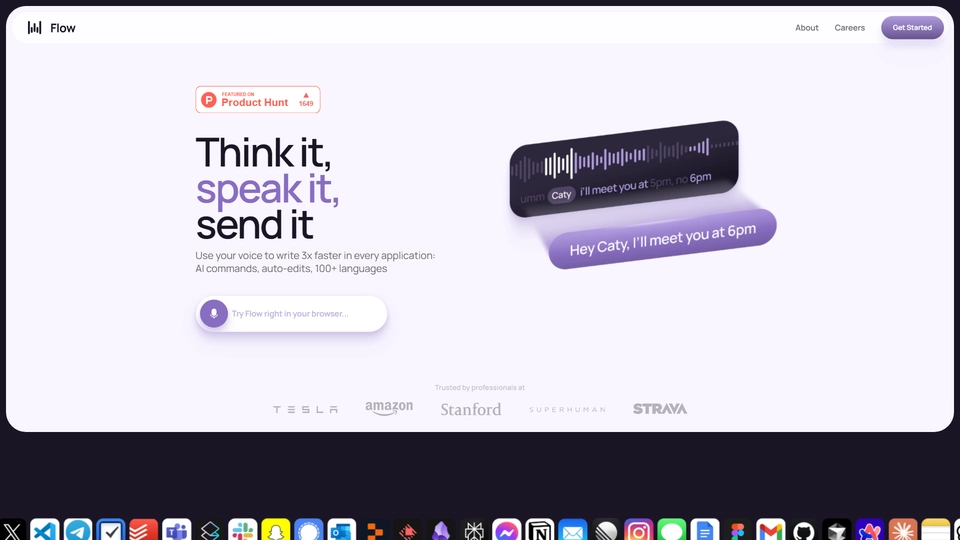Wat is Wispr Flow
Introducing Wispr Flow: Your Mac Dictation Companion! 🎉
Hey Product Hunt! I’m Tanay, co-founder & CEO of Wispr Flow. We’re thrilled to introduce our revolutionary Mac dictation app that transforms the way you interact with technology through voice.
Why Wispr Flow?
Imagine speaking naturally, and having your words effortlessly transcribed in your unique style, across any application—three times faster than typing! With auto-edits, AI commands, and support for over 100 languages, Flow saves you valuable time by producing perfectly formatted text instantly.
Our Founding Story
My journey began at age 10, inspired by the first Ironman movie, with a dream to build a Jarvis-like assistant. After 16 years, alongside my college roommate and close friend, @sahaj_garg2, we’re excited to bring you Flow. Our vision is to transition from screen-first to voice-first technology, allowing for a more natural interaction with devices.
Getting Started with Flow
Using Flow is a breeze:
- Download Flow for Mac
- Press and hold [Fn] to start speaking in any app
- Release [Fn] to enter your text
What Users Love About Flow
- Developers: Use Flow to communicate with AI assistants like ChatGPT faster than typing.
- Professionals: Effortlessly manage emails and Slack messages with accurate name capturing and formatting.
- Students: Finish assignments quicker with our special student discount.
- Product Managers: Transform ramblings into clear, concise ideas.
- Busy Parents: Save precious time writing to spend more with family.
- Tech Enthusiasts: Seamlessly integrate voice with every AI tool.
Key Features of Flow 1.0
- Blazing Fast Dictation: Experience ultra-fast transcription powered by our advanced inference engine.
- Tone Match: Flow adapts to your unique writing style, enhancing communication across all applications.
- Auto-Edits: Instantly correct your statements without hassle.
- Command Mode: Make real-time edits with voice commands.
- Native Integrations: Easily interact with other tools directly from Flow.
- Whispering Mode: Dictate quietly without disturbing those around you.
- Privacy First: Your recordings are stored locally, ensuring your privacy is maintained.
The Flow Difference
While many dictation tools focus on technical metrics, we prioritize user experience—aiming for zero-edit messages. Flow stands out as the first consumer voice dictation platform that makes using voice more enjoyable than typing.
Join Us on This Journey!
Our dream is to create a world where technology interactions feel as natural as conversations with friends. We invite you to try Flow and share your feedback. Your insights will help us enhance this experience even further.
A heartfelt thank you to our beta users for your invaluable feedback and support. We couldn't have done this without you!
Try Flow today and experience the magic of voice dictation!
Wispr Flow Functies
Introducing Wispr Flow: The Future of Dictation on Mac 🎉
Hello, Product Hunt! I’m Tanay, co-founder and CEO of Wispr Flow, an innovative Mac dictation app designed to transform the way you interact with technology. With Flow, you can speak naturally and effortlessly, allowing the app to write in your unique style across any application—three times faster than typing!
🌟 Our Journey
The inspiration for Wispr Flow began when I watched Ironman at age 10, igniting my passion for building AI like Jarvis. After 16 years of coding and collaboration with my college roommate and close friend, @sahaj_garg2, we are thrilled to introduce a voice experience that is not only functional but delightful for everyday use.
Our vision? To shift from screen-first to voice-first technologies, enabling a world where we can engage with our devices without being tethered to screens.
✨ Why Choose Flow?
Using Flow is a breeze:
- Download Flow for Mac
- Press and hold [Fn] to start dictating in any app
- Release [Fn] to convert your speech into text
🚀 What Users Love About Flow:
- For Developers: Engage with AI assistants like Cursor, Claude, and ChatGPT faster than typing.
- For Professionals: Efficiently manage emails and Slack messages with accurate name recognition and formatting.
- For Students: Complete assignments quicker with our special student discount.
- For Product Managers: Transform your thoughts into organized PRDs effortlessly.
- For Busy Parents: Save precious time writing to enjoy more moments with family.
- For Tech Enthusiasts: Seamlessly integrate voice commands with AI tools.
🔑 Key Features of Flow 1.0:
- Blazing Fast Dictation: Experience ultra-fast text conversion with our advanced inference engine.
- Tone Matching: Flow adapts to your unique writing style, ensuring consistency across applications.
- Auto-Edits: Easily correct your speech in real-time without hassle.
- Command Mode: Issue commands for text modifications directly without the need for copy-pasting.
- Native Integrations: Ask questions and get answers without interrupting your workflow.
- Whispering Mode: Use Flow discreetly in shared spaces by whispering your commands.
- Privacy First: Your recordings are stored locally, and you control what data you share for model improvement.
At Flow, we prioritize delivering a user-friendly experience, focusing on minimizing the need for edits and maximizing your productivity.
🌈 Join Us in Shaping the Future
We aspire to create a world where technology feels as natural as conversation. Your feedback is invaluable to us—try Flow, share your thoughts, and help us make it even better!
A heartfelt thank you to our beta users for their incredible support and insights. We wouldn’t be here without you!
Try Wispr Flow today and revolutionize the way you communicate!
Wispr Flow Veelgestelde Vragen
Wispr Flow Veelgestelde Vragen
Wat is Wispr Flow?
Wispr Flow is een dicteer-app voor Mac die gebruikers in staat stelt natuurlijk te spreken en teksten te laten genereren in hun persoonlijke stijl, overal in elke applicatie, drie keer sneller dan typen.
Welke unieke functies biedt Wispr Flow?
Flow biedt functies zoals automatische bewerkingen, AI-commando's, ondersteuning voor meer dan 100 talen en een uiterst snelle diktie-engine. Het leert de schrijfstijl van gebruikers, heeft een fluistermodus voor discreet gebruik, en biedt native integraties voor directe tekstbewerking.
Hoe kan ik Wispr Flow gebruiken?
Om Wispr Flow te gebruiken, download je de app voor Mac, druk je op en houd je de [Fn]-toets ingedrukt om te praten in elke app en laat je de toets los om de tekst in te voeren.
Hoe zorgt Wispr Flow voor privacy?
Wispr Flow is ontworpen met privacy in gedachten. Opnames blijven standaard lokaal op de computer staan, waardoor alleen de gebruiker toegang heeft. Gebruikers kunnen ervoor kiezen om hun gegevens te delen om de modellen van Flow te verbeteren, maar dit is standaard uitgeschakeld.
Voor wie is Wispr Flow nuttig?
Wispr Flow is nuttig voor ontwikkelaars, professionals, studenten, productmanagers, ouders met weinig tijd en tech-liefhebbers die hun stem willen gebruiken met AI-tools.
Biedt Wispr Flow een studentenkorting?
Ja, Wispr Flow biedt een speciale studentenkorting, ontworpen om studenten te helpen sneller te communiceren en opdrachten sneller af te ronden.
Hoe werkt de automatische bewerkingsfunctie van Wispr Flow?
De automatische bewerkingsfunctie past teksten automatisch aan als je van gedachten verandert tijdens het dicteren. Bijvoorbeeld, 'Hey lets meet at 5pm, actually lets do 6pm' wordt automatisch aangepast naar 'Hey, lets meet at 6pm'.
Kan ik Wispr Flow gebruiken met andere AI-tools?
Ja, Wispr Flow integreert met andere AI-tools. Door opdrachten zoals 'Ask perplexity, what does this mean?' te zeggen, kunt u gemakkelijk informatie opvragen zonder te kopiëren en plakken in andere tools.