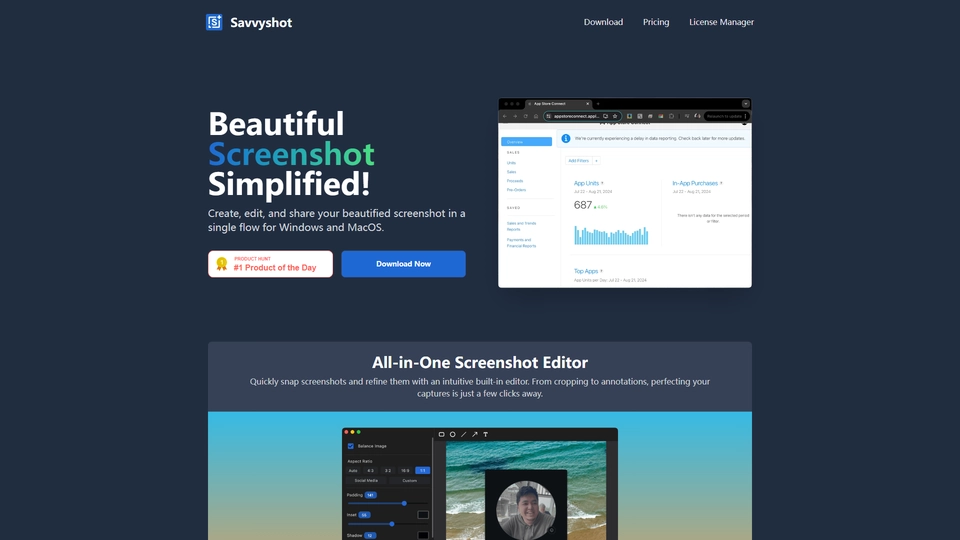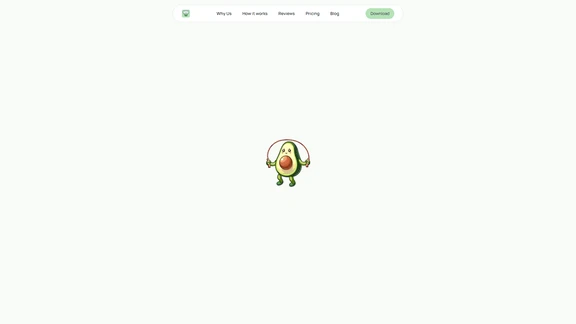Savvyshot是什么
Savvyshot是一款轻量级的应用程序,专为Windows和MacOS用户设计,旨在提供快速、简便且专业的截图解决方案。这款软件由一群热衷于提升用户体验的开发者团队打造,受到强大应用如Xnapper和Supasnap的启发,Savvyshot在性能和速度方面表现卓越。无论是用于快速的Bug报告、创建文档,还是捕捉精彩瞬间,Savvyshot始终能让你的截图熠熠生辉。
专为非设计师而设计的Savvyshot,通过简易的一键操作捕获任何区域、窗口或整个屏幕,不需要复杂的工具或设计技能。它的编辑功能同样强大,用户可以快速对现有截图进行编辑和润色。此外,Savvyshot提供灵活的布局选项,允许用户根据需要自定义截图的内边距、阴影、边框和纵横比。同时,背景功能也同样出色,预设的背景、渐变或自定义图像为截图增添额外的亮点。
Savvyshot的隐私安全性同样令人放心,因此它被设计成每个截图都保存在本地设备上,杜绝数据泄露的风险。它内置的OCR技术能自动在截图中去除电子邮件地址,实现隐私保护的自动化。在多任务处理方面,Savvyshot支持多个编辑标签,这意味着你可以同时处理多个截图,而不会丢失任何进度。此外,用户还能自定义快捷键以提高操作效率。
Savvyshot注重简洁与功能的完美结合,适合各行各业的用户需求,特别是需要频繁创建和分享截图的职业人士,如开发者、设计师及营销人员。这一工具的出现,无疑为截图市场注入了一股新风,带来了更高效率和更美观的图像处理体验。通过Savvyshot,用户可以专注于创作与分享,而无需担心复杂的操作,无疑是提升工作流的理想选择。
Savvyshot功能
Introducing Savvyshot: Your Ultimate Screenshot Companion! 📸✨
Are you tired of dull, unpolished screenshots? Meet Savvyshot, the lightweight app for Windows and MacOS that transforms your screenshot experience! Whether you're documenting a bug, sharing a moment, or crafting polished visuals, Savvyshot is here to elevate your game.
Why Choose Savvyshot?
Savvyshot is designed with your needs in mind, inspired by powerful tools like Xnapper and Supasnap. Here’s what makes it stand out:
- One-Click Screenshots: Instantly capture any region, window, or your entire display with just a keystroke.
- Easy Editing: Import existing screenshots for quick edits and enhancements.
- Customizable Layouts: Tailor padding, shadows, borders, and aspect ratios to achieve the perfect aesthetic.
- Dynamic Background Options: Choose from preset backgrounds, gradients, or upload custom images for that extra flair.
- Professional Annotations: Use shapes, lines, arrows, and text to highlight key details effortlessly.
- Privacy First: Your screenshots are stored locally—no uploads, ensuring your data remains secure.
- Blazing Fast Performance: Built natively for both platforms, Savvyshot is optimized for speed and efficiency.
Bonus Features:
- Automatic Email Redaction: Integrated OCR technology automatically redacts email addresses from your screenshots—no more manual censoring!
- Multiple Editor Tabs: Work on several screenshots at once without losing your progress.
- Customizable Shortcuts: Tailor the app to fit your workflow with personalized screenshot hotkeys.
Savvyshot is perfect for anyone who values aesthetics and functionality, allowing you to create stunning visuals while maintaining an efficient workflow. We’ve stripped away unnecessary features, so you can focus on what truly matters—creating and sharing beautiful screenshots!
Get Started Today!
Ready to enhance your screenshot game? Download Savvyshot now and experience the difference! Visit our download page to get started. Explore our pricing options, review our terms of service, and check out the changelog for the latest updates.
Thank you for considering Savvyshot! We can’t wait to see the incredible screenshots you create! 🚀
Savvyshot常见问题
Savvyshot 常见问题
Savvyshot 是什么,它的主要功能是什么?
Savvyshot 是一款适用于 Windows 和 MacOS 的轻量级应用程序,旨在让用户轻松截取、编辑并分享精美的截图。它的主要功能包括一键截图、便捷编辑、灵活布局自定义、丰富的背景选择和专业的注释功能。同时,Savvyshot 注重隐私,所有截图都存储在本地设备上,且具有 OCR 自动遮盖电邮等附加功能。
如何下载和安装 Savvyshot?
要下载和安装 Savvyshot,可以访问 [Savvyshot 下载页面](https://www.savvyshot.app/download)。选择适合您设备的版本(Windows 或 MacOS),然后按照页面上的说明进行安装。
Savvyshot 的定价结构如何?
有关 Savvyshot 的定价详情,请访问 [Savvyshot 定价页面](https://www.savvyshot.app/pricing)。页面上会详细列出不同功能套件的价格选项,为用户提供适合其需求的定制方案。
Savvyshot 如何保证用户隐私?
Savvyshot 非常重视用户隐私。所有截图都是存储在用户的本地设备上,数据不会上传到任何服务器,从而确保用户信息的安全。此外,Savvyshot 还具有自动遮盖电邮功能,进一步保护隐私。
我可以在 Savvyshot 中自定义快捷键吗?
是的,用户可以在 Savvyshot 中自定义快捷键,使其更符合个人使用习惯。这可以帮助用户更快速地截取和编辑截图,提高工作效率。
Savvyshot 支持哪些编辑功能?
Savvyshot 支持多种编辑功能,包括裁剪、调整边距、添加阴影和边框,以及灵活调整宽高比等。此外,用户还可以使用内置的背景、渐变和自定义图片功能来美化截图,以及使用形状、线条、箭头和文本进行专业标注。
Savvyshot 能处理多任务吗?
是的,Savvyshot 支持多任务处理。用户可以同时打开多个编辑器标签页,对多个截图进行并行编辑,而不会丢失任何工作进度。