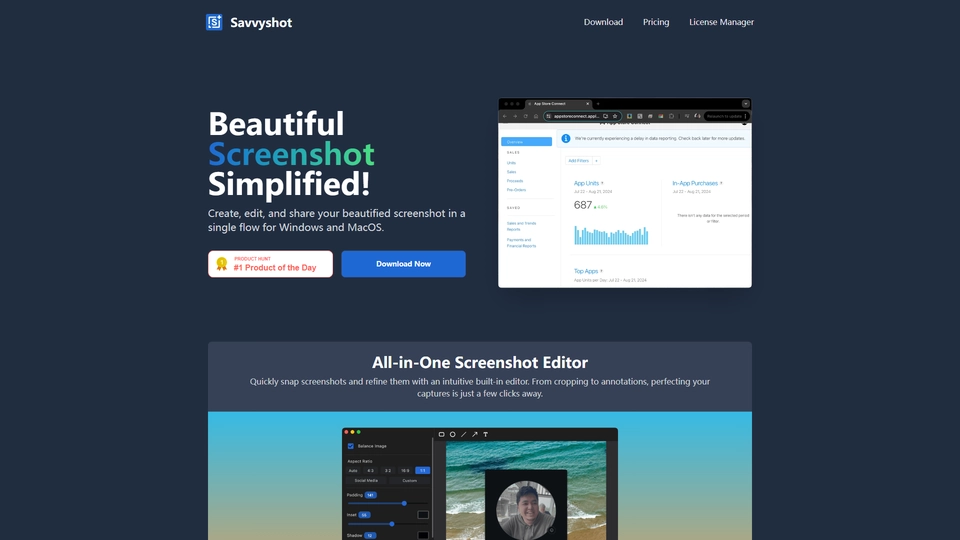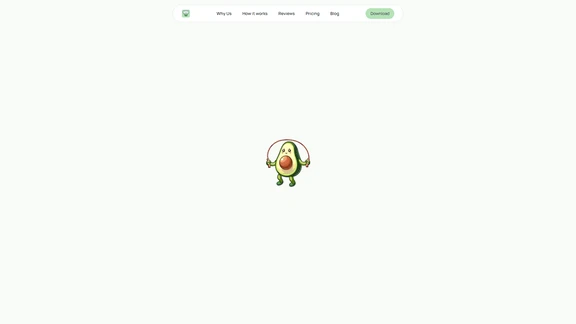Qu'est-ce que Savvyshot
Introducing Savvyshot: Your Ultimate Screenshot Tool! 🚀
Capture attention with stunning screenshots effortlessly! Savvyshot is a lightweight application designed for both Windows and MacOS, allowing you to instantly edit, auto-align, and create shareable screenshots without the need for design skills or complicated tools. Make your screenshots shine with ease! ✨
Why Choose Savvyshot?
Savvyshot is your go-to app for creating beautiful, polished screenshots, whether you're sharing a bug report, crafting documentation, or capturing the perfect moment. Inspired by powerful tools like Xnapper and Supasnap, Savvyshot focuses on performance, speed, and the unique needs of users on both platforms.
Key Features:
- One-click Screenshots: Instantly capture any region, window, or your entire display with just a keystroke.
- Easy Editing: Import existing screenshots for quick edits and touch-ups.
- Flexible Layouts: Customize padding, shadows, borders, and aspect ratios for the perfect look every time.
- Background Options: Enhance your screenshots with preset backgrounds, gradients, or custom images.
- Professional Annotations: Highlight important details with shapes, lines, arrows, and text annotations.
- Privacy First: All screenshots remain local on your device—no uploads mean your data is always secure.
- Blazing Fast Performance: Optimized for speed and low memory consumption, Savvyshot is built natively for both platforms.
Bonus Features:
- Automatic Email Redaction: Integrated OCR technology automatically redacts email addresses in your screenshots.
- Multiple Editor Tabs: Work on several screenshots simultaneously without losing your place.
- Customizable Shortcuts: Set your own screenshot hotkeys for a personalized experience.
Savvyshot is designed for those who appreciate both form and function, empowering you to create stunning visuals while maintaining a smooth workflow. We’ve included the essential features without unnecessary bloat, allowing you to focus on what truly matters: creating and sharing beautiful screenshots.
Thank you for checking out Savvyshot! We can’t wait to see how you utilize this powerful tool. For more information, visit Savvyshot or download it here. Explore our pricing options and check out our terms of service and changelog for the latest updates.
Savvyshot Fonctionnalités
Savvyshot is an innovative app designed to enhance your screenshot-taking experience on both Windows and MacOS. With its user-friendly interface and powerful features, Savvyshot enables you to capture, edit, and share stunning screenshots effortlessly, even if you lack design skills.
Key Features of Savvyshot:
- One-click Screenshots: Instantly capture any part of your screen with a simple keystroke, whether it's a specific window or the entire display.
- Easy Editing: Import existing screenshots for quick edits and enhancements, making it simple to polish your visuals.
- Flexible Layouts: Customize your screenshots with adjustable padding, shadows, borders, and aspect ratios to achieve the desired look.
- Background Options: Choose from preset backgrounds, gradients, or upload custom images to make your screenshots stand out.
- Professional Annotations: Use shapes, lines, arrows, and text to highlight important details in your screenshots.
- Privacy First: Your screenshots remain local to your device, ensuring that your data is secure and private.
- Optimized Performance: Built natively for both platforms, Savvyshot is designed for speed and low memory usage.
Bonus Features:
- Automatic Email Redaction: Savvyshot automatically redacts email addresses in your screenshots using integrated OCR technology, saving you time and effort.
- Multiple Editor Tabs: Work on several screenshots at once without losing track of your progress.
- Customizable Shortcuts: Set your own hotkeys for capturing screenshots, tailoring the app to fit your workflow.
Savvyshot is perfect for anyone who needs to create polished visuals for documentation, bug reports, or social media sharing. With a focus on both aesthetics and functionality, it streamlines the process of capturing and editing screenshots, allowing you to concentrate on what really matters—creating and sharing beautiful content.
Explore more about Savvyshot, including download options and pricing, at Savvyshot's official website. Thank you for your interest, and we look forward to seeing how you utilize Savvyshot in your projects!
Savvyshot FAQ
Savvyshot Questions Fréquemment Posées
Qu'est-ce que Savvyshot?
Savvyshot est une application légère pour Windows et MacOS qui permet de capturer, éditer, et partager des captures d'écran de manière simple et efficace. L'application est conçue pour éditer instantanément, s'aligner automatiquement et créer des captures d'écran partageables, sans nécessiter de compétences en design ou d'outils complexes.
Quelles fonctionnalités Savvyshot offre-t-il pour améliorer mes captures d'écran?
Savvyshot propose plusieurs fonctionnalités comme la capture d'écran en un clic, l'édition facile, des mises en page flexibles, des options d'arrière-plan personnalisable, et l'annotation. Il inclut également la rédaction automatique d'emails dans les captures et la gestion de multiples onglets d'édition.
Est-ce que Savvyshot conserve mes données personnelles en sécurité?
Oui, Savvyshot veille à la sécurité des données des utilisateurs en gardant chaque capture d'écran localisée sur votre appareil. Aucune donnée n'est téléchargée, garantissant ainsi que votre confidentialité est respectée.
Quelles plateformes supportent Savvyshot?
Savvyshot est disponible sur les plateformes Windows et MacOS. L'application est construite nativement pour ces deux plateformes, ce qui assure une rapidité d'exécution et une faible consommation de mémoire.
Savvyshot est-il capable de gérer plusieurs captures d'écran en même temps?
Oui, Savvyshot permet de travailler sur plusieurs captures d'écran simultanément grâce à sa fonctionnalité d'onglets d'édition multiples. Cela facilite le travail sans perdre votre progression sur chaque capture.
Est-il possible de personnaliser les raccourcis clavier dans Savvyshot?
Oui, Savvyshot vous permet de définir vos propres raccourcis clavier pour améliorer votre flux de travail et rendre l'application plus adaptée à vos besoins.
Comment Savvyshot se compare-t-il à d'autres applications similaires?
Savvyshot s'inspire d'applications puissantes comme Xnapper et Supasnap, et offre une focalisation renforcée sur la performance, la vitesse, et les besoins uniques des utilisateurs de Windows et MacOS. Il se distingue par ses options de personnalisation et sa facilité d'utilisation tout en restant léger.