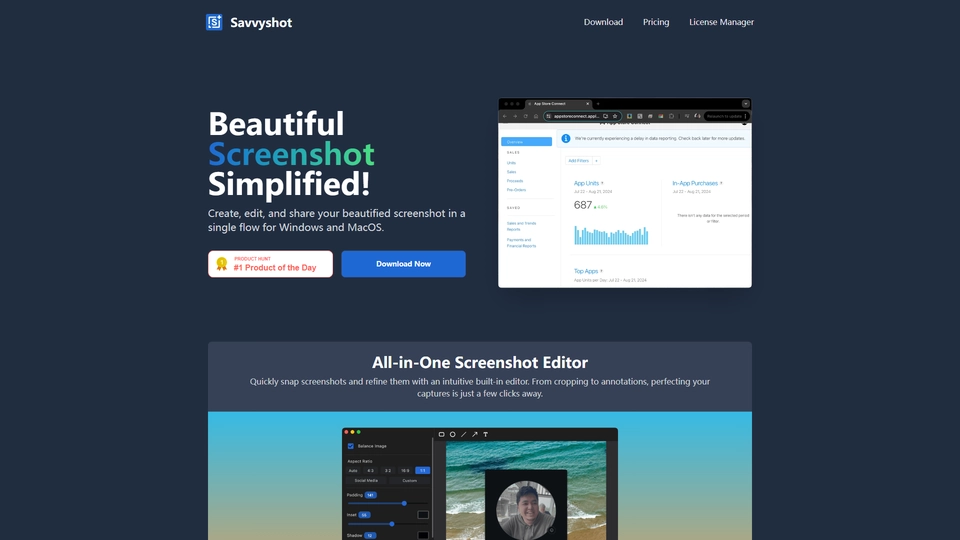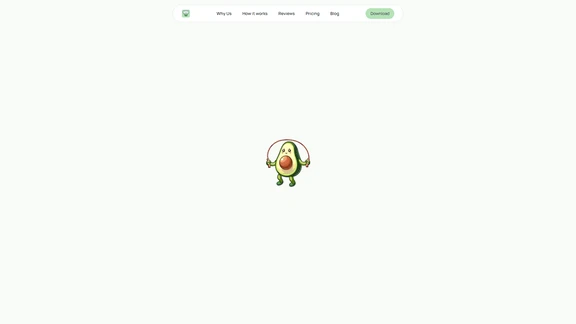What Is Savvyshot
Get ready to transform the way you capture and share screenshots with Savvyshot, a sleek and efficient application available for both Windows and MacOS users. Developed with a focus on accessibility and ease of use, Savvyshot eliminates the need for complex design software, allowing anyone to create and edit stunning screenshots effortlessly. Whether you're a tech blogger, developer, or someone who frequently shares visual content, Savvyshot ensures your screenshots are always polished and professional.
Savvyshot addresses the common frustrations of capturing and presenting screenshots by offering a host of intuitive features. With a simple keystroke, users can capture any part of their screen, and thanks to its robust editing capabilities, you can easily add annotations, custom layouts, and stylish backgrounds to make your screenshots truly shine. Additionally, the application emphasizes privacy, ensuring all captured content remains securely stored on your device.
Targeted at professionals across diverse industries—ranging from software development to digital marketing—Savvyshot is built to complement both speed and functionality. It stands out in the market by being natively optimized for performance on both Windows and MacOS, thereby providing a seamless experience without burdening system resources. Key features such as automatic email redaction through integrated OCR technology, multiple editor tabs, and customizable shortcuts demonstrate its capability to enhance productivity while keeping things simple for users.
For those who need to deliver high-quality visuals quickly and securely, Savvyshot is an unparalleled tool that combines power with a user-friendly design. It's perfect for anyone who demands crisp, clear screenshots as part of their digital toolkit, ensuring that every captured moment can be altered and shared with precision and flair.
Savvyshot Features
Savvyshot is a lightweight application for Windows and MacOS designed to effortlessly create, edit, and share beautifully polished screenshots without requiring any design skills or complex tools. Let's explore the key features that make Savvyshot an essential tool for crafting stunning visuals.
Core Functionalities
Savvyshot offers one-click screenshot capabilities that allow users to capture any region, window, or the entire display instantly. This feature is complemented by its easy-to-use editing tools, tailored to quickly edit and touch-up existing screenshots. Users can annotate screenshots with shapes, lines, arrows, and text to highlight important details. Further, the app allows for customization of layouts with options to adjust padding, shadows, borders, and aspect ratios to achieve the perfect look.
Customization Options
One of the standout features of Savvyshot is its flexible customization options. Users have access to various background choices, including preset backgrounds, gradients, or the ability to use custom images. Additionally, the app lets users set their own shortcuts with customizable hotkeys, enhancing the personalization and functionality of the screenshot-taking process.
Privacy Focus
Privacy is a key concern for Savvyshot, and this is addressed by ensuring all screenshots remain local on the user's device. With no uploads involved, data security is maintained, allowing users to focus on creating without privacy concerns.
Performance Metrics
Savvyshot is built natively for both Windows and MacOS, optimized for speed and low memory consumption. This ensures that the app runs smoothly, providing a seamless experience that keeps up with the demands of users needing rapid and efficient screenshot capabilities.
Automation Capabilities
The app takes automation a step further with features like automatic email redaction. Utilizing integrated OCR technology, Savvyshot can automatically redact email addresses in screenshots, saving users time and effort in manual censoring. Additionally, the capability to work on multiple editor tabs simultaneously allows users to multitask without disruption.
Savvyshot combines performance, speed, and robust functionality, making it ideal for anyone needing to create and share high-quality screenshots efficiently.
Savvyshot FAQs
Savvyshot Frequently Asked Questions
What is Savvyshot and what platforms is it available on?
Savvyshot is a lightweight app designed to help users capture stunning screenshots effortlessly. It is available for both Windows and MacOS platforms. The app allows users to instantly edit, auto-align, and create shareable screenshots without needing any design skills or complicated tools.
What features make Savvyshot stand out compared to other screenshot tools?
Savvyshot offers unique features that make it stand out, including one-click screenshots for capturing any region or the entire display, easy editing capabilities, flexible layout customization, and various background options. Users can also annotate their screenshots like a pro, with shapes, lines, arrows, and text annotations. Additionally, privacy is ensured as all data stays local on the device.
How does Savvyshot enhance privacy for its users?
Savvyshot enhances privacy by keeping all screenshots stored locally on the user's device, ensuring no data is uploaded, which keeps user information secure. Additionally, it offers automatic email redaction using integrated OCR technology to protect sensitive information in screenshots.
Can I work on multiple screenshots at once with Savvyshot?
Yes, Savvyshot supports multiple editor tabs, allowing users to work on several screenshots simultaneously without losing track. This feature is particularly useful for users who need to manage multiple tasks efficiently.
Does Savvyshot offer customization options for screenshots?
Yes, Savvyshot provides extensive customization options for screenshots. Users can customize padding, shadows, borders, and aspect ratios, as well as choose from preset backgrounds, gradients, or custom images to enhance their screenshots further.
Is Savvyshot optimized for performance on both Windows and MacOS?
Savvyshot is built natively for both Windows and MacOS, optimized for speed and low memory consumption. This design focus ensures that the app delivers blazing-fast performance without compromising the efficiency of the user's workflow.
How much does Savvyshot cost?
For detailed pricing information, users can visit the Savvyshot pricing page at https://www.savvyshot.app/pricing. The pricing structure is designed to be transparent and provide value for users seeking a reliable screenshot tool.