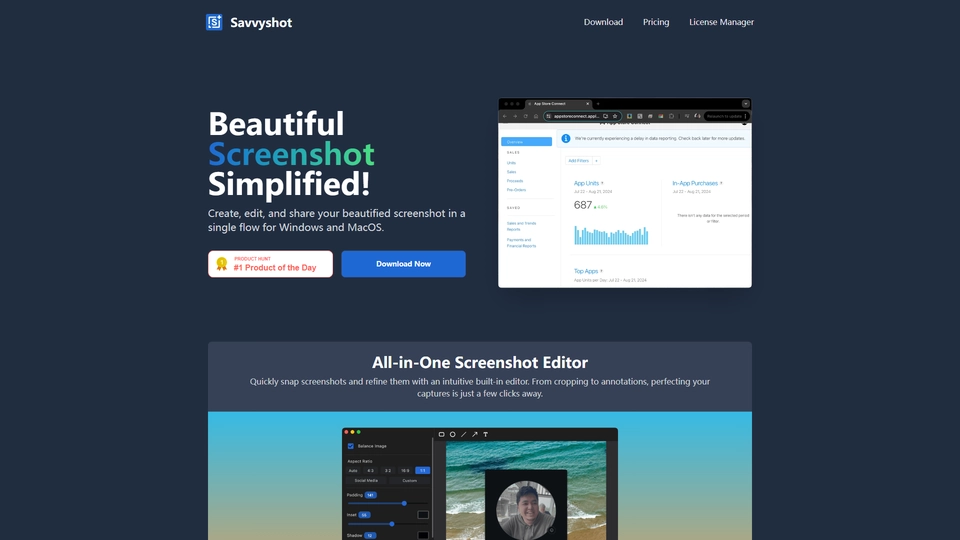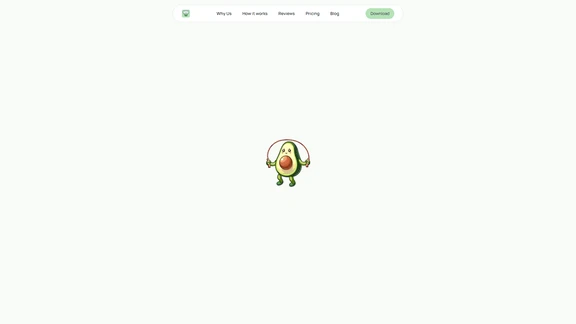Savvyshot란 무엇인가요?
Savvyshot는 강력하면서도 사용이 간편한 스크린샷 편집 도구로, Windows와 MacOS를 위한 최적의 솔루션을 제공합니다. Savvyshot는 디자인 기술이나 복잡한 툴 없이도 멋진 스크린샷을 즉시 편집, 정렬, 공유할 수 있도록 도와주는 앱입니다. 이 앱은 사용자가 스크린샷을 더욱 빛나고 매력적으로 만들 수 있도록 설계되었습니다.
Savvyshot의 개발은 Xnapper와 Supasnap 같은 강력한 앱에서 영감을 받아, 사용자에게 빠른 성능과 플랫폼별 고유한 필요를 충족시킵니다. Savvyshot는 스크린샷을 빠르고 간편하게 잡을 수 있는 기능과 쉬운 편집 및 다양한 레이아웃 커스터마이즈 기능을 포함하여, 공유할 시각적 콘텐츠를 더 잘 표현할 수 있는 다양한 옵션을 제공합니다. 기본적으로 제공되는 배경 옵션과 프로 수준의 주석 도구는 사용자가 의도한 메시지를 더욱 효과적으로 전달할 수 있게 해줍니다.
또한 Savvyshot는 사용자의 개인정보 보호를 최우선으로 고려하여, 모든 스크린샷이 로컬에만 저장되어 데이터 보안이 철저히 지켜집니다. OCR 기술을 사용해 이메일 주소를 자동으로 검열하는 기능과 여러 편집 탭을 동시에 활용할 수 있는 기능 등은 Savvyshot의 유용성을 더욱 높입니다.
Savvyshot는 사진 작업을 자주 하는 개인, 소규모 비즈니스부터 큰 규모의 기업에 이르기까지 다양한 고객이 실질적인 이점을 얻을 수 있으며, 스크린샷을 손쉽게 관리하고 싶어하는 모든 사용자들에게 소중한 도구가 될 것입니다. Savvyshot는 단순하지만 다재다능한 도구로서, 디자인과 기능의 균형을 이루어 효율적인 워크플로우를 제공합니다.
Savvyshot 기능
Introducing Savvyshot: Your Ultimate Screenshot Tool! 📸✨
Are you tired of bland, unedited screenshots? Look no further! Savvyshot is a lightweight application available for both Windows and MacOS, designed to help you capture, edit, and share stunning screenshots effortlessly—no design skills required!
Why Choose Savvyshot?
1. Instant Capture:
With just a keystroke, you can capture any region, window, or your entire display in a flash. Say goodbye to complicated screenshot processes!
2. Easy Editing:
Import your existing screenshots into Savvyshot for quick edits and enhancements. It’s simple and efficient!
3. Customizable Layouts:
Tailor your screenshots with adjustable padding, shadows, borders, and aspect ratios to achieve the perfect look every time.
4. Creative Backgrounds:
Add flair to your screenshots with preset backgrounds, gradients, or even your own images for that extra pop.
5. Pro Annotations:
Highlight crucial details using shapes, lines, arrows, and text annotations. Make your point clear and visually appealing.
6. Privacy First:
Rest assured that your data remains secure—Savvyshot keeps all screenshots local to your device. No uploads, no worries!
7. Speed and Efficiency:
Built natively for both platforms, Savvyshot is optimized for fast performance and low memory usage, ensuring a smooth experience.
Bonus Features:
- Automatic Email Redaction: Integrated OCR technology automatically redacts email addresses in your screenshots, saving you time and effort.
- Multiple Editor Tabs: Work on several screenshots at once without losing track of your progress.
- Customizable Shortcuts: Set your own hotkeys for a personalized workflow that suits your needs.
Perfect for Every Use Case:
Whether you’re creating documentation, reporting bugs, or capturing memorable moments, Savvyshot empowers you to produce visually appealing screenshots that stand out.
Get Started Today!
Ready to elevate your screenshot game? Download Savvyshot now and experience the difference! Check out our pricing and terms of service for more information. Don’t forget to explore the changelog for the latest updates!
Thank you for considering Savvyshot—let’s make your screenshots shine! 🚀
Savvyshot 자주 묻는 질문
Savvyshot 자주 묻는 질문
Savvyshot이란 무엇인가요?
Savvyshot은 Windows 및 MacOS에서 사용할 수 있는 경량 앱으로, 디자인 기술이나 복잡한 도구 없이도 아름답고 편집 가능한 스크린샷을 쉽게 만들 수 있도록 도와줍니다. 다양한 기능을 통해 스크린샷을 즉시 편집하고 자동 정렬하며 공유 가능합니다.
Savvyshot의 주요 기능은 무엇인가요?
주요 기능으로는 원클릭 스크린샷 캡처, 쉽고 빠른 편집, 유연한 레이아웃 설정, 다양한 배경 옵션 제공, 프로 수준의 주석 첨가, 데이터 보안을 위한 로컬 저장, 그리고 빠른 처리 속도를 꼽을 수 있습니다. 또한, 이메일 정보 자동 삭제, 다양한 편집 탭, 사용자 정의 가능한 단축키 등의 추가 기능도 제공합니다.
Savvyshot로 스크린샷을 어떻게 편집할 수 있나요?
기존 스크린샷을 Savvyshot으로 가져와 빠르게 편집하고, 패딩, 그림자, 테두리 및 화면 비율을 조정하여 최적의 비주얼을 만들 수 있습니다. 또한 텍스트와 도형, 화살표 등을 사용하여 중요한 세부 사항을 강조할 수 있습니다.
Savvyshot에서 제공하는 추가 기능은 무엇인가요?
추가 기능으로는 여러 편집 탭을 동시에 열어 작업을 이어갈 수 있는 기능, 사용자가 설정할 수 있는 스크린샷 핫키, 그리고 OCR 기술을 이용한 자동 이메일 주소 검열 기능이 있습니다.
Savvyshot의 데이터 보안은 어떻게 보장되나요?
모든 스크린샷은 기기 로컬에서 저장되며, 어떤 데이터도 외부로 업로드되지 않아 사용자 데이터는 항상 보호됩니다.