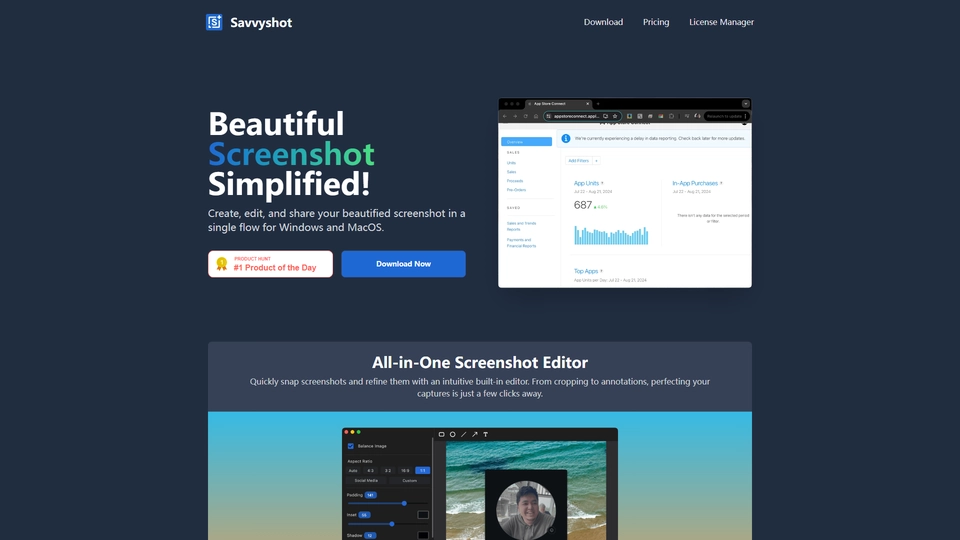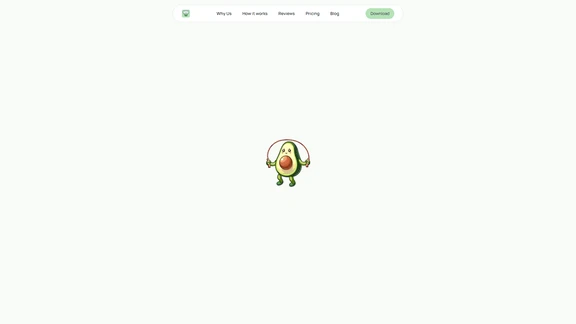ما هو Savvyshot
تقدم Savvyshot، تطبيقها المبتكر والخفيف الوزن لأخذ لقطات الشاشة، تجربة متميزة للمستخدمين على أنظمة Windows وMacOS. يضع هذا التطبيق قوة تحرير ومشاركة لقطات الشاشة في متناول يد المستخدمين، دون الحاجة إلى مهارات تصميم مسبقة أو أدوات معقدة. يتميز Savvyshot بسهولة استخدامه وسرعته، مستجيبًا بشكل مثالي لاحتياجات المحترفين والمستخدمين اليوميين على حد سواء.
تم تطوير Savvyshot باستلهام من تطبيقات مثل Xnapper وSupasnap، ليضع نصب عينيه تقديم الأداء العالي والسرعة التي يتطلبها المستخدمون في أنظمتهم اليومية. يعالج التطبيق التحدي الشائع في إنشاء صور متميزة وجذابة، من خلال توفير وظائف تحرير متطورة تشمل تخصيص الظلال والإطارات والنسب، بالإضافة إلى خيارات خلفيات مبهرة وإمكانية الإدراج السهل للتعليقات التوضيحية.
يسعى التطبيق لتلبية احتياجات الصناعات والمستخدمين الذين يعتمدون على لقطات الشاشة في أعمالهم اليومية مثل موثقي العمليات والمطورين ومعدي المحتوى. بفضل توافق Savvyshot مع كل من Windows وMacOS، فإنه يمكن أن يفيد مختلف القطاعات التي تحتاج إلى حلول سريعة وموثوقة لإنشاء لقطات شاشة محترفة.
يولي Savvyshot اهتمامًا خاصًا لخصوصية المستخدم، حيث تبقى جميع لقطات الشاشة محلية على الجهاز، مما يضمن أمان البيانات. بقدراته التقنية، مثل أتمتة حماية الخصوصية وإدارة علامات التحرير المتعددة، يوفر هذا التطبيق منصة متكاملة وشاملة للمستخدمين الذين يقدرون الكفاءة والجودة في أعمالهم. Savageosht يتحول بشكل غير ملحوظ إلى أداة أساسية لأولئك الذين يطمحون لالتقاط ومشاركة لحظات بصرية مشرقة وجميلة بكل سهولة وذكاء.
Savvyshot الميزات
Introducing Savvyshot: Your Ultimate Screenshot Companion! 📸✨
Are you tired of mediocre screenshots that fail to capture attention? Say hello to Savvyshot, the lightweight app designed for both Windows and MacOS, allowing you to edit, auto-align, and create stunning screenshots effortlessly. Whether you're documenting a bug, sharing a moment, or crafting engaging visuals, Savvyshot is here to elevate your screenshot game!
Why Choose Savvyshot?
1. One-Click Screenshots:
Capture any part of your screen—be it a specific region, a window, or your entire display—with just a keystroke. It's that simple!
2. Easy Editing:
Import your existing screenshots into Savvyshot for quick edits and enhancements. No more complex tools—just straightforward adjustments.
3. Customizable Layouts:
Tailor your screenshots with customizable padding, shadows, borders, and aspect ratios to achieve the perfect look every time.
4. Vibrant Background Options:
Enhance your screenshots with preset backgrounds, gradients, or your own custom images for that extra flair.
5. Pro-Level Annotations:
Highlight key details using shapes, lines, arrows, and text annotations, making your screenshots informative and visually appealing.
6. Privacy First:
Your data is secure! Savvyshot ensures that every screenshot remains local on your device—nothing is uploaded.
7. Blazing Fast Performance:
Built natively for both platforms, Savvyshot is optimized for speed and low memory usage, ensuring a smooth experience.
Bonus Features:
-
Automatic Email Redaction:
Utilizing integrated OCR technology, Savvyshot automatically redacts email addresses from your screenshots, saving you time and effort. -
Multiple Editor Tabs:
Work on several screenshots simultaneously without losing your progress, making multitasking a breeze. -
Customizable Shortcuts:
Personalize your workflow by setting your own screenshot hotkeys, making Savvyshot work for you.
Get Started with Savvyshot Today!
Whether you're a professional, a student, or just someone who loves sharing visuals, Savvyshot is designed for you. Experience the perfect blend of form and function, empowering you to create and share beautiful screenshots effortlessly.
👉 Download Savvyshot Now
💰 Explore Pricing Options
📜 Review Terms of Service
📝 Check Out the Changelog
Thank you for your interest in Savvyshot! We can't wait to see the amazing screenshots you'll create! 🚀
Savvyshot الأسئلة الشائعة
Savvyshot الأسئلة الشائعة
ما هي Savvyshot؟
Savvyshot هي تطبيق خفيف الوزن على أنظمة Windows و MacOS يتيح للمستخدمين القدرة على التقاط وتحرير وتنظيم لقطات الشاشة بشكل سريع ومباشر دون الحاجة إلى مهارات تصميم أو أدوات معقدة.
ما الميزات الرئيسية التي يقدمها Savvyshot؟
تشمل الميزات الرئيسية لـ Savvyshot: لقطات الشاشة بنقرة واحدة، وتحرير سهل للصور، وتصميمات مرنة للتنسيق، وخيارات لتعيين الخلفيات، وتعليقات توضيحية، وأمان خصوصية عالي، وسرعة أداء فائقة.
هل يمكن لـ Savvyshot تحرير الصور الموجودة بالفعل؟
نعم، يتيح Savvyshot للمستخدمين جلب لقطات الشاشة الموجودة لتحريرها وإجراء التعديلات السريعة.
هل يدعم Savvyshot أنظمة تشغيل معينة؟
نعم، Savvyshot مصمم بشكل خاص لأنظمة التشغيل Windows و MacOS وهو محسّن للأداء بسرعة واستهلاك منخفض للذاكرة.
كيف يحمي Savvyshot بيانات المستخدمين الشخصية؟
تضمن خصوصية البيانات في Savvyshot أن جميع لقطات الشاشة تبقى محلية على جهاز المستخدم، ولا يتم تحميل أي بيانات إلى السحابة.
هل هناك ميزة لتحرير البريد الإلكتروني تلقائيًا؟
نعم، يتيح Savvyshot ميزة إخفاء البريد الإلكتروني تلقائيًا حيث يتم تنقيح عناوين البريد الإلكتروني في لقطات الشاشة باستخدام تقنية OCR المدمجة.
هل يمكن العمل على عدة لقطات شاشة في نفس الوقت؟
نعم، يتيح لك Savvyshot العمل على لقطات شاشة متعددة في وقت واحد باستخدام علامات تبويب متعددة في المحرر.
هل يمكن تخصيص اختصارات لوحة المفاتيح لاستخدام Savvyshot؟
نعم، يمكن للمستخدمين تخصيص اختصارات التقاط الشاشة لتناسب احتياجاتهم في Savvyshot.