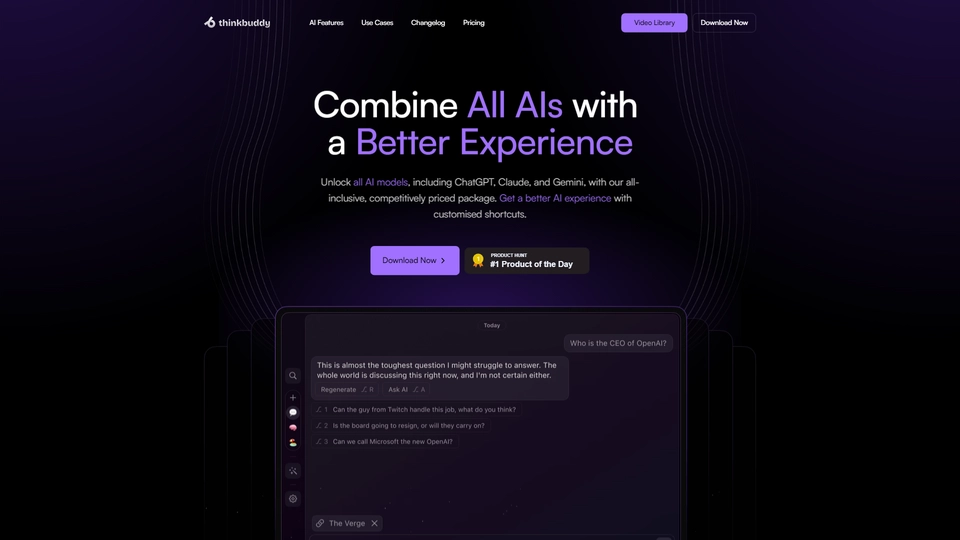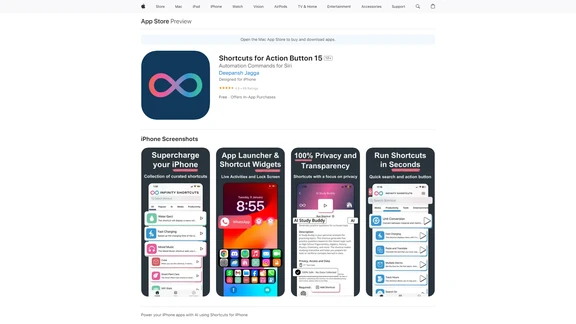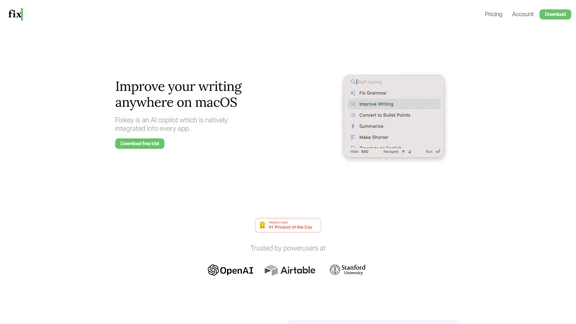What Is Thinkbuddy AI
Thinkbuddy AI is an innovative solution designed to enhance the macOS experience, developed with the modern user's efficiency and convenience in mind. This AI-powered assistant offers seamless integration for users looking to streamline their workflow by utilizing natural language processing and AI capabilities. By leveraging cutting-edge technologies, Thinkbuddy AI transforms the way users interact with their Mac, making it an indispensable tool for those who value productivity and fluidity in their digital tasks.
At its core, Thinkbuddy AI addresses the common need for efficient command execution and task management on Mac devices. It does so by enabling users to interact with their system through voice commands or screenshots, making complex tasks simpler and more accessible. This product empowers individuals to execute commands by selecting text, customize shortcuts for swift access to apps and functions, and dictate content using Whisper technology—thereby bridging the gap between user intent and system response.
Thinkbuddy AI's flexibility shines through with its customizable custom prompts and the ability to choose the AI model that best suits specific use cases. This customizability ensures that the tool aligns perfectly with the varied needs of its users, from professionals requiring robust task management to creatives seeking a more intuitive interface for their projects. The application of AI in this context not only revolutionizes personal computing but also sets a new standard for how we engage with digital environments.
Ideal for professionals, creatives, and anyone seeking a more responsive and personalized computing experience, Thinkbuddy AI holds great significance in the technology domain. It caters to industries where time efficiency and task automation significantly impact productivity, thus making it a compelling choice for users who demand more from their Mac.
Thinkbuddy AI Features
Thinkbuddy AI is an innovative tool designed to enhance productivity on Mac by integrating advanced AI functionalities. Here are some of its key features:
Core Functionalities
Thinkbuddy AI offers a robust set of core functionalities that transform how users interact with their Mac. Users can utilize voice commands or screenshots to activate AI responses, allowing for an intuitive and hands-free experience. Additionally, the ability to execute commands through simple text selection adds a layer of seamless interaction.
Customization Options
The product emphasizes flexibility, enabling users to create and save custom prompts tailored to their specific needs. It also provides the ability to customize shortcuts, ensuring quick access to frequently used functions and improving overall efficiency.
Automation Capabilities
With the integration of Whisper, Thinkbuddy AI offers advanced dictation capabilities. This feature allows users to easily dictate text, enhancing the speed and efficiency of note-taking and other writing tasks. Such automation streamlines workflows and optimizes task completion.
AI Model Selection
Users have the freedom to choose their preferred AI model, ensuring a personalized and optimized MacOS experience. This allows for adaptability based on individual preferences and needs, offering a tailored and effective solution for diverse use cases.
Thinkbuddy AI FAQs
Thinkbuddy AI Frequently Asked Questions
What is Thinkbuddy AI?
Thinkbuddy AI is an AI-powered tool designed to enhance MacOS experience by allowing users to use voice or screenshots to ask AI, execute commands, create and save custom prompts, and customize shortcuts for quick usage. It also includes functionalities like text selection, command execution, and dictation with Whisper.
How can I use Thinkbuddy AI on my Mac?
Users can utilize Thinkbuddy AI by integrating it into their MacOS environment. It can be used for various tasks such as executing commands through text selection, creating custom prompts, and dictating text using Whisper. Users can also customize shortcuts to streamline their workflow.
What are the main features of Thinkbuddy AI?
Thinkbuddy AI offers multiple features, including voice and screenshot inputs to interact with AI, command execution via text selection, the creation and saving of custom prompts, customizable shortcuts for quick access, and a dictation function powered by Whisper.
Can I choose the AI model in Thinkbuddy?
Yes, users have the option to choose an AI model that best suits their needs for a seamless and efficient MacOS experience with Thinkbuddy AI.
Does Thinkbuddy AI require an internet connection?
Like most AI tools, Thinkbuddy AI might require an internet connection to access and interact with AI models and execute cloud-based processes.