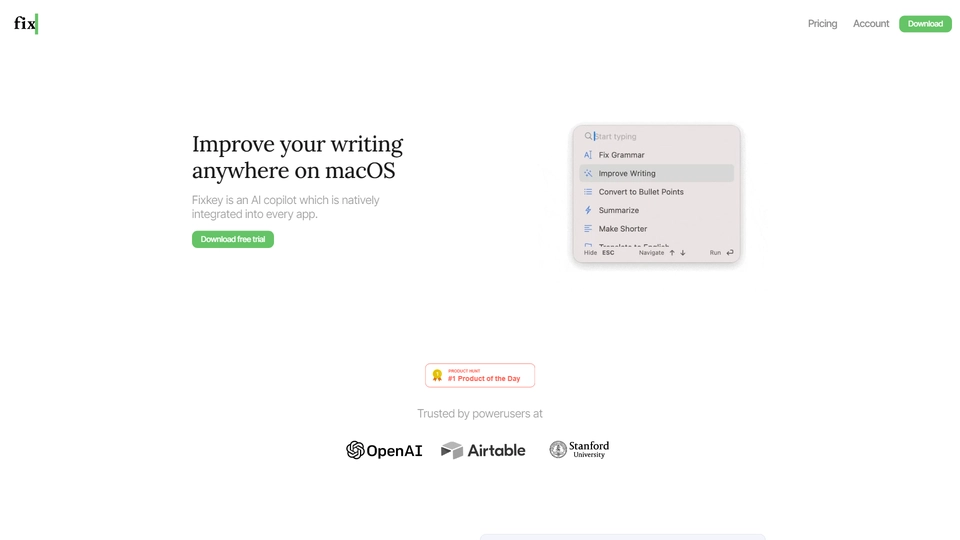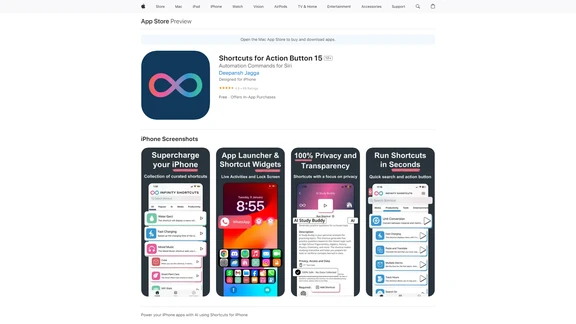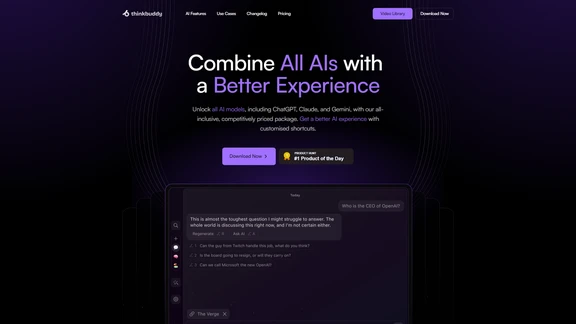What Is Fixkey
Fixkey, developed for macOS power users, is poised to redefine the way we tackle typing errors and improve writing efficiency. Designed as a Grammarly alternative, Fixkey's primary focus is helping users type at the speed of thought by harnessing the power of AI to seamlessly correct spelling and grammar mistakes. With its simple, yet powerful shortcut feature, Fixkey effortlessly integrates into all major applications such as Apple Notes, Gmail, Slack, and Notion, eliminating the need for manual error correction.
The cornerstone of Fixkey's innovation is its ability to fix sentences on the fly, dramatically improving productivity by adapting to the fast-paced, real-time needs of modern users. This AI-driven tool not only polishes writing in a single keystroke but also supports customizable prompts like "make professional," "summarize," or "translate to German," enabling more nuanced text adjustments across different contexts and applications.
Built to run natively on macOS, Fixkey's seamless performance makes it a valuable tool for writers, content creators, and professionals who demand precision in their written communication. Its broad appeal lies in serving anyone looking to enhance their output without breaking their workflow, offering the convenience of instant corrections and personalized modifications. By simplifying the writing process, Fixkey empowers users to maintain their creative flow and optimize their productivity, making it a significant advancement in the realm of automated writing assistance.
Fixkey Features
Fixkey is an AI-powered writing enhancement tool for macOS, designed to improve typing efficiency and accuracy with a single shortcut. Here are some of its key features:
Core Functionalities
Fixkey is designed to enhance your typing experience by automatically correcting typos and improving sentence structure. With its AI-powered technology, users can quickly and accurately edit their writing by simply pressing one shortcut. This seamless integration works across all apps on macOS, including Apple Notes, Gmail, Slack, and Notion.
Automation Capabilities
Fixkey offers an impressive level of automation, allowing users to quickly fix sentences without manual intervention. It uses AI to select and enhance current sentences, making it easier for users to type at their natural speed without worrying about errors.
Customization Options
The tool supports custom prompts, giving users flexibility in modifying their text. Users can tailor their writing by selecting options like "make professional," "summarize," or "translate to German." This feature is available across all applications, enhancing versatility in communication.
Performance Metrics
One highlighted performance metric is the potential increase in typing speed. The creator reports achieving a typing speed of 140 words per minute using Fixkey, showcasing the tool's efficiency in enhancing writing speed and reducing the cognitive load of editing.
Target Audience and Use Cases
Fixkey is tailored for macOS power users, ideal for professionals and creatives who need to produce error-free content quickly. Its ability to work in various applications makes it beneficial for anyone who frequently transitions between different writing environments.
Fixkey FAQs
Fixkey Frequently Asked Questions
What is Fixkey?
Fixkey is an AI-powered tool for macOS that helps users fix typos and improve sentences in any app using a single shortcut.
How does Fixkey work?
Fixkey allows users to quickly type their thoughts and then correct their sentences with one shortcut, enhancing writing efficiency across all macOS applications.
What applications does Fixkey support?
Fixkey works with every application on macOS, including Apple Notes, Gmail, Slack, and Notion, among others.
Can Fixkey perform tasks other than correcting typos?
Yes, users can also use custom prompts in Fixkey to make text more professional, summarize content, and translate to different languages like German.
What are the benefits of using Fixkey?
Fixkey increases typing speed, improves sentence quality, and enhances overall writing efficiency by allowing seamless corrections across various apps with just one shortcut.