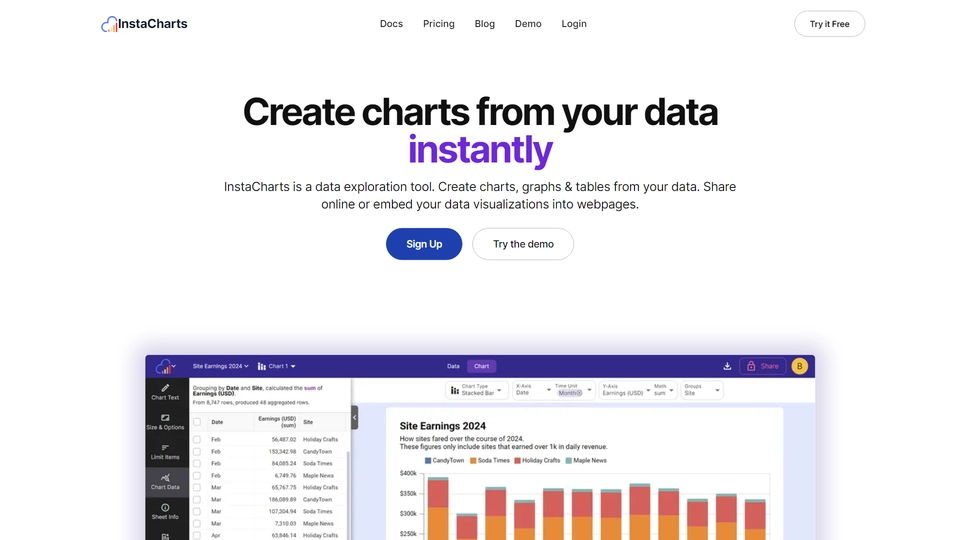What Is InstaCharts
InstaCharts is an innovative online tool designed to streamline the process of creating interactive and visually appealing charts without the need for coding. Whether you're a data professional, a marketer, or a student, InstaCharts aims to simplify data visualization and storytelling. Here's a breakdown of what InstaCharts offers:
Key Features
- User -Friendly Interface: No coding skills are required, making it accessible to everyone.
- Variety of Chart Types: Offers 11 different types of charts, ranging from basic bar charts to more complex data tables.
- Seamless Exports: Charts can be exported in multiple formats, including PNG, SVG, CSV, and XLSX.
- Data Integrations: Easily connect to data sources like Google Sheets, Excel, CSV, and JSON files.
- Raw Data Support: Ingest raw data directly without needing prior cleaning.
- Data Transformations: Provides capabilities for filtering, aggregation, pivoting, and unpivoting data.
- Sharing and Embedding: Share charts via public links or embed them into websites.
Unique Selling Points
- Chart Recommendations: Analyzes your data to recommend the most suitable chart types.
- Customization Options: Offers extensive customization to create professional-looking charts quickly.
Special Offer for Product Hunt Users
InstaCharts is offering a 50% discount for life to the Product Hunt community. Use the code PRODUCTHUNT2024 when signing up to take advantage of this offer (for new sign-ups only).
Feedback and Interaction
The founder, Bart, invites feedback and discussions on how InstaCharts can further meet users' data visualization needs. This engagement with the community is aimed at enhancing the tool's functionality and user experience.
InstaCharts seems to be a promising tool for anyone looking to simplify and enhance their data visualization tasks, offering both powerful features and ease of use.
InstaCharts Features
InstaCharts is an online platform designed to simplify data visualization by allowing users to convert spreadsheets or Google Sheets into charts and graphs without coding. Here's a closer look at some of its standout features:
Core Functionalities
InstaCharts enables users to create interactive charts instantly with a user-friendly interface. It offers 11 different chart types, including bar charts and data tables, allowing users to choose the best format for their data. With options to export charts in formats such as PNG, SVG, CSV, and XLSX, users can easily incorporate visuals into reports and presentations.
Data Handling and Analytics
- Data Source Integrations: InstaCharts connects directly to Google Sheets, Excel, CSV, and various text file types like JSON, facilitating seamless data integration.
- Raw Data Ingestion: Users can input raw data without needing prior cleaning, making the process efficient and straightforward.
- Data Transformations: The platform supports filtering, aggregation, pivot, and unpivot operations, enabling users to manipulate data as needed for accurate visualization.
Customization Options
The platform provides extensive customization features, allowing users to tailor charts to meet specific aesthetic and functional requirements. The "Chart Recommendations" feature offers suggestions for optimal visualizations based on the user’s data, enhancing the overall effectiveness of the charts created.
Automation Capabilities
InstaCharts offers the ability to share interactive charts via a public link or embed them into webpages. This feature automates the sharing process, providing a streamlined way to distribute visual data stories across platforms.
Key Advantages over Competitors
InstaCharts distinguishes itself by combining power and ease of use. The platform's focus on user experience means that even those without technical expertise can create professional-looking charts quickly. This ease of use, combined with robust functionality, sets it apart from other data visualization tools in the market.
These features make InstaCharts a versatile and powerful tool for anyone looking to create compelling data visualizations efficiently.
InstaCharts FAQs
InstaCharts Frequently Asked Questions
What is InstaCharts?
InstaCharts is an online platform designed to create interactive charts quickly and easily without coding. It's ideal for data professionals, marketers, and students looking to simplify their data visualization tasks.
What types of charts can be created with InstaCharts?
InstaCharts offers 11 different types of charts, ranging from basic bar charts to embeddable data tables.
How can I import data into InstaCharts?
You can import data into InstaCharts from various sources including Google Sheets, Excel, CSV, JSON, and other text file types.
Does InstaCharts require coding skills to use?
No, InstaCharts is designed with an easy-to-use interface that requires no coding skills.
What export options are available in InstaCharts?
Charts created in InstaCharts can be exported in various formats such as PNG, SVG, CSV, and XLSX.
Can I share or embed charts created with InstaCharts?
Yes, you can share interactive charts through public links or embed them into webpages.
How does InstaCharts help in choosing the right type of chart?
InstaCharts features a 'Chart Recommendations' tool that analyzes your data and suggests the best chart types for your needs.
Is there a special offer available for Product Hunt users?
Yes, Product Hunt users can avail a 50% off forever coupon using the code PRODUCTHUNT2024 during sign-up.
What kind of data transformations does InstaCharts support?
InstaCharts supports various data transformations including filtering, aggregation, pivot, and unpivot, without needing to clean the raw data.
Where can I find more information about using specific features in InstaCharts?
More detailed information, guides, and documentation are available on the InstaCharts website under the 'Docs' and 'Blog' sections.