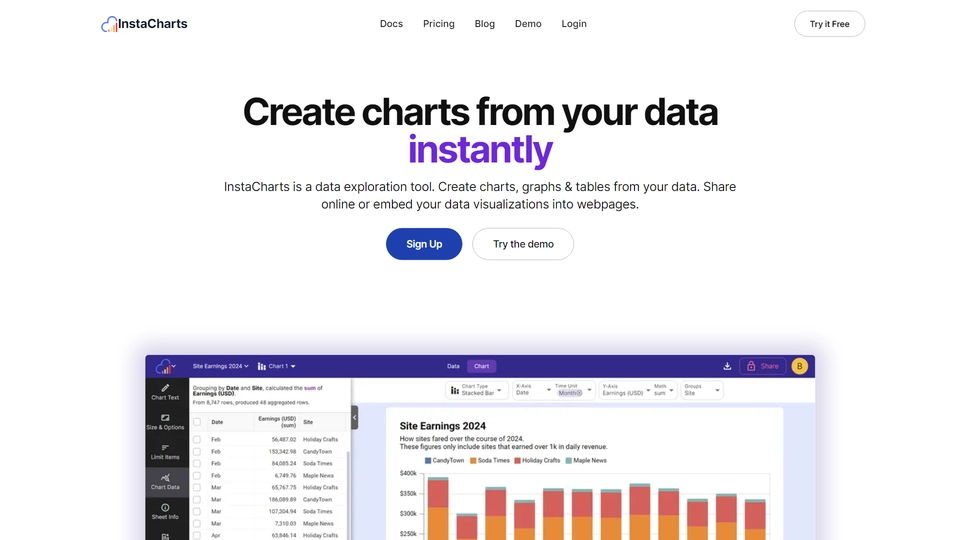InstaChartsとは
InstaCharts is an online tool designed to simplify the process of creating interactive charts and graphs from data sources like spreadsheets and Google Sheets. As introduced by its founder, Bart, on Product Hunt, the platform aims to make data visualization fast, easy, and enjoyable for users ranging from data professionals to students.
Key Features of InstaCharts:
- User -Friendly Interface: No coding skills are required to create charts.
- Variety of Chart Types: Offers 11 different chart types, including basic bar charts and data tables that can be embedded.
- Export Options: Charts can be exported in multiple formats such as PNG, SVG, CSV, and XLSX.
- Data Source Integration: Seamlessly connect to Google Sheets, Excel, CSV, and other text file types like JSON.
- Raw Data Support: No need for prior data cleaning.
- Data Transformation Tools: Includes features for filtering, aggregation, pivoting, and unpivoting data.
- Sharing Options: Share charts via public links or embed them into websites.
Unique Selling Points:
- Chart Recommendations: Automatically suggests the best chart types based on your data.
- Customization: Offers a wide range of customization options for professional-looking charts.
Special Offer for Product Hunt Users:
InstaCharts is offering a 50% discount for new sign-ups using the code PRODUCTHUNT2024.
Overall, InstaCharts focuses on providing a powerful yet easy-to-use platform for creating compelling data visualizations, making it a valuable tool for anyone looking to enhance their data storytelling capabilities. If you're interested, you can explore more about their pricing, tutorials, and documentation through their website links.
InstaCharts 機能
InstaChartsは、スプレッドシートやGoogleシートのファイルをチャートやグラフに瞬時に変換できるノーコードのオンラインチャート作成ツールです。主な機能を以下に紹介します。
コア機能
InstaChartsの中核をなすのは、その使いやすさと多様なデータソースへの対応力です。
- 簡単なインターフェース: コーディング不要で、誰でもすぐに利用可能。
- データソース統合: Google Sheets、Excel、CSV、JSONなどのファイルを直接接続。
- チャートタイプ: 11種類のチャートから選択可能で、基本的な棒グラフから埋め込み可能なデータテーブルまで幅広く対応。
データ処理と分析
データの取り扱いが簡単で、さまざまな変換機能を備えています。
- 生データ対応: データのクリーニングが不要で、そのままで使用可能。
- データ変換機能: フィルタリング、集計、ピボット、アンピボットなど多様な変換が可能。
カスタマイズオプション
ユーザーが自分のニーズに合わせてチャートを簡単にカスタマイズできるようになっています。
- チャート推奨機能: データを分析して最適なビジュアライゼーションタイプを推奨。
- 広範なカスタマイズ: プロ仕様のチャートを迅速に作成可能。
ユーザーへの利点
InstaChartsは、さまざまなユーザーにとって効率的なデータビジュアライゼーションを可能にします。
- ワンクリックエクスポート: PNG、SVG、CSV、XLSXなど様々な形式でワンクリックで保存可能。
- 共有機能: 公開リンクでチャートを共有したり、ウェブページに埋め込んだりすることができる。
InstaChartsはその簡単な操作性と多機能が特長で、データプロフェッショナルから学生まで幅広い層に対応しています。
InstaCharts よくある質問
InstaCharts よくある質問
InstaChartsの価格プランについて教えてください。
InstaChartsは複数の価格プランを提供しています。無料プランでは基本的な機能が利用可能で、有料プランではより高度な機能が解放されます。特にProduct Huntコミュニティには、新規登録で50%オフのクーポンコード『PRODUCTHUNT2024』が提供されています。[ここ](https://instacharts.io/pricing)で詳細をご覧ください。
InstaChartsを使用してCSVファイルからトップNチャートを作成するにはどうすればよいですか?
CSVファイルからトップNチャートを作成するプロセスは簡単で、InstaChartsが提供するステップバイステップガイドを利用することで迅速に行えます。使用するデータをCSV形式でインポートし、チャート作成ウィザードを使用してTop Nのフィルタリングを設定します。詳細は[こちら](https://instacharts.io/how-to-create-a-top-n-chart-from-a-csv-file)をご覧ください。
InstaChartsでのデータフィルタリング機能について教えてください。
InstaChartsはデータのフィルタリング機能を提供しており、特定の条件に基づいてデータを絞り込むことができます。この機能により、ユーザーは必要なデータのみを可視化し、よりインサイトを得やすくなります。[フィルタリング機能の詳細](https://instacharts.io/docs/charts/filter/)をご確認ください。
Google Sheetsからチャートを作成する方法を教えてください。
InstaChartsはGoogle Sheetsと直接連携し、数ステップでチャートを作成できます。Google Sheetsのデータを選択し、InstaChartsにインポート後、必要なチャートタイプを選択して可視化を開始できます。手順の詳細は[こちら](https://instacharts.io/how-to-create-a-chart-from-google-sheets)にあります。
データのエクスポートオプションにはどのようなものがありますか?
InstaChartsでは、作成したチャートをPNG、SVG、CSV、XLSXなど様々なフォーマットでエクスポートできます。これにより、データを広範囲な用途で活用することができます。
InstaChartsのユーザーインターフェースは初心者にとって使いやすいですか?
InstaChartsはノーコードで操作可能な直感的なユーザーインターフェースを提供しており、初心者でも簡単に使用できます。データをインポートし、ドラッグ&ドロップ機能を利用して迅速にチャートを作成できます。