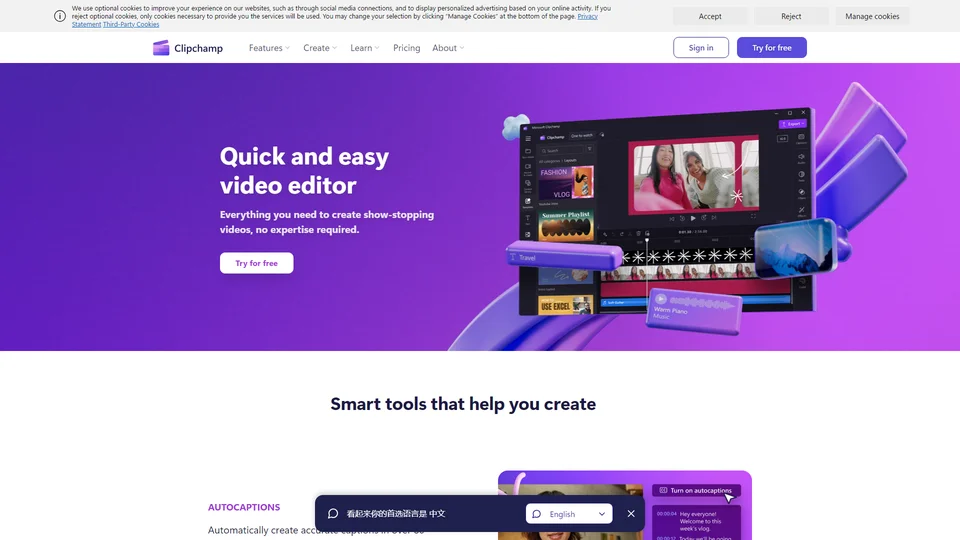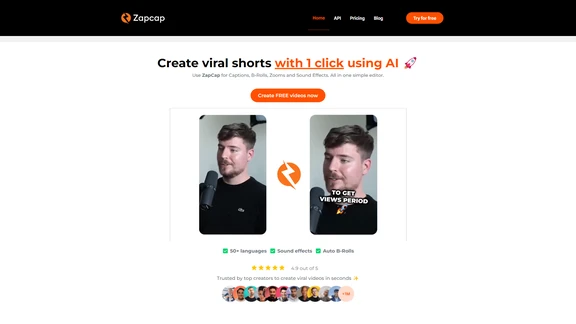Clipchamp is a comprehensive online video editing platform designed to empower users of all skill levels to create professional-quality videos with ease. Whether crafting engaging social media content, instructional training videos, or detailed product demos, Clipchamp offers a suite of intuitive tools to streamline the video production process. The platform’s extensive feature set includes screen recording, voice-over capabilities, and audio-video separation, all accessible within a user-friendly interface. Clipchamp provides flexible pricing plans to cater to various needs, from entry-level users to advanced video editors. With a commitment to continual improvement, Clipchamp regularly updates its offerings to introduce innovative features and enhance user experience.
Clipchamp is an online video creation and editing tool tailored for users of all skill levels. Below are the key features:
Core Functionalities
Clipchamp offers a robust set of core functionalities that make video editing accessible and versatile.
-
Video Editor: Provides a user-friendly interface with drag-and-drop capabilities for easy video editing. Users can trim, crop, and split video clips, add text, transitions, and filters, and utilize various templates to streamline the editing process.
-
Screen Recorder: Users can record their screens along with audio, which is useful for creating tutorial videos, presentations, and product demos. The screen recorder captures high-quality video and supports additional webcam and microphone input.
Automation Capabilities
Automation features in Clipchamp simplify complex editing tasks, saving users both time and effort.
-
Text-to-Speech and Voiceovers: The platform supports automated text-to-speech functionality, allowing users to generate voiceovers in multiple languages and accents. This feature is particularly beneficial for creating engaging training videos and adding professional narration to any video project.
-
Smart Video Tools: Automated editing tools such as the Smart Editor can analyze video content and suggest edits, cuts, and enhancements. This helps users create polished videos even if they have no prior editing experience.
Customization Options
Clipchamp offers extensive customization options to tailor videos to specific needs and preferences.
-
Stock Library Access: Users can access a comprehensive library of stock footage, images, and audio tracks, enabling them to enhance their videos with high-quality, royalty-free content.
-
Branding Tools: Clipchamp allows users to customize their videos by adding logos, brand colors, and custom fonts. This is particularly useful for businesses and creators aiming to maintain a consistent brand identity across all video content.
Data Handling and Analytics
Clipchamp also includes features for managing and analyzing video data effectively.
-
Export Options: Users can export videos in various resolutions and formats to match different platforms’ requirements, including social media, websites, and direct downloads.
-
Analytics Integration: The platform integrates with analytics tools to provide insights into video performance. Users can track metrics such as views, engagement rates, and audience demographics to optimize future video content.
By combining a user-friendly interface with powerful automation, extensive customization options, and robust data handling capabilities, Clipchamp stands out as a comprehensive and accessible video editing solution.
Clipchamp AI Editor FAQs
Clipchamp AI Editor Frequently Asked Questions
What is Clipchamp?
Clipchamp is an online video creation suite that offers tools for video editing, screen recording, voiceovers, and more to help users create professional-quality videos.
What features does Clipchamp offer?
Clipchamp provides features such as video editing, screen recording, voiceovers, video templates, video compression, and file conversion. It also includes tools for adding text, transitions, and special effects.
How much does Clipchamp cost?
Clipchamp offers both free and premium plans. The free plan allows basic video editing and exporting in 480p resolution. Premium plans start at $9 per month, providing higher resolutions, full access to premium features, and unlimited exports.
Can I use Clipchamp to record my screen?
Yes, Clipchamp includes a screen recording feature that allows you to capture your screen along with audio, making it ideal for creating tutorials, presentations, and gaming videos.
How do I add a voiceover to my video in Clipchamp?
You can easily add a voiceover to your video in Clipchamp by using the voiceover feature. Simply record your voice directly within the app or upload a pre-recorded audio file and synchronize it with your video.
Is Clipchamp easy to use for beginners?
Yes, Clipchamp is designed to be user-friendly with an intuitive interface. It provides easy-to-use tools and templates that help beginners create high-quality videos with minimal effort.
Can I edit audio separately from video in Clipchamp?
Yes, Clipchamp allows you to separate audio from video, enabling you to edit, adjust volume, or replace the audio track independently.
Does Clipchamp offer templates for video creation?
Yes, Clipchamp provides a variety of customizable video templates for different purposes such as social media posts, marketing videos, training videos, and more.
Can I create training and demo videos using Clipchamp?
Yes, Clipchamp is well-suited for creating training and product demo videos with its screen recording, voiceover, and editing features, allowing you to produce professional and engaging content.
How can I get started with Clipchamp?
To get started with Clipchamp, sign up for a free account on their website. You can then access the tools and features through your web browser without needing to download any software.
Discover Alternatives to Clipchamp AI Editor
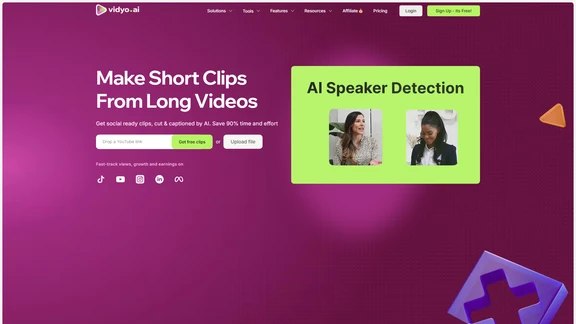
Vidyo AI revolutionizes video editing by transforming lengthy videos into viral social media clips effortlessly.
10/27/2024
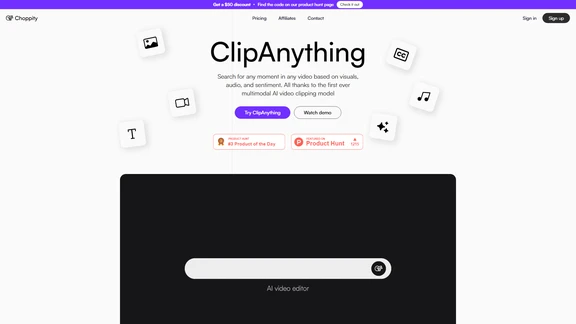
Choppity AI Clipper revolutionizes video editing by finding moments via natural language prompts.
10/6/2024
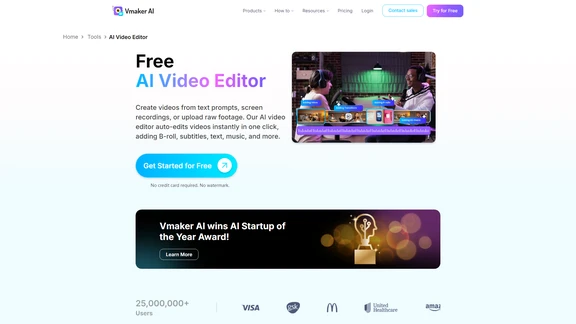
Vmaker AI swiftly turns raw videos into engaging, polished content for creators of all skill levels.
9/27/2024

Koosh AI Video transforms websites into interactive video-rich platforms, enhancing user engagement and boosting conversion rates.
10/22/2024
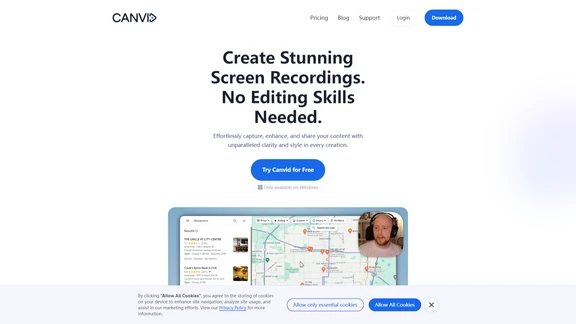
Canvid AI Recorder revolutionizes screen recording on Windows with smart automation for polished, publish-ready videos.
10/8/2024
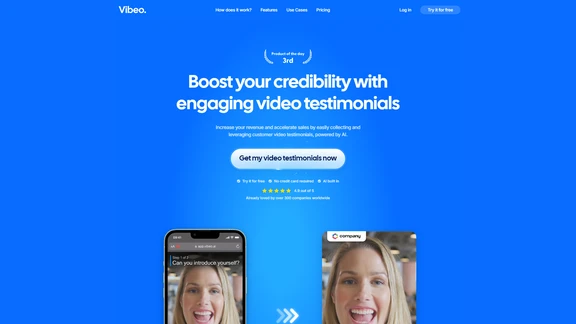
Vibeo AI Testimonials transforms customer feedback into engaging video content that enhances credibility and drives conversions.
10/7/2024