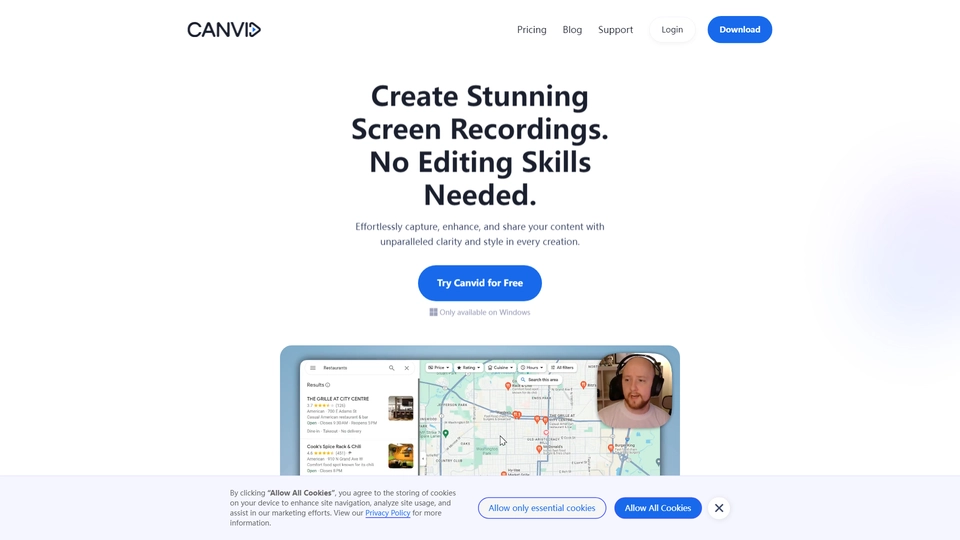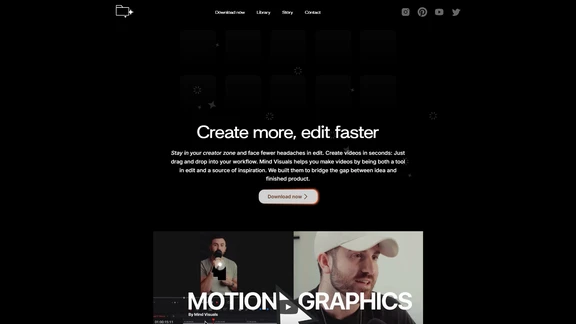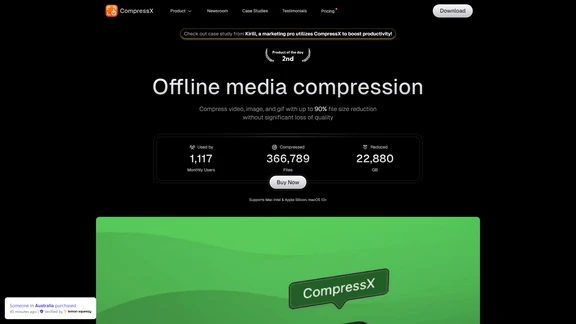What Is Canvid AI Recorder
Introducing CANVID for Windows, a cutting-edge screen recording tool developed to transform the way you capture, enhance, and share multimedia content. Created by an innovative team led by Gareth, Head of Product, CANVID addresses the common frustrations users face with traditional screen recording software, particularly the time-consuming post-production required to achieve a professional finish.
CANVID stands out as a comprehensive solution for crafting high-quality demos, tutorials, and promotional videos with minimal effort. Its advanced AI-powered capabilities offer features like automatic zoom animations, smooth cursor movements, and smart, hands-off editing to ensure that your recordings are both polished and publish-ready. This focus on cinematic quality and user-friendly automation distinguishes CANVID in a crowded market, particularly for Windows users who have long sought a seamless, efficient tool.
Currently in its beta phase, CANVID invites users to participate in shaping its future through feedback, promising continual improvements and refinements. Aimed at content creators, educators, and marketers, this dynamic tool is poised to enhance productivity and creativity, allowing users to focus on what truly matters—their content. Try CANVID today and experience a new level of ease and excellence in video production.
Canvid AI Recorder Features
Canvid is an innovative screen recording tool for Windows that streamlines the creation of high-quality, publish-ready videos. Below are some of its standout features:
Core Functionalities
Canvid offers a comprehensive suite of screen recording capabilities, making it ideal for creating demos, tutorials, and promotional content. Key features include:
- Smooth Mouse Movements: Provides a seamless recording experience with smooth cursor tracking.
- Automatic Zoom Animations: Enhances videos with dynamic zoom effects, minimizing the need for manual editing.
- Cinematic Motion Blur: Adds professional-grade motion blur for a polished finish.
- Beautiful Backgrounds: Customizable backgrounds that enhance the visual appeal of your videos.
Automation Capabilities
One of Canvid's strengths lies in its smart editing features that reduce manual work:
- Nearly Hands-off Editing: Utilizes intelligent algorithms to streamline the editing process, ensuring recordings are professional and ready for publishing with minimal effort.
Benefits to Users
Canvid is designed to significantly improve user productivity and content quality:
- Effortless Publishing: Delivers seamless, ready-to-publish quality, reducing post-production time.
- User-Friendly Interface: Facilitates ease of use, making it a pleasure for Windows users to create and edit videos effectively.
Unique Selling Points
Standing out in a crowded market, Canvid fulfills a unique niche:
- Targeting Windows Users: Specifically crafted for Windows, addressing a gap in the availability of high-quality screen recording tools for this platform.
- Ongoing Development: Though in beta, user feedback is actively shaping its evolution, promising continual enhancements and new features.
For further details, Canvid’s user-centric approach and cutting-edge technology make it an essential tool for anyone looking to produce high-quality screen recordings with minimal fuss.
Canvid AI Recorder FAQs
Canvid AI Recorder Frequently Asked Questions
What is Canvid?
Canvid is an all-in-one solution for creating high-quality screen recordings on Windows. It's designed to produce publish-ready videos with minimal editing effort.
What features does Canvid offer?
Canvid features smooth mouse movements, automatic zoom animations, cinematic motion blur, and customizable backgrounds, ideal for demos, tutorials, and promotional videos.
Is Canvid available for platforms other than Windows?
Currently, Canvid is available only for Windows as a beta release. Feedback from users will guide future developments and potential expansion to other platforms.
Can I provide feedback on Canvid?
Yes, user feedback is valuable to the development of Canvid. Users are encouraged to share their thoughts and suggestions to help refine the product.
How does Canvid save time in video production?
Canvid automates many editing tasks with smart zoom animations and smooth cursor movements, enabling users to create professional recordings efficiently.
Discover Alternatives to Canvid AI Recorder
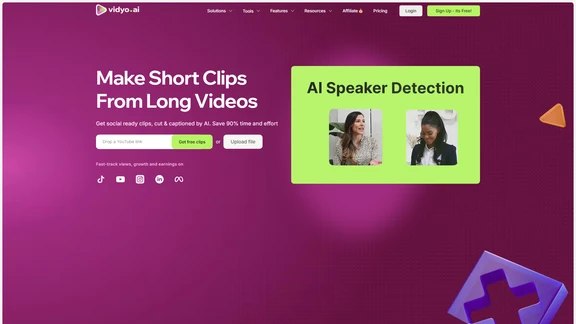
Vidyo AI revolutionizes video editing by transforming lengthy videos into viral social media clips effortlessly.
10/27/2024
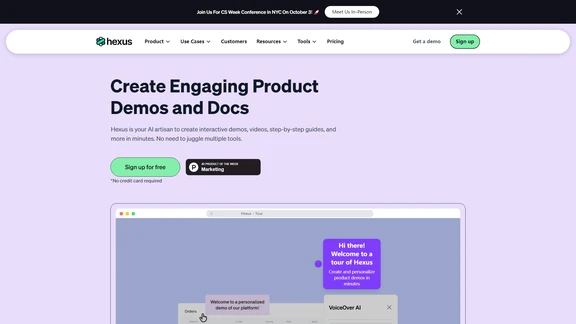
Hexus AI simplifies the creation of interactive demos, videos, and guides for product-led teams.
10/8/2024
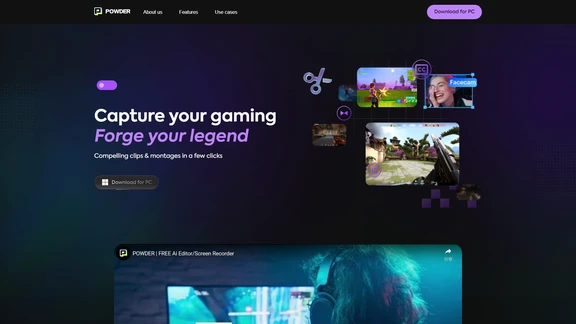
Powder AI Clips revolutionizes content creation by automating the transformation of streams into engaging, shareable highlights.
10/21/2024