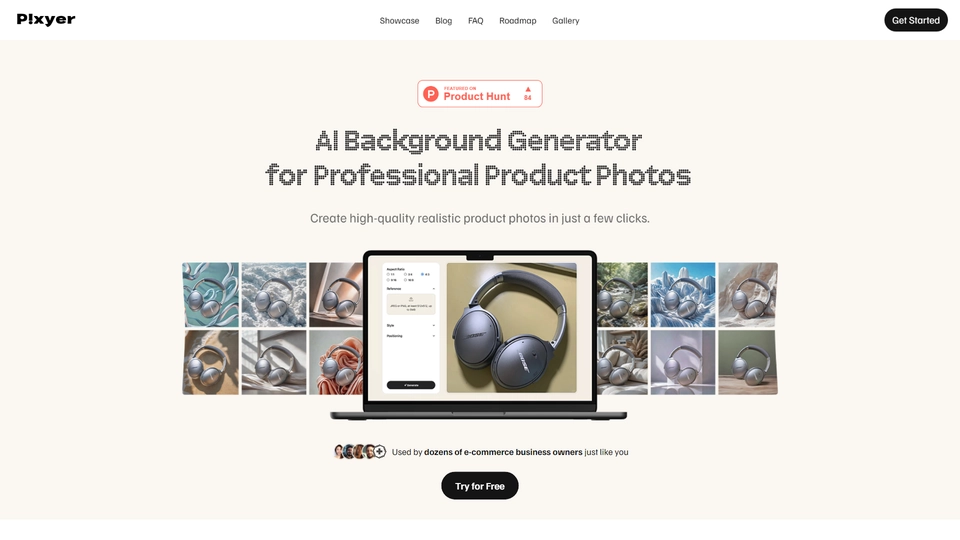Pixyer.AI是什麼
Pixyer.AI 是一個專為商業和個人用戶設計的照片編輯工具,致力於簡化背景移除、圖像增強和背景生成等繁瑣的照片處理過程。此平台由 3D 渲染設計師 Wendy 及其團隊開發,目的是讓用戶無需具備專業攝影或編輯技能,即可將普通的產品照片轉化為專業水準的視覺效果。
Pixyer 解決了小企業主面臨的昂貴攝影問題,比如需要高質量圖片來推廣新產品時,通常需要花費不菲的專業攝影費用。這一工具特別適合需要高效創建產品形象的小型企業主和社交媒體經理。通過自動化的背景處理和圖像增強技術,Pixyer 可協助用戶節省大量時間與金錢。
與市面上其他 AI 編輯工具不同,Pixyer 擁有經過專業設計師微調的 AI 模型,能自動分析產品照片並生成最佳背景,實現精確的背景移除和自然的色調調整。它的獨特之處在於無需模板或提示,使用者只需上傳圖像、選擇風格,即可自動產生風格化場景,最終照片效果逼真,無縫融合背景。
Pixyer 在市場上具有重要意義,尤其在需要高效圖像創建的行業中,如電子商務、品牌營銷、內容創作者等。這些用戶群體可從中受益,藉助 Pixyer,打造更具吸引力的視覺內容,提升品牌形象與市場競爭力。
Pixyer.AI功能
It sounds like Pixyer is an innovative tool designed to simplify the process of enhancing product photography through AI technology. Here’s a concise overview based on the information you provided:
Pixyer Overview
What is Pixyer? Pixyer is an AI-powered platform that allows users to automatically remove backgrounds, enhance images, and place products into custom scenes without requiring any editing skills. It’s tailored for small business owners, social media managers, and anyone looking to create professional-quality product images easily.
Why Was Pixyer Created? The tool was developed out of a need expressed by a friend who owned a local drink shop and struggled to afford professional photography. After exploring existing AI solutions that fell short, the creators aimed to provide a cost-effective and user-friendly alternative for small businesses.
Key Features:
- No Prompts Needed: Users can upload a photo and select a style without needing to input complex commands.
- Custom Background Generation: Pixyer analyzes the uploaded product image to create a fitting background, rather than relying on pre-made templates.
- Automatic Background Removal: The tool offers precise background removal using a refined AI model.
- Custom Scenes: Users can upload reference images to create personalized backdrops.
- Auto Photo Enhancement: Pixyer enhances the original images, adjusting lighting and effects for a professional look.
- Seamless Blending: The AI ensures that products are blended naturally into their new backgrounds.
How It Works:
- Upload a product photo or take a new one.
- Select a scene style or upload a custom backdrop.
- Let the AI process the image.
- Download the enhanced image for use.
Call to Action
Pixyer is currently inviting users to try the platform for free, offering early users credits to explore its capabilities. Feedback from the Product Hunt community is highly encouraged to help improve the tool further.
If you’re looking to elevate your product photography without the hassle of professional editing, Pixyer seems like a promising solution! You can check it out at pixyer.ai.
Pixyer.AI常見問題
Pixyer.AI 常見問題
什麼是Pixyer AI工具?
Pixyer是一個人工智慧驅動的工具,專為自動移除照片背景、增強影像效果並創造自訂場景而設計。這使得用戶不需要擁有任何編輯技能即可將普通產品照片轉換為專業影像,非常適合小型企業主與社群媒體經理。
如何使用Pixyer移除背景和增強照片?
使用Pixyer非常簡單。首先,你需要上傳產品照片或使用手機拍攝。接下來,選擇一個場景風格或上傳自訂的背景參考。然後,讓AI自動處理照片背景移除和增強,最後下載即可使用的專業影像。
Pixyer有什麼特別之處?
Pixyer與類似產品的不同之處在於其專有設計師微調模型,可提供卓越的混合效果。此外,它不依賴於模板,AI會分析你的產品並創建最佳適配背景,並能自動進行照片增強和背景移除。
對於沒有照片編輯技能的人,Pixyer易於使用嗎?
是的,Pixyer的設計理念是易於使用,即使沒有攝影或Photoshop技能也能輕鬆上手。用戶只需上傳照片並選擇風格即可,無需進行任何提示設置。
Pixyer如何幫助小型商家節省成本?
Pixyer旨在協助小型商家以較低的成本創建專業產品照片,從而避免昂貴的攝影服務。它的先進AI能自動生成專業效果,讓商家節省在專業攝影和照片編輯上的開支。