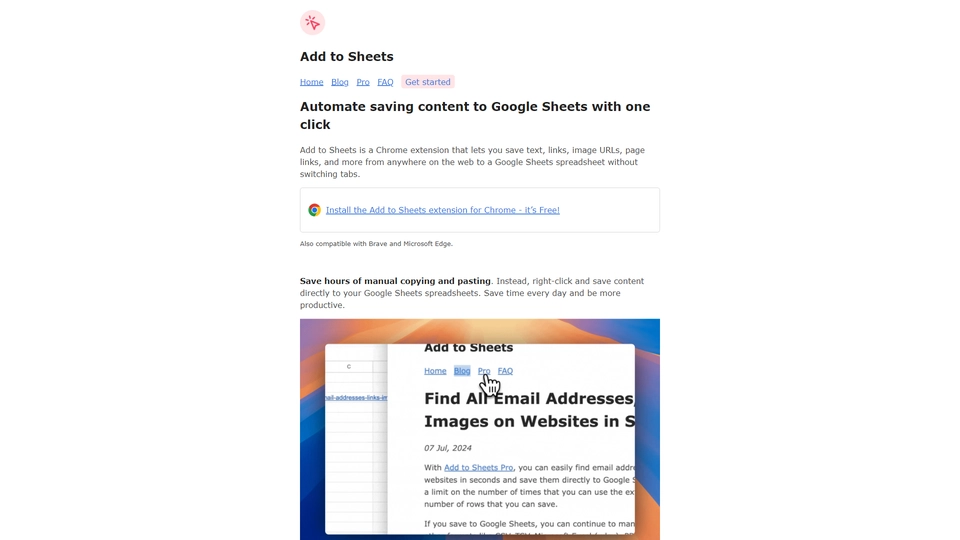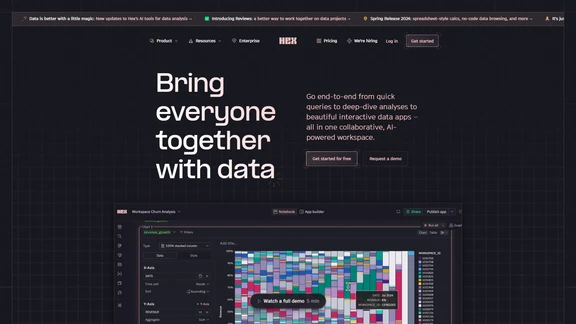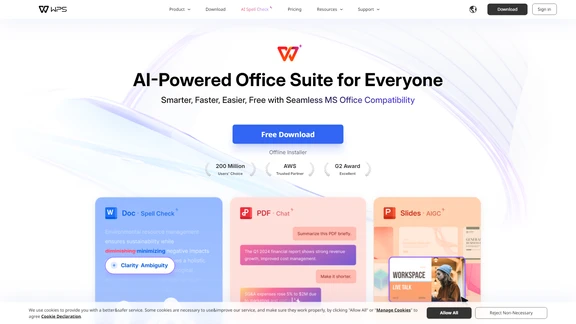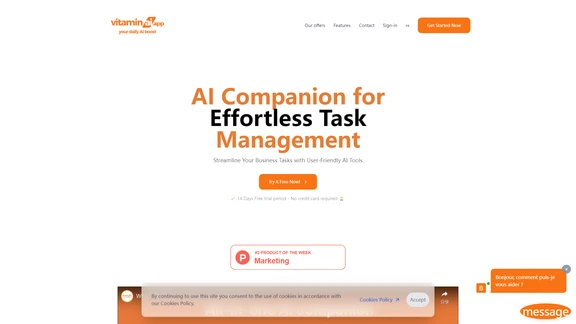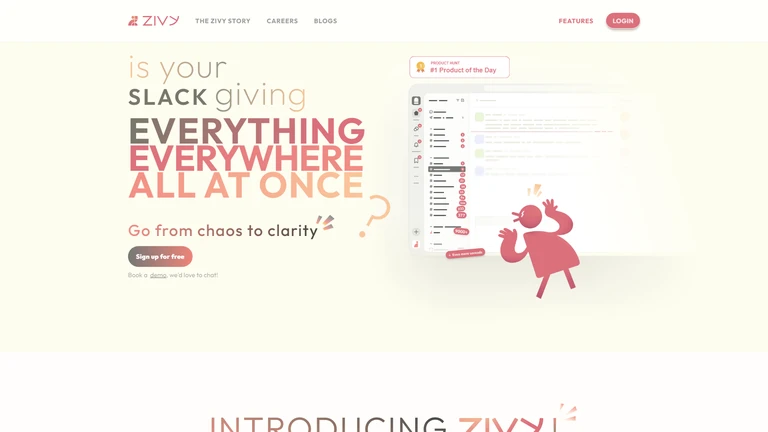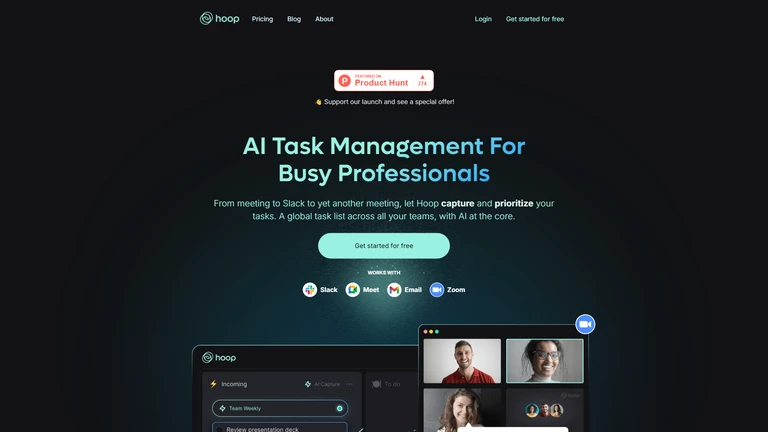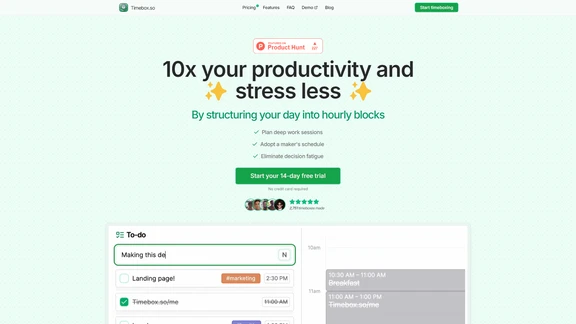Add to Sheets是什麼
Add to Sheets 是一款專為 Google Sheets 使用者設計的 Chrome 瀏覽器擴充功能,使您能夠從網頁上自動將內容加入 Google Sheets,只需一鍵即可完成。這項工具由一支活躍的開發團隊所打造,旨在解決繁瑣的複製和貼上任務,讓用戶能在處理資料時節省寶貴的時間與精力。
主要功能包括保存選取的文字、網頁連結、圖片及其 URLs、整頁 URL 以及文字輸入區的內容。使用者可以透過預設的 Google Sheets 儲存格和欄位設置,輕鬆地將任意網頁上的內容輸入到試算表中。對於那些需要處理大量網頁資料的人,如市場研究人員、內容創作者或數據分析師而言,Add to Sheets 提供了一個簡便有效的解決方案,減少重複性的資料管理工作。
這款人工智慧驅動的工具旨在提高工作效率,讓使用者專注於更有價值的分析和決策。除了其當前功能,開發團隊表示會持續改進並增加更多功能,使之成為一個更全面的資料管理夥伴。無論是網站信息的快速插入,或是更加智能化的數據處理,Add to Sheets 在市場上已展現其重要性及潛力。
Add to Sheets功能
Add to Sheets 是一款 Chrome 擴充功能,可以讓用戶將網頁內容直接添加到 Google Sheets。以下是其主要功能介紹:
自動化保存內容
Add to Sheets 可以自動化將網頁內容保存到 Google Sheets,節省大量手動複製和貼上的時間。用戶只需右鍵點擊,即可將內容直接添加到預定的工作表和欄位中。
核心功能
- 選取文字:輕鬆選取並保存網頁上的文字。
- 鏈接:通過右鍵點擊鏈接,將其 URL 添加到 Google Sheets。
- 圖片:利用圖片的 URL 在工作表中插入圖片。
- 頁面 URL:保存當前網頁 URL。
- 可編輯區域的文字:保存用戶輸入到文本輸入區域中的文字。
內容類型支持
用戶可以從網頁上保存多種類型的內容,例如:
- 電郵地址、鏈接和圖片 URL:快速找到並保存網站上的所有匹配項。
- YouTube 視頻轉錄文本:將轉錄文本保存到 Google Sheets。
用戶受益
此擴充功能方便了那些需要經常從多個瀏覽器標籤複製數據到表格中的用戶。它特別適合需要高效管理數據的專業人士,如市場營銷與研究從業人員。
Add to Sheets 通過其高效的自動化能力,能顯著提升工作效率並減少重複操作的工作量。
Add to Sheets常見問題
Add to Sheets 常見問題
What is Add to Sheets?
Add to Sheets is a Chrome extension that allows users to save content from any webpage directly into a Google Sheets spreadsheet with a single click.
How do I install Add to Sheets?
You can install Add to Sheets by visiting the Chrome Web Store and searching for the extension, then clicking 'Add to Chrome'.
What types of content can I save using Add to Sheets?
Users can save selected text, links, images, page URLs, text from forms, and YouTube video transcripts directly into Google Sheets using Add to Sheets.
Can Add to Sheets save multiple types of content simultaneously?
Yes, Add to Sheets allows you to save various types of content such as email addresses, links, and image URLs directly into a Google spreadsheet at once.
Is it possible to specify the destination sheet and column in Google Sheets?
Yes, users can predefine the destination sheet and column where they want to insert the data, simplifying the process of organizing information.
How does Add to Sheets simplify data entry compared to manual methods?
Add to Sheets saves users time by eliminating the need for manual copying and pasting; users can right-click on any content to save it directly into their spreadsheets.
What should I do if I have feedback or suggestions for Add to Sheets?
Feedback and suggestions can be submitted through the contact options provided on their website or via their social media channels like Twitter/X.