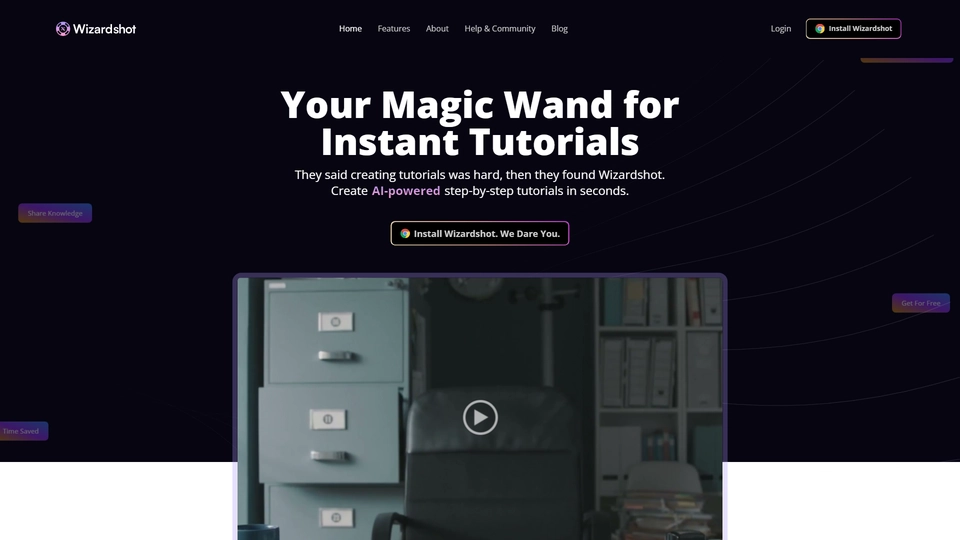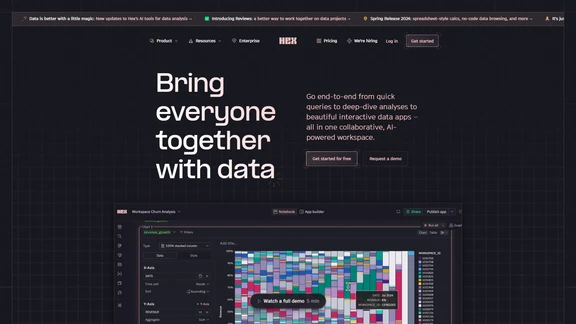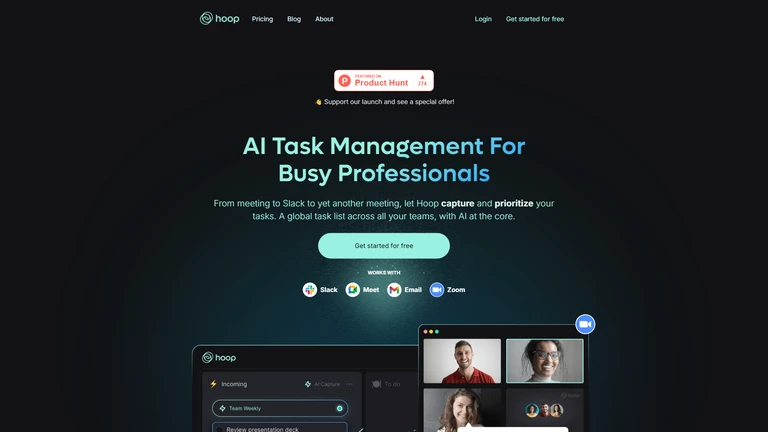What Is Wizardshot
Wizardshot is an innovative AI-powered tool designed by the team at wizardshot.com, offering a seamless way to automatically create step-by-step tutorials by simply recording your screen activity. By utilizing advanced AI technology, Wizardshot intelligently captures screenshots of your actions and compiles them into an intuitive, step-by-step guide. This allows users to effortlessly document processes without the manual hassle of capturing and annotating screenshots individually.
At its core, Wizardshot addresses the common challenge of creating detailed, user-friendly documentation quickly and efficiently. The hassle of traditional methods often slows productivity and becomes a bottleneck in knowledge sharing. With Wizardshot, those involved in creating training materials, onboarding guides, or support documentation can dramatically streamline their workflow. The ability to export these guides as PDF or DOC files, or even embed them into a knowledge base, enhances their versatility and accessibility.
Wizardshot stands out in its field due to its integration of cutting-edge AI capabilities that automatically discern user actions and chronicle them accurately, offering a competitive edge over traditional documentation practices. This tool is particularly beneficial for professionals in fields such as software development, customer support, and training, as well as industries that require consistent updates to process documentation. With its easy-to-use browser extension, Wizardshot transforms the way tutorials and guides are created, saving time and ensuring precision across teams and organizations.
Wizardshot Features
Wizardshot is an AI-driven tool designed to create step-by-step tutorials by recording your screen activities. Its features streamline the process of creating guides, catering to diverse needs with efficiency and customization.
Core Functionalities
-
Automated Tutorial Creation: Wizardshot automatically captures actions on your screen and converts them into detailed, step-by-step guides. This saves time and effort compared to manual documentation.
-
Screenshot Integration: The tool takes necessary screenshots during the recording process, ensuring that each step is visually supported for clearer instructions.
Customization Options
-
Export Formats: Users can export their guides in various formats such as PDF or DOC, allowing flexibility in sharing and storage.
-
Embedding Capabilities: Tutorials can be embedded directly into existing knowledge bases or websites, making integration seamless for businesses and educational platforms.
Key Advantages Over Competitors
-
Efficiency and Ease of Use: Unlike some competitors, Wizardshot's automated process reduces the complexity involved in creating tutorials, offering an intuitive user experience.
-
Versatility: By supporting multiple export formats and embedding options, Wizardshot provides versatile solutions for businesses, educators, and creators who require tailored documentation tools.
Target Audience and Use Cases
-
Educational Institutions: Ideal for educators needing to create instructional materials quickly.
-
Business Teams: Useful for internal training, onboarding processes, and customer support documentation.
-
Content Creators: A beneficial tool for creators looking to produce tutorials efficiently and embed them into various platforms.
These features highlight Wizardshot's capability to meet diverse user needs through automation and customization, making it a strong competitor in the tutorial creation landscape.
Wizardshot FAQs
Wizardshot Frequently Asked Questions
What is Wizardshot?
Wizardshot is a tool that automatically creates step-by-step tutorials by recording screen activities, taking screenshots, and converting them into guides.
How does Wizardshot work?
By using a browser extension, Wizardshot records your screen actions, captures screenshots, and organizes them into an easy-to-follow tutorial format.
What formats can I export my tutorials to?
You can export tutorials created with Wizardshot as PDF or DOC files, or embed them into a knowledge base.
Who can benefit from using Wizardshot?
Content creators, trainers, and educators who need to create instructional guides quickly and efficiently can benefit from using Wizardshot.
Can Wizardshot integrate with other platforms?
Yes, Wizardshot can embed tutorials into various knowledge base platforms, enhancing accessibility and sharing.
Discover Alternatives to Wizardshot
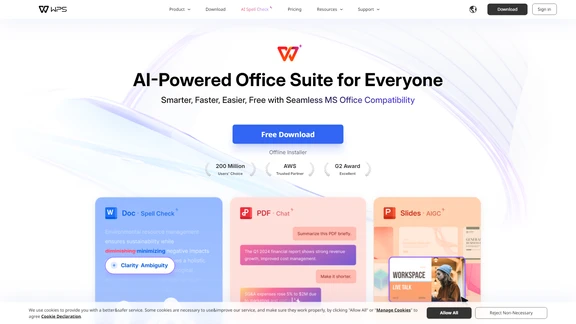
WPS AI Office revolutionizes document handling with powerful AI tools for seamless productivity.
10/13/2024
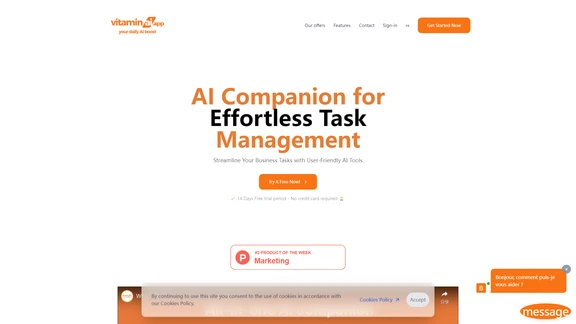
Vitamin AI Automator boosts business efficiency by automating tasks, enhancing productivity, and streamlining workflows.
10/21/2024
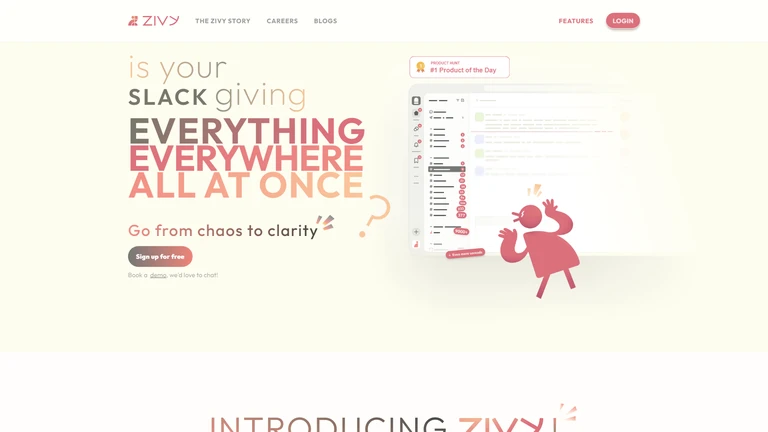
Zivy AI intelligently organizes and prioritizes work messages, enhancing focus and productivity in digital communications.
9/20/2024
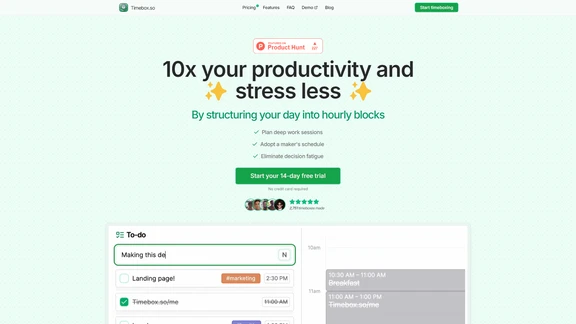
Timebox AI Planner revolutionizes your productivity by seamlessly integrating Cal Newport's timeboxing method into your daily routine.
10/11/2024

FunBlocks AIFlow is an innovative AI tool that enhances brainstorming and mind mapping with a dynamic whiteboard platform.
9/22/2024