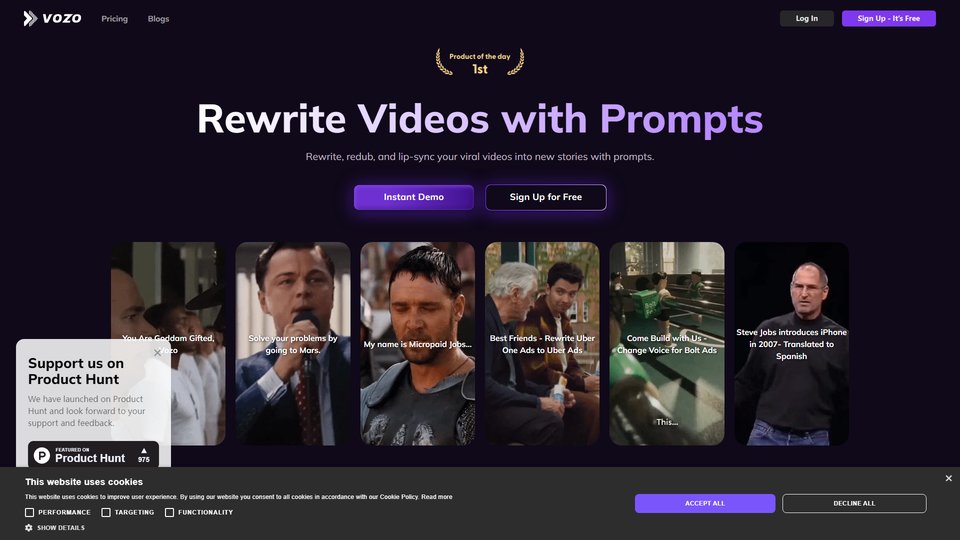Vozo Rewrite & Redub revolutionizes traditional video editing by making it quick and effortless to rewrite, redub, and lip-sync narrative videos into new stories with simple prompts. Aimed at enhancing video storytelling, Vozo allows users to transform classics into promotional videos, ordinary clips into comedies, or translate content across multiple languages in mere seconds. With Vozo, updating product demos, creating multilingual ads, or crafting video memes becomes an easy and creative process accessible to everyone. Ideal for content creators, marketers, and educators, this tool promises to boost creativity and efficiency, eliminating the need for manual editing by leveraging advanced AI capabilities.
Vozo enables users to effortlessly rewrite, redub, edit voice, and lip-sync narrative videos into new stories using simple prompts. Below are the key features and functionalities of the Vozo Rewrite & Redub tool.
Core Functionalities
Vozo Rewrite & Redub offers several primary features that make video editing straightforward and efficient.
- AI-Powered Rewriting and Redubbing: Users can update video narratives and dubbing with simple text prompts. For instance, transforming an English video ad into a Spanish version by just asking Vozo to rewrite it.
- Voice Editing by Text: Enhanced voice editing capabilities allow users to manipulate voice, pitch, and timing simply by editing the script. This eliminates the need for re-recording.
Automation Capabilities
Vozo’s automation capabilities significantly simplify the video editing process.
- Prompt-Based Edits: Just provide Vozo with a text prompt, and it will modify the video content accordingly. This feature is perfect for tailoring and refreshing content quickly.
- Seamless Lip-Syncing: The tool ensures that lip movements are correctly synced with the voice for multiple speakers, providing a natural viewing experience.
Benefits to Users
Vozo offers multiple advantages that enhance user creativity and efficiency.
- Effortless Multilingual Content: Transform videos into different languages while maintaining the original voice’s emotion and background music.
- Quick Customization: Instantly update any sentence or narrative in the video to add personal touches without any technical hassle.
Target Audience and Use Cases
Vozo is designed for a wide range of users and applications.
- Content Creators and Social Media Influencers: Ideal for creating diverse and engaging video content quickly.
- Marketers and E-commerce Professionals: Perfect for updating product demos, promotional videos, and training materials to reach a broader audience.
- Educators: Useful for creating multilingual educational videos or engaging learning materials.
These key aspects make Vozo a powerful and versatile tool for anyone involved in video creation, whether for professional or personal purposes.
Vozo AI Redub FAQs
Vozo AI Redub Frequently Asked Questions
What is Vozo Rewrite & Redub?
Vozo Rewrite & Redub is a video editing tool that allows users to transform videos by rewriting and redubbing them using simple prompts. For example, you could turn an English Thanksgiving ad into a Spanish New Year ad by typing a prompt like 'Rewrite the video into a Spanish New Year ad.' Vozo retains the original voice, emotion, background music, and even performs lip-sync if needed.
Why should I use Vozo Rewrite & Redub?
Vozo is perfect for various narrative video scenarios. It can update product demos or promotional videos, create multilingual video ads or training videos, or even make video memes from classic clips. The tool makes video editing fast and effortless by allowing you to make changes with simple prompts.
Who uses Vozo?
Vozo is suitable for anyone who creates videos, whether for work or leisure. This includes content creators, social media influencers, marketers, e-commerce professionals, and educators.
How does Vozo handle video editing?
Vozo uses text prompts to rewrite and redub videos. It allows you to update the narrative, modify voices, and even add personal touches to any sentence. The tool also ensures seamless lip-syncing for multiple speakers to provide a natural viewing experience.
What are the key features of Vozo Rewrite & Redub?
Key features include: revising videos with AI prompts, dubbing with lifelike cloned voices, editing voice by text (including pitch and timing), and seamless lip-syncing for multiple speakers.
Is Vozo Rewrite & Redub free to use?
Vozo Rewrite & Redub is currently free, except for the lip-sync feature due to computational resource limits. The developers are inviting users to try the tool and provide feedback.
How do I start using Vozo Rewrite & Redub?
You can start using Vozo by visiting their website and creating an account. The tool is designed to be user-friendly and allows you to begin transforming videos with simple prompts.
Discover Alternatives to Vozo AI Redub
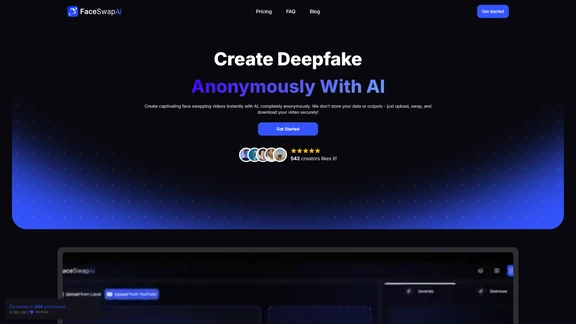
Face Swap AI revolutionizes video creation by making realistic deepfakes accessible and easy to produce.
10/5/2024
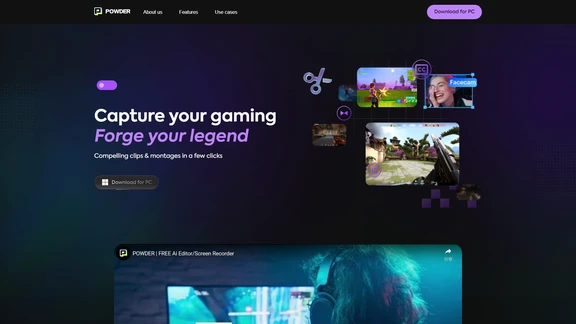
Powder AI Clips revolutionizes content creation by automating the transformation of streams into engaging, shareable highlights.
10/21/2024
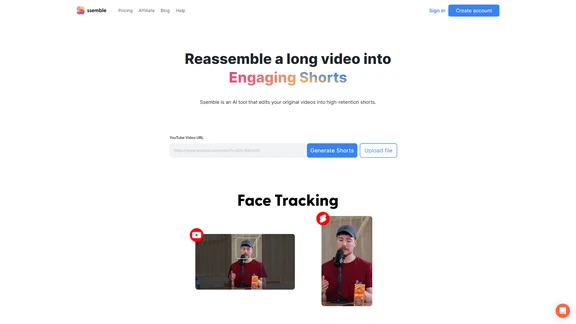
Ssemble AI Studio revolutionizes short-form videos with AI-enhanced editing for maximum engagement.
11/5/2024