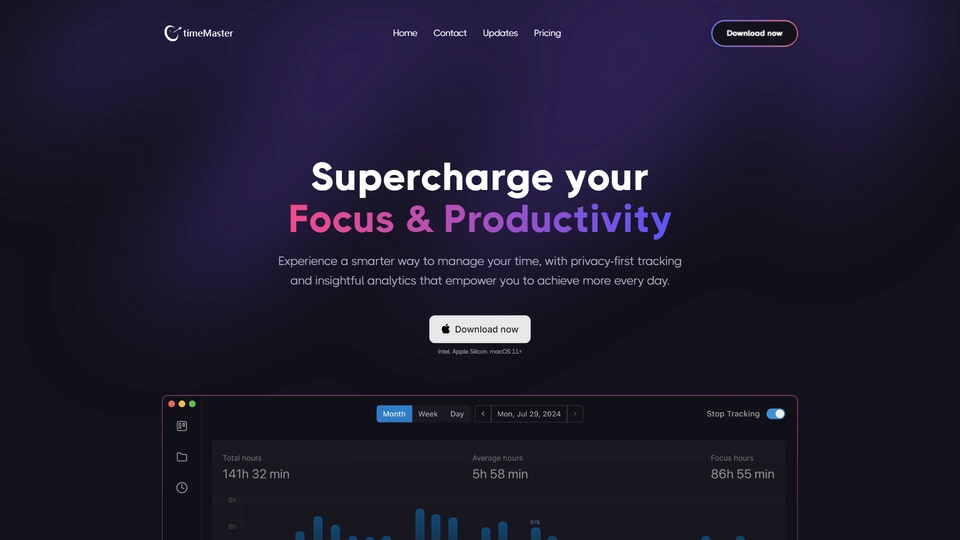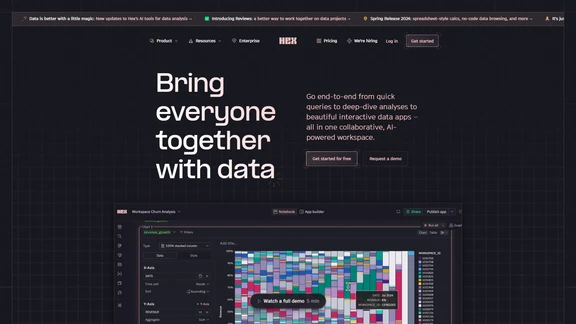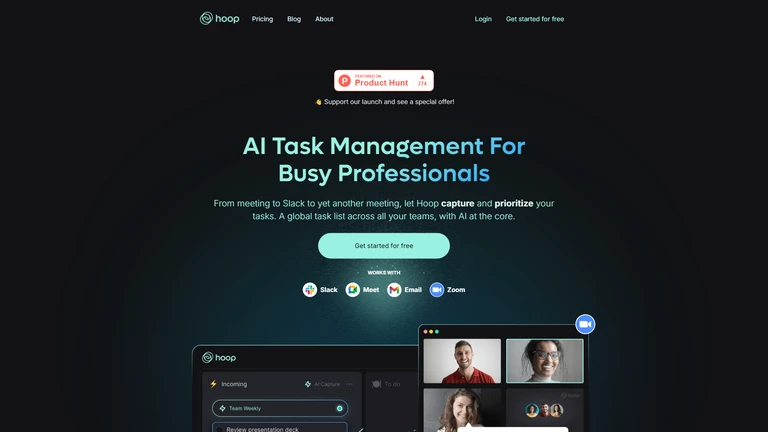What Is TimeMaster AI
TimeMaster is an innovative AI-driven time management tool developed to help users optimize their daily productivity with a focus on privacy and insightful analytics. Created by a dedicated team committed to enhancing productivity solutions, TimeMaster is designed to address the ever-growing challenge of managing screen time effectively on Mac devices. It offers users a comprehensive suite of features that promote efficient time management, allowing individuals to balance work and personal responsibilities seamlessly.
The core technology behind TimeMaster utilizes advanced AI capabilities to monitor and analyze screen activity without compromising user privacy. This positions it as an invaluable tool for professionals, students, and anyone seeking to enhance their productivity sustainably. With features like customizable work hours, the Pomodoro timer, and intuitive labeling options, TimeMaster empowers users to tailor their time management experience to fit their unique needs.
TimeMaster stands out in its market because of its commitment to user privacy and data security. By offering non-tracking options and ensuring user information is protected, it addresses significant concerns in the digital age, providing peace of mind alongside productivity. The software is continuously updated with user feedback in mind, as seen in recent enhancements focusing on goal-setting and productivity management.
Targeted primarily at tech-savvy professionals and productivity enthusiasts, TimeMaster is ideal for anyone aiming to maximize efficiency in their daily routines. Its adaptable features are beneficial across various industries, from freelancers to corporate teams, emphasizing its versatility and broad appeal in aiding effective time management.
TimeMaster AI Features
TimeMaster is a sophisticated AI-powered tool designed to help users manage their time efficiently with privacy-focused tracking and insightful analytics. Here are some of its key features:
Core Functionalities
TimeMaster provides an array of functionalities to streamline time management. It offers an intuitive screen time tracker for Mac users, allowing them to monitor and manage app usage effectively. This feature helps users understand their digital habits and make informed decisions to enhance productivity.
Data Handling and Analytics
- Privacy-First Tracking: Users' data privacy is a top priority, with tracking methods designed to respect user confidentiality.
- Insightful Analytics: By providing detailed insights into how time is spent, TimeMaster empowers users to analyze patterns and adjust their schedules for better productivity.
Automation Capabilities
- Pomodoro Timer: The unique integration of a Pomodoro Timer offers automated work and break intervals to maintain focus and prevent burnout.
- Custom Work Hours: Users can set custom work hours, aligning TimeMaster's tracking with their personal or professional schedules seamlessly.
Performance Metrics and Enhancements
TimeMaster continuously evolves with updates like enhanced labeling, menu bar widgets, and goals for productivity management. These features are aimed at providing a seamless and performance-oriented user experience, adapting to the needs of diverse users globally.
By combining these features, TimeMaster not only simplifies time management but also enables users to maximize their productivity and achieve their goals effectively.
TimeMaster AI FAQs
TimeMaster AI Frequently Asked Questions
What is TimeMaster Screen Time for Mac?
TimeMaster Screen Time for Mac is an application designed to help users monitor and manage their screen time effectively, offering privacy-first tracking and insightful analytics.
How does TimeMaster ensure privacy?
TimeMaster prioritizes user privacy by implementing privacy-first tracking methods, ensuring that personal data is secure and only the user has access to it.
What are the main features of TimeMaster?
TimeMaster offers features such as screen time tracking, Pomodoro timer, productivity goal setting, non-tracking options, and custom work hours adjustments.
Discover Alternatives to TimeMaster AI
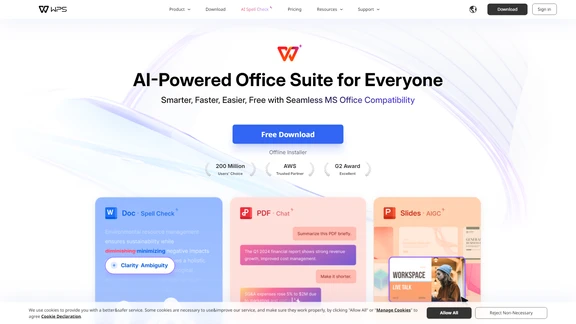
WPS AI Office revolutionizes document handling with powerful AI tools for seamless productivity.
10/13/2024
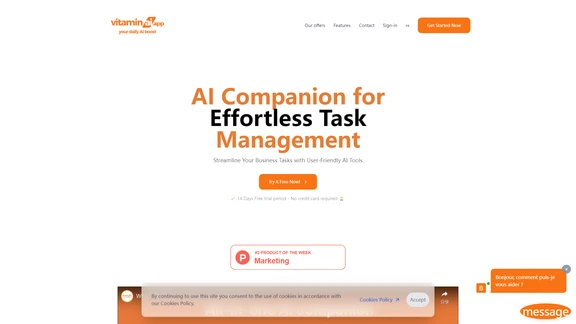
Vitamin AI Automator boosts business efficiency by automating tasks, enhancing productivity, and streamlining workflows.
10/21/2024
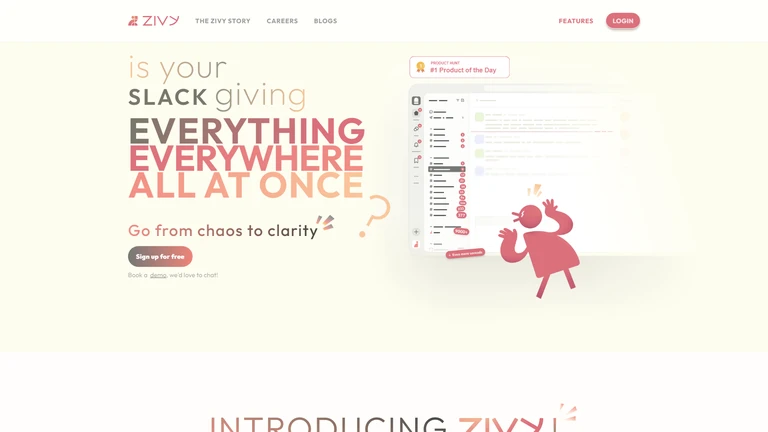
Zivy AI intelligently organizes and prioritizes work messages, enhancing focus and productivity in digital communications.
9/20/2024
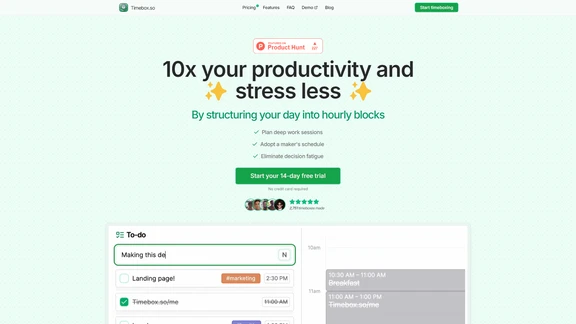
Timebox AI Planner revolutionizes your productivity by seamlessly integrating Cal Newport's timeboxing method into your daily routine.
10/11/2024

FunBlocks AIFlow is an innovative AI tool that enhances brainstorming and mind mapping with a dynamic whiteboard platform.
9/22/2024