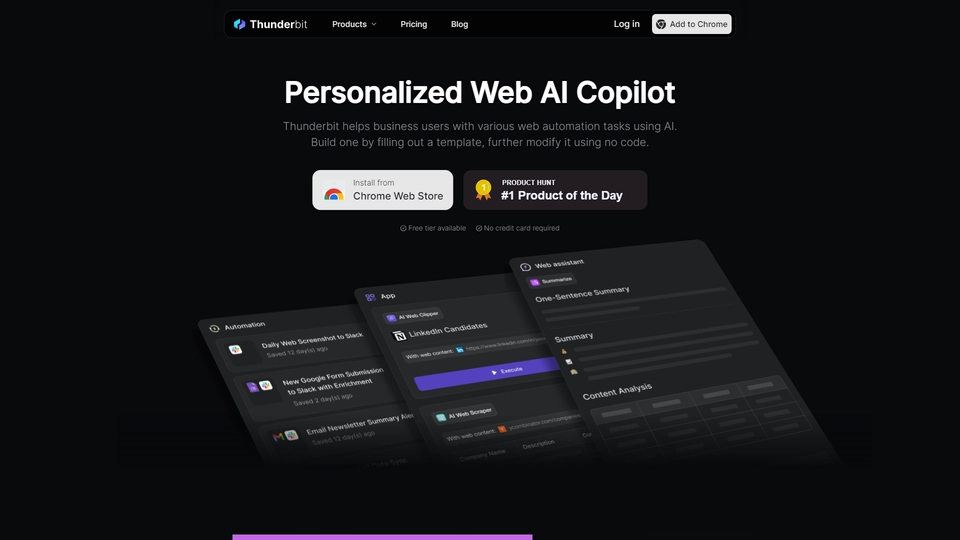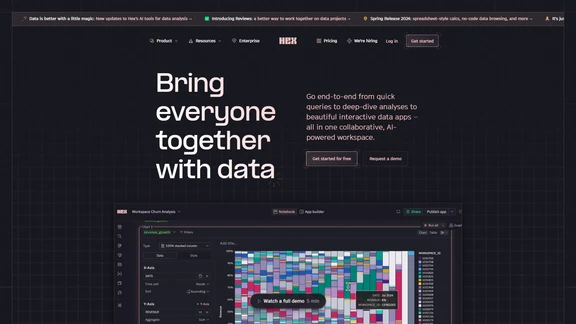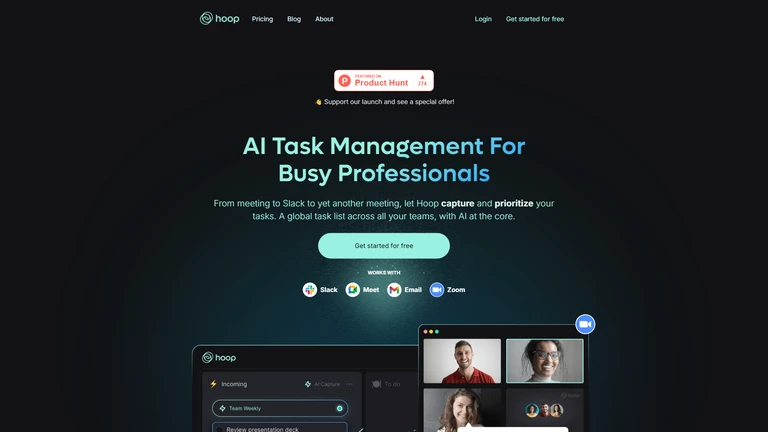Thunderbit AI is a Chrome Extension designed to streamline web tasks through the power of artificial intelligence and a No-Code approach. It empowers users to create personalized AI copilot solutions with ease. By leveraging AI-powered templates, Thunderbit simplifies automation tasks, eliminating the need for complex coding or drag-and-drop interfaces. Users can build AI applications by simply filling out intuitive forms, making automation accessible even for those without technical expertise. This platform is ideal for various use cases, such as web scraping, data clipping into platforms like Google Sheets, and summarizing email newsletters for instant messaging platforms. Thunderbit aims to lower the barriers to effective automation, allowing business users to focus more on their objectives and less on navigating technical complexities.
Thunderbit AI is a Chrome Extension that automates web tasks using AI and No-Code, enabling users to build AI apps or automations effortlessly. Here's an introduction to its key features:
Core Functionalities
Thunderbit AI empowers users to automate web tasks by leveraging AI and No-Code technology. The process involves selecting an AI-powered template, filling out a simple form, and starting to use the automation. This approach eliminates the complexity of traditional coding and scripting, making automation accessible for business users.
- AI-Powered Templates: Users choose pre-designed templates that utilize AI to create web task automations. These templates simplify the process, resembling the ease of filling out a Google Form.
- No-Code Editing: Modifications can be made using a No-Code editor, allowing further customization of the automated processes without needing programming skills.
Benefits to Users
Thunderbit AI offers significant advantages by streamlining workflow automation, saving both time and effort.
- Simplified Automation: The use of AI-powered templates reduces the need for complex coding and repetitive manual tasks.
- Increased Efficiency: Users can quickly set up and deploy automations, enhancing productivity and allowing focus on more strategic activities.
Unique Selling Points
Thunderbit AI distinguishes itself by challenging the traditional No-Code platforms with its innovative use of AI.
- Seamless Integration: The extension integrates with tools like Google Sheets, Airtable, and Notion, allowing users to transfer data effortlessly.
- User-Friendly Interface: By providing a straightforward form-filling approach, it ensures that even non-technical users can create and utilize automations with ease.
Thunderbit AI Automator FAQs
Thunderbit AI Automator Frequently Asked Questions
What is Thunderbit AI Web Clipper?
Thunderbit AI Web Clipper is a tool that reads web pages and automatically fills your databases like Google Sheets, Airtable, or Notion with the information. It facilitates easy data collection without manual copy-pasting.
How does the AI Blog Writer work on Thunderbit?
The AI Blog Writer on Thunderbit allows users to generate high-quality blog content using AI. It assists in creating, drafting, and optimizing blog posts, making it easy for users to produce engaging articles efficiently.
What is the purpose of Thunderbit AI Youtube Summarizer?
The Thunderbit AI Youtube Summarizer provides quick summaries of YouTube videos. It extracts key points or insights from videos, saving users time by delivering essential information without needing to watch the entire video.
What functionality does the Thunderbit Website Text Summarizer offer?
The Thunderbit Website Text Summarizer allows users to get concise summaries of web pages. It's designed to help users quickly understand the gist of online content without reading everything in detail.
How does Thunderbit automate web tasks with AI and No-Code?
Thunderbit automates web tasks by enabling users to build AI apps and automation simply by filling out forms. It eliminates the need for coding or using complex templates, making the process user-friendly and efficient.
Can Thunderbit integrate with platforms like Google Sheets or Slack?
Yes, Thunderbit can integrate with platforms like Google Sheets, Airtable, Notion, and messaging apps like Slack to streamline data collection, storage, and communication.
What types of automation tasks can Thunderbit perform?
Thunderbit can perform various automation tasks, such as web scraping, AI web clipping, email newsletter summaries, and creating automated workflows, all designed to simplify users' online tasks.
Discover Alternatives to Thunderbit AI Automator

FunBlocks AIFlow is an innovative AI tool that enhances brainstorming and mind mapping with a dynamic whiteboard platform.
9/22/2024
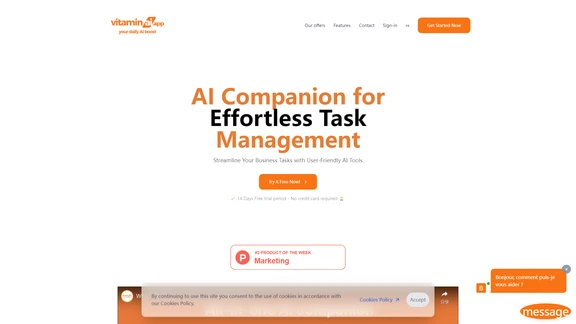
Vitamin AI Automator boosts business efficiency by automating tasks, enhancing productivity, and streamlining workflows.
10/21/2024
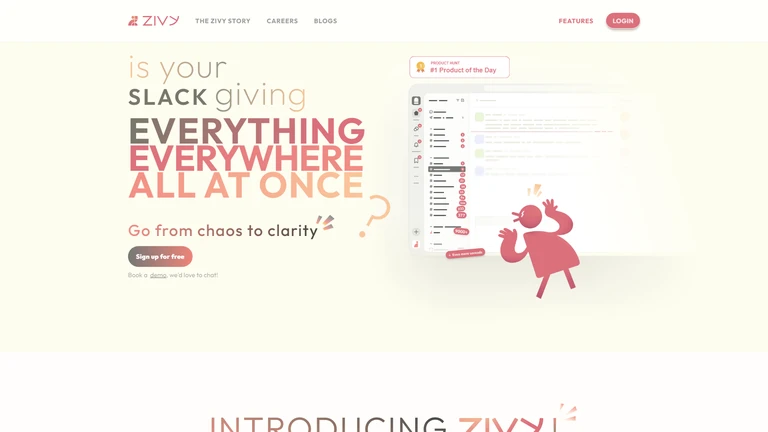
Zivy AI intelligently organizes and prioritizes work messages, enhancing focus and productivity in digital communications.
9/20/2024
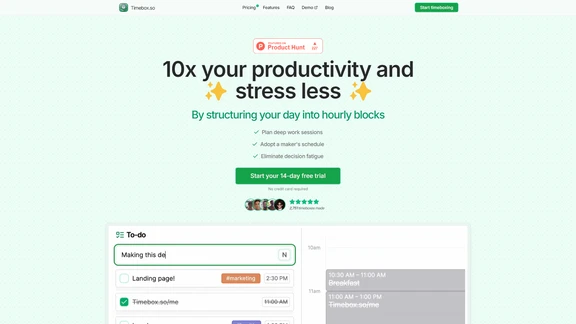
Timebox AI Planner revolutionizes your productivity by seamlessly integrating Cal Newport's timeboxing method into your daily routine.
10/11/2024
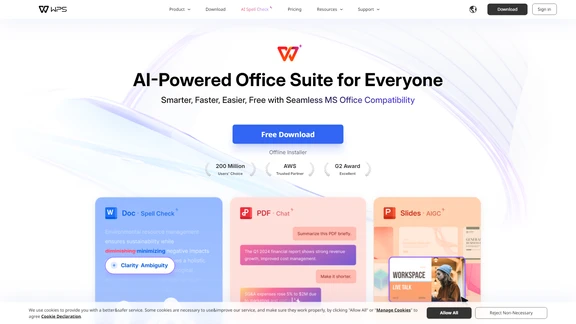
WPS AI Office revolutionizes document handling with powerful AI tools for seamless productivity.
10/13/2024