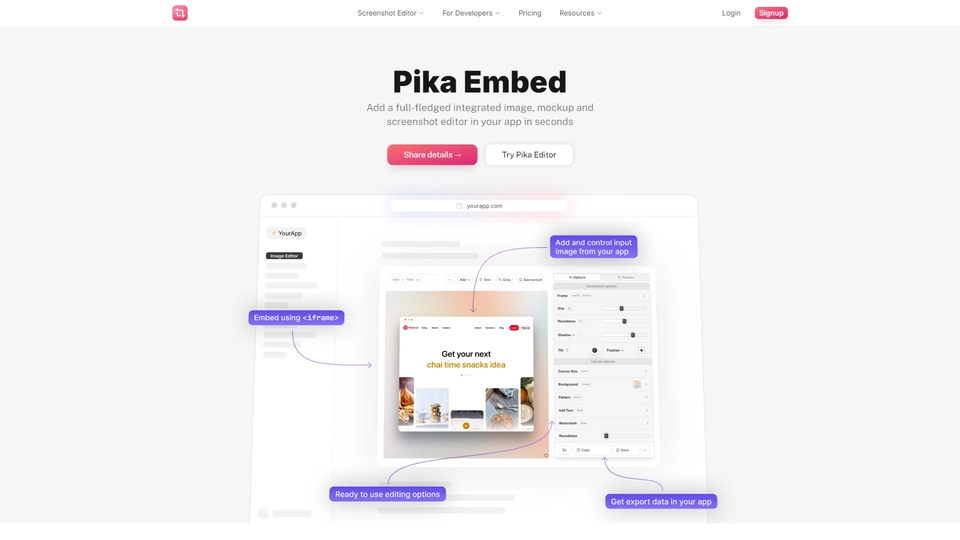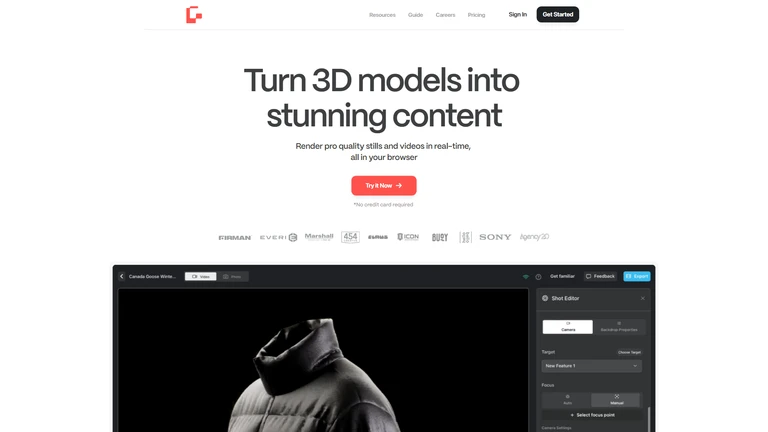What Is Pika Embed
In the bustling realm of digital content creation, Pika Style presents a revolutionary tool known as Pika Embed, seamlessly designed for the effortless integration of a full-fledged image and screenshot editor into any application. This innovative solution caters predominantly to the needs of SaaS companies, startups, and enterprises, offering a versatile service that users can integrate once and then watch as it streamlines their workflow without further complexity.
Developed by Pika Style, Pika Embed addresses the ever-growing demand for efficient, in-app image editing capabilities by providing a feature-rich environment for users to create and refine screenshots directly within their applications. This tool eases the editing process by offering an array of functionalities such as cropping, annotations, text addition, watermark insertion, and even 3D effects, thereby enhancing the overall user experience and engagement.
Pika Embed's significance lies in its ability to dramatically reduce the development time and effort required to offer a robust image editing solution within applications. This service is not just a time-saver but also a means to empower users, encouraging creativity by enabling them to beautify their visuals effortlessly. The target audience, primarily businesses in tech and creative industries, stand to benefit greatly, as Pika Embed allows them to enhance their product offerings and user satisfaction with minimal additional development work.
Pika Embed Features
Pika Embed is an innovative tool that allows seamless integration of a comprehensive image and screenshot editor within applications. The following features highlight its core functionalities and benefits:
Core Functionalities
Pika Embed serves as a full-featured image and screenshot editor that can be easily integrated into applications. It provides users with a range of editing capabilities, allowing them to customize and enhance their images efficiently.
- Editing Options: Users can perform a variety of edits on their screenshots or images, such as cropping, annotations, text addition, watermarking, and applying 3D effects.
Automation Capabilities
Once integrated, Pika Embed offers a hassle-free experience for developers. The service is designed to be integrated once and operates automatically without requiring constant supervision or adjustments.
Target Audience and Use Cases
Pika Embed is targeted primarily at SaaS companies, startups, and enterprises that need an efficient way to add image and screenshot editing features into their applications. It is particularly beneficial for organizations looking to enhance user engagement by providing advanced image editing capabilities directly within their platforms.
Key Advantages over Competitors
Pika Embed stands out due to its zero-effort integration process, promising a seamless experience for developers and end-users. Unlike other editors, it does not require extensive setup or ongoing maintenance, making it a compelling choice for businesses seeking simplicity and efficiency.
Overall, Pika Embed not only enhances user experience by providing robust editing tools but also simplifies the integration process for developers, making it an ideal solution for businesses in the tech industry.
Pika Embed FAQs
Pika Embed Frequently Asked Questions
What is Pika Embed?
Pika Embed is a tool that allows users to integrate a full-fledged image and screenshot editor directly into their applications, making it easy for users to create, edit, and beautify images and screenshots.
How do I integrate Pika Embed into my application?
Integrating Pika Embed into an application is simple. It is designed to be a zero-effort solution. Once integrated, it functions seamlessly within your app, requiring no additional management.
What features does Pika Embed offer for editing images and screenshots?
Pika Embed offers a variety of editing features including cropping, annotations, adding text, watermarks, and 3D effects, allowing users to create visually appealing images and screenshots.
Who can benefit from using Pika Embed?
Pika Embed is ideal for SaaS companies, startups, and enterprises looking to integrate easy-to-use image and screenshot editing capabilities into their applications.
Is Pika Embed suitable for enterprise-level applications?
Yes, Pika Embed is designed to cater to the needs of enterprises, providing robust and scalable editing tools that can handle a high volume of user interactions.
Does Pika Embed require ongoing maintenance?
No, once Pika Embed is integrated into your app, it requires minimal upkeep. It is designed for seamless operation with continuous updates managed by the Pika Embed team.
Discover Alternatives to Pika Embed
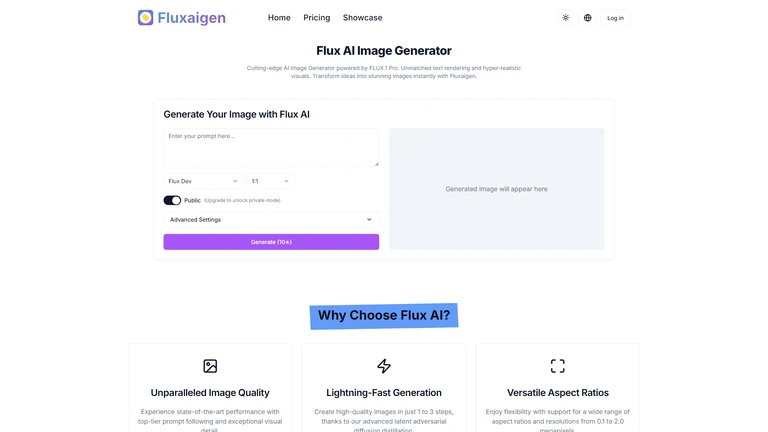
Flux AI Image Creator swiftly turns text prompts into visually stunning, high-quality images for diverse creative projects.
9/14/2024