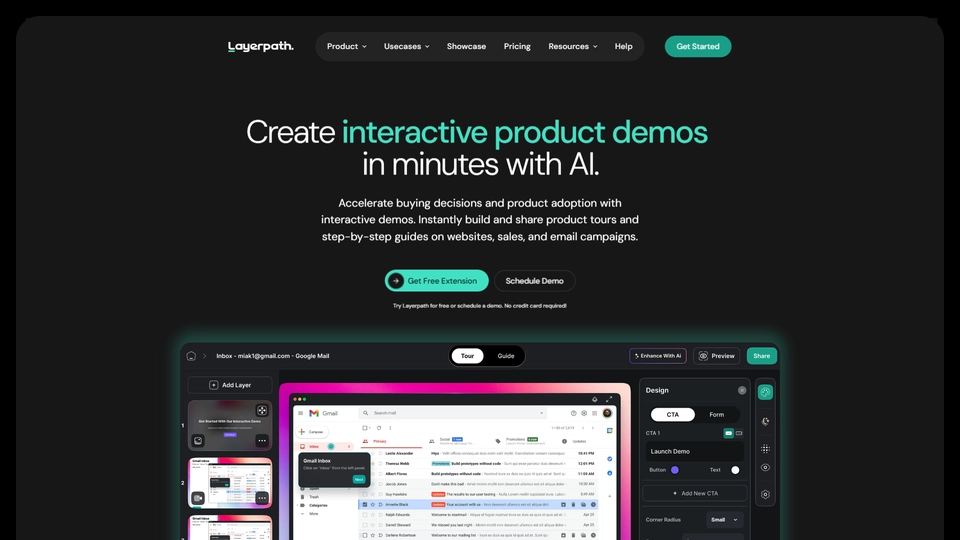What Is Layerpath
Layerpath is an innovative AI-driven platform designed to transform screen recordings into engaging product tours, step-by-step guides, and videos. Developed to cater to the growing need for interactive and user-friendly tutorials, Layerpath provides businesses with tools to efficiently capture and demonstrate their digital offerings.
At its core, Layerpath addresses the challenge of effectively conveying complex product functionalities through visual storytelling. With features such as Playlists, Lead Forms, and Analytics, it allows companies to organize their content strategically and measure user engagement, making it an essential tool for marketers and educators seeking to enhance user onboarding and product adoption.
By leveraging AI capabilities, Layerpath streamlines the creation process, enabling users to produce polished, informative demos without the need for extensive video editing expertise. This makes it particularly valuable for industries like SaaS, e-learning, and digital marketing, where the need for clear and engaging user education is paramount.
With features like video exports on the horizon and responsive customer feedback integration, Layerpath is set to redefine how businesses connect with their audiences, making it a must-have solution for companies aiming to optimize digital interactions and enhance user experience.
Layerpath Features
Layerpath is a versatile tool designed to capture and convert screen recordings into interactive product tours, step-by-step guides, and videos. Here are some of its key features:
Core Functionalities
Layerpath enables users to easily create engaging visual content by transforming screen recordings into interactive product tours and step-by-step guides. This feature caters to businesses looking to enhance their product demonstrations and user onboarding processes.
Customization Options
- Playlists: Users can organize their content into playlists, allowing for seamless navigation and structured viewing experiences. This feature is ideal for creating comprehensive tutorials or product walkthroughs.
- Lead Forms: Layerpath supports the integration of lead forms within the content, enabling users to capture information from viewers directly. This is particularly useful for marketing and lead generation purposes.
Data Handling and Analytics
Layerpath provides built-in analytics to measure user engagement with the interactive demos. This functionality helps businesses understand viewer behavior, optimize content, and improve overall engagement and conversion metrics.
Export Capabilities
- Users on the FREE plan can export their projects as either a video or a GIF, offering flexibility in how the content is shared across different platforms.
- An upcoming video feature is currently in the testing phase, allowing for broader content export options in the future.
Unique Selling Points
Layerpath differentiates itself by integrating screen recording capabilities with powerful interactive features like lead forms and playlists, providing a comprehensive tool for user engagement and conversion. This combination of features positions it as a unique solution for businesses seeking to create dynamic product content easily.
Layerpath FAQs
Layerpath Frequently Asked Questions
What is Layerpath used for?
Layerpath is used for capturing and converting screen recordings into product tours, step-by-step guides, and videos. It helps users organize and measure engagement with interactive demos.
Can I export my projects from Layerpath?
Yes, users can export their projects as a video or a GIF. This feature is available even on the FREE plan.
What features does Layerpath offer?
Layerpath offers features such as Playlists, Lead Forms, and Analytics to manage and measure user engagement with your interactive content.
Is there a video feature available on Layerpath?
The video feature is currently in the testing phase, with priority access given to select users. Users interested in this feature can contact Layerpath for access.
How can I gain early access to new features in Layerpath?
To gain early access to new features, users are encouraged to contact Layerpath, as they occasionally offer priority access to select users.