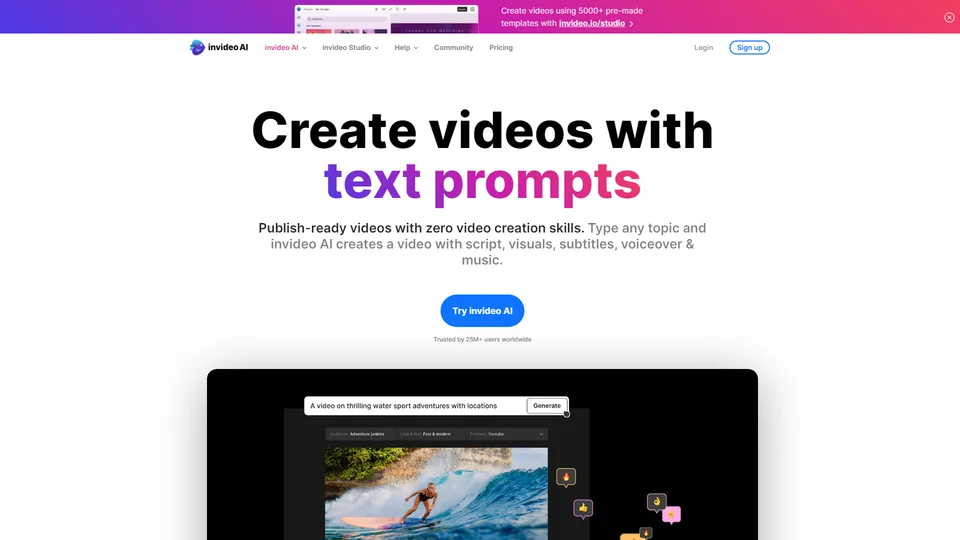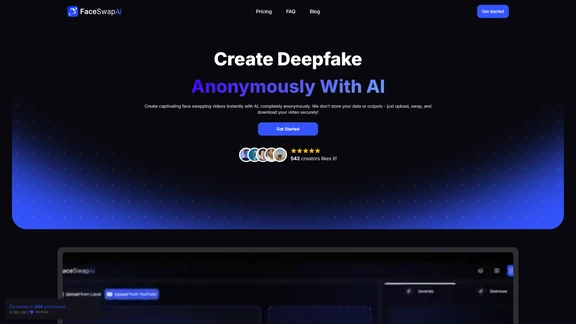InVideo's latest AI product, v2.0, offers a comprehensive solution for video creation, making it more accessible and efficient for users. This advanced version allows for longer prompts of up to 25,000 characters, supports multiple voices in a single video, and includes a smarter edit magicbox for faster and more accurate edits. Users can benefit from the new premium music tab with Storyblocks Audio integration and improved script editing capabilities. The updated B-roll engine provides more relevant stock images and videos, while enhanced subtitle options and a revamped music engine contribute to better overall video quality. With support for 55 languages and numerous stability improvements, v2.0 is designed to cater to a global audience, ensuring a seamless and enriched video creation experience.
InVideo's latest version, v2.0, is the most advanced AI-powered video creation tool yet, offering an array of new features to enhance user experience and video quality. Here are two key aspects of this update:
Enhanced AI Capabilities
Longer Prompts and Multilingual Support
- Longer Prompts: InVideo v2.0 supports prompts up to 25,000 characters in any language, allowing for more detailed and comprehensive video scripts.
- Multilingual Support: Create videos in 55 languages, including English, Japanese, German, French, Spanish, Korean, and many more, catering to a global audience with diverse language needs.
Multiple Speakers and Smarter Edit Magicbox
- Multiple Speakers: Incorporate up to 6 different voices in a single video, providing versatility for creating dynamic and engaging content.
- Smarter Edit Magicbox: The AI for edit commands has been upgraded to be faster and more accurate, streamlining the video editing process and ensuring high-quality results.
Improved Video Quality and Customization Options
Premium Music and Better Script Editing
- Premium Music: Access a new edit music tab integrated with Storyblocks Audio, offering a wide range of premium music tracks to enhance your videos.
- Better Script Editing: Adjust music for each chapter and control voiceover speeds, giving users more control over the pacing and tone of their videos.
New B-roll Engine and Improved Subtitles
- New B-roll Engine: More relevant stock images and videos are now available, improving the visual appeal and context of your videos.
- Improved Subtitles: A variety of new subtitle styles are available, making it easier to match the aesthetic of your videos and enhance viewer engagement.
These enhancements ensure that InVideo v2.0 not only produces higher quality videos but also provides a more user-friendly and flexible editing experience. The updates cater to a wide range of users, from content creators and marketers to educators and businesses, making video creation more accessible and efficient.
InVideo AI FAQs
InVideo AI Frequently Asked Questions
What is InVideo AI?
InVideo AI is an advanced tool designed to help users create high-quality videos quickly and easily using AI technology. It offers features like longer prompts, multiple speakers, smarter edit commands, premium music integration, and support for 55 languages.
How can I use InVideo AI to create a video?
To create a video using InVideo AI, you can start by visiting the platform and choosing a template or starting from scratch. You can then input your script, use AI-powered tools to edit and enhance your video, add voiceovers, music, and relevant stock footage. Finally, you can customize your video with transitions, overlay effects, and subtitles before exporting it.
What are AI generation minutes and how are they counted?
AI generation minutes refer to the amount of time InVideo AI spends processing and generating your video content. These minutes are counted based on the complexity and length of the video being created. Premium users have a certain number of AI generation minutes included in their subscription, and additional minutes can be purchased if needed.
Can I create videos in multiple languages with InVideo AI?
Yes, InVideo AI supports video creation in 55 different languages, including English, Japanese, German, French, Spanish, Korean, Italian, Portuguese, Dutch, Polish, Hindi, and many more.
What can I do if I run out of my premium generation minutes?
If you run out of your premium generation minutes, you can purchase additional minutes through the InVideo AI platform. Alternatively, you can wait until the next billing cycle when your minutes are reset.
Do I still have rights over the videos I created when I was on a paid subscription?
Yes, you retain the rights over the videos you created while on a paid subscription, even if you switch to a different subscription plan or cancel your subscription.
What is the new B-roll engine in InVideo AI v2.0?
The new B-roll engine in InVideo AI v2.0 provides more relevant stock images and videos to enhance your video content. It helps in making your videos more engaging and visually appealing by automatically suggesting and integrating appropriate B-roll footage.
How can I improve my script editing with InVideo AI?
InVideo AI v2.0 offers improved script editing features, allowing you to change music for each chapter, adjust voiceover speeds, and use smarter edit commands for a faster and more accurate editing experience.
Does InVideo AI support iOS?
As of the latest update, InVideo AI v2.0 is available on the web, and iOS support is coming soon. You can use the web version to access all the new features and enhancements.
Discover Alternatives to InVideo AI

Runway AI revolutionizes content creation with powerful tools for video editing and image generation using advanced AI technology.
7/29/2024
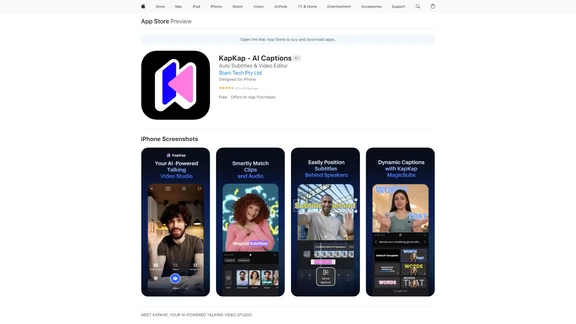
KapKap AI Studio redefines video editing by transforming subtitles into engaging, dynamic animations.
10/11/2024
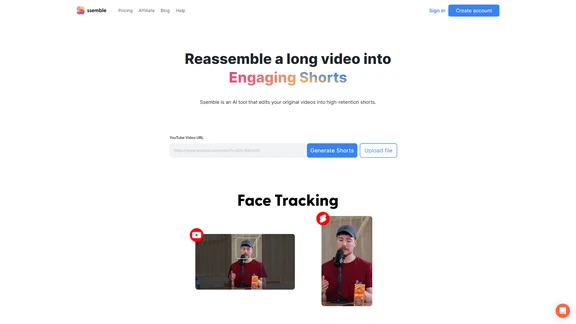
Ssemble AI Studio revolutionizes short-form videos with AI-enhanced editing for maximum engagement.
11/5/2024
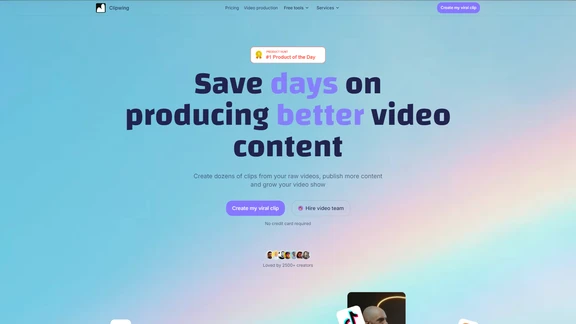
ClipWing AI Editor revolutionizes video creation with its intuitive tools for clips, captions, and podcasting.
10/17/2024
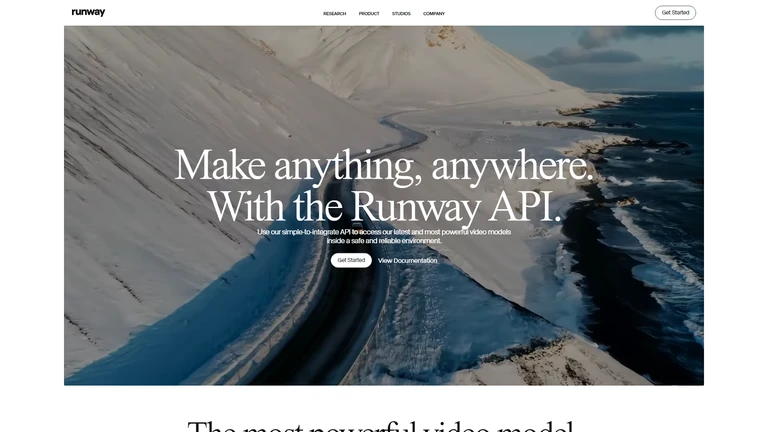
Runway AI Studio revolutionizes video creation with cutting-edge generative models and flexible API integration.
9/20/2024
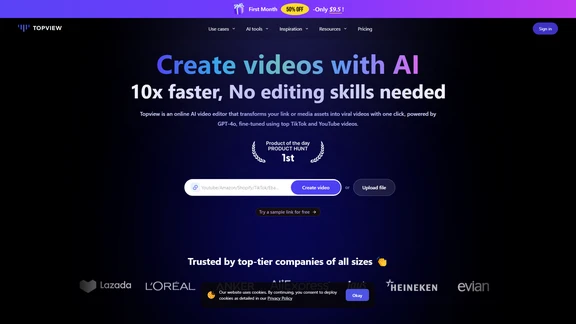
Topview AI Editor revolutionizes video creation by turning links into viral content effortlessly.
10/29/2024
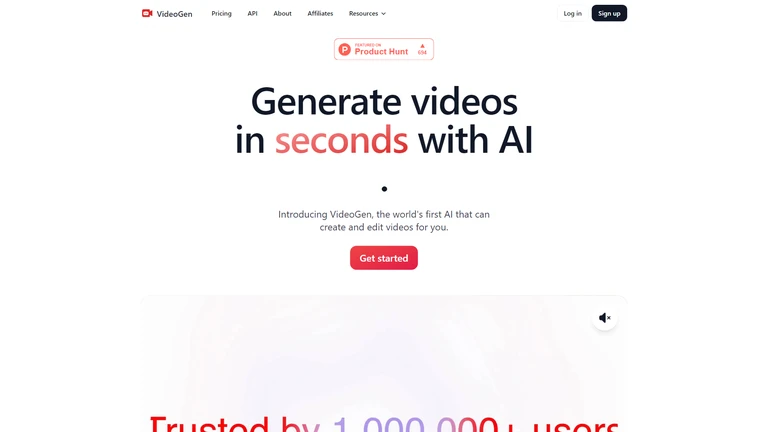
VideoGen AI revolutionizes video creation, making professional-quality videos quick and easy for all users.
9/12/2024