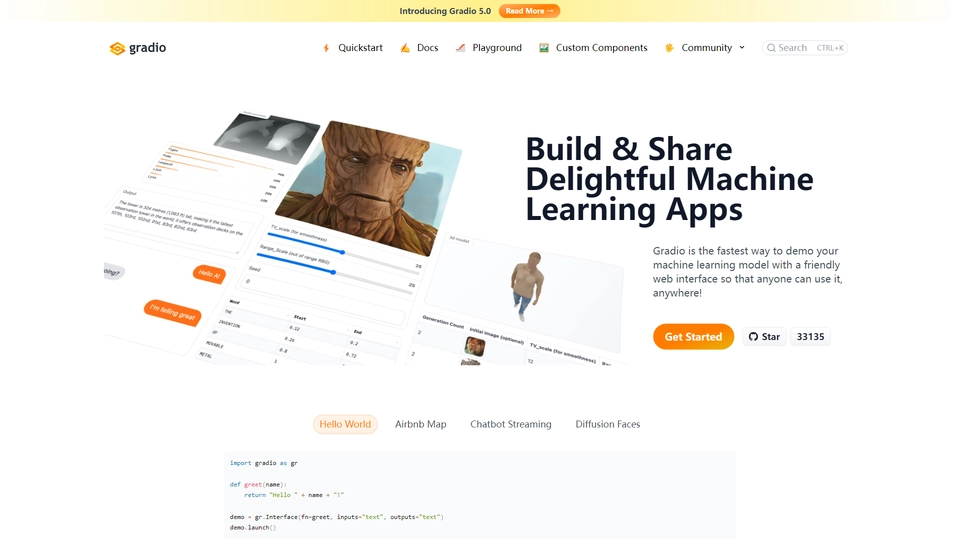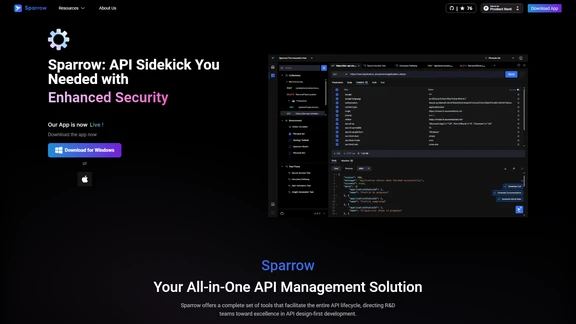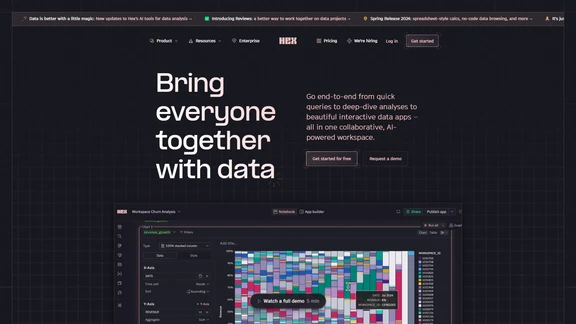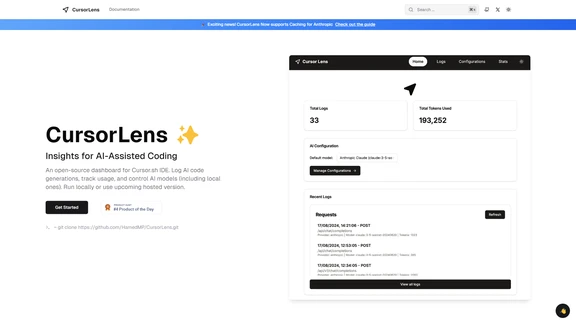What Is Gradio 5.0
Gradio 5.0 is the latest version of an innovative open-source library designed to simplify the creation and distribution of web-based AI applications. Developed by Gradio, this tool allows users to deploy, customize, and share machine learning model demos with remarkable ease. With its user-friendly interface, Gradio 5.0 addresses the pressing need for a platform that enables rapid prototyping and interaction with AI models, significantly reducing the barriers for both developers and researchers.
At the heart of Gradio 5.0 lies the seamless integration of Python, which empowers users to create interactive demos in just a few lines of code. This capability makes it an invaluable asset not only for AI and machine learning professionals but also for educators, data scientists, and tech enthusiasts seeking to explore and demonstrate their AI models. By automatically generating a web interface for user interactions, Gradio 5.0 facilitates a smooth, interactive experience without the necessity for extensive frontend development skills.
The product’s significance is underscored by its flexibility in accommodating custom CSS and JavaScript, enabling users to tailor the look and functionality of their applications. This adaptability makes Gradio 5.0 a powerful tool for industries seeking to incorporate AI into their systems, spanning fields such as healthcare, finance, and education. As AI continues to reshape various sectors, Gradio 5.0 stands out as a pivotal resource in enhancing the accessibility and effectiveness of machine learning solutions across diverse applications.
Gradio 5.0 Features
Gradio 5.0 is an open-source library designed to simplify the creation and sharing of web-based AI applications. Below are some of its key features:
Core Functionalities
Gradio 5.0 enables users to easily deploy machine learning models on the web through an intuitive interface. Users can build interactive demos with just a few lines of Python code. It supports various data types and customization, allowing developers to create user-friendly interfaces for showcasing AI models.
Customization Options
Gradio 5.0 provides extensive options for personalizing the look and feel of web applications. Users can implement custom CSS and JavaScript to tailor the styling and functionality of their interfaces. This feature supports the creation of unique layouts and aesthetics suited to specific project requirements.
Automation Capabilities
With Gradio 5.0, automation capabilities are enhanced through reactive interfaces. This feature allows for immediate responses to user inputs without reloading the page, creating seamless and efficient user experiences. The dynamic nature of reactive interfaces also helps in handling complex data interactions effortlessly.
Benefits to Users
The platform is designed to make machine learning more accessible by lowering technical barriers. Gradio 5.0 allows developers, researchers, and educators to demonstrate models quickly and share them widely, facilitating rapid prototyping and collaboration. Its ease of use accelerates deployment and iteration of AI applications.
Key Advantages Over Competitors
Gradio 5.0 stands out by offering a straightforward library with high customization and interactivity options that do not require extensive coding knowledge. Its open-source nature encourages community-driven enhancements and adaptability, positioning it favorably against more rigid, proprietary solutions.
Gradio 5.0 FAQs
Gradio 5.0 Frequently Asked Questions
What is Gradio and how is it used?
Gradio is an open-source library designed to help developers build, deploy, and share machine learning model demos as web-based applications with minimal effort. It allows users to interact with the models over the web using a browser interface, which can be customized to display inputs and outputs in user-friendly formats.
How can I customize my Gradio application using CSS and JavaScript?
Gradio offers the ability to customize user interfaces using custom CSS and JavaScript. Users can inject their own styles and scripts into a Gradio app by defining them in the code. This allows for extensive customization, including overriding default styles, adding new component designs, and enhancing interactivity with JavaScript functions.
What are the main features of Gradio that make it suitable for creating AI applications?
Gradio provides features such as easy deployment of models as interactive demos, the ability to handle various input/output types (text, images, audio, etc.), customization with CSS/JS, control over layout for tailored interfaces, and support for live streaming inputs and outputs. These features help create intuitive and user-friendly AI applications without extensive coding.
How do I get started with a Gradio application?
To get started with Gradio, one can refer to the 'Quickstart' guide available on the Gradio website. This guide provides step-by-step instructions on setting up a basic Gradio app, including configuring input and output components, linking a machine learning model, and running the app locally or on a server.
Where can I find documentation and resources for learning Gradio?
Gradio's comprehensive documentation is available on its official website. This documentation includes guides on custom CSS and JS, reactive interfaces, layout control, and streaming inputs. Additionally, there is a playground available on the website for users to experiment with different functionalities and examples provided by Gradio.
What is the purpose of Gradio's 'Playground' feature?
The 'Playground' feature on the Gradio website allows users to experiment with different Gradio components and configurations. It provides an interactive environment where users can test and combine various input and output types, layouts, and styles without needing to set up a local development environment.
Can Gradio handle real-time data and dynamic inputs?
Yes, Gradio is equipped to manage real-time data and dynamic inputs through its streaming input capabilities. This allows developers to create applications that can accept continuous data streams, such as live audio or video feeds, which can then be processed and outputted in real-time in a Gradio web app.
How can I control the layout of my Gradio app?
The layout of a Gradio app can be controlled through various configuration options that allow customization of the component arrangement on the interface. Users can specify the relative positions of inputs and outputs, create multiple sections, and adjust their sizes and visibility, enabling a personalized user experience.
Discover Alternatives to Gradio 5.0
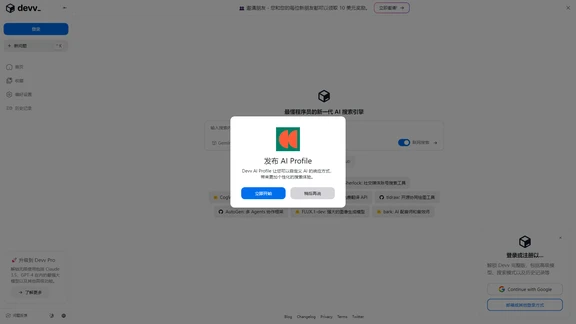
Devv.AI elevates developer productivity with real-time, context-rich search capabilities across multiple authoritative sources.
10/28/2024
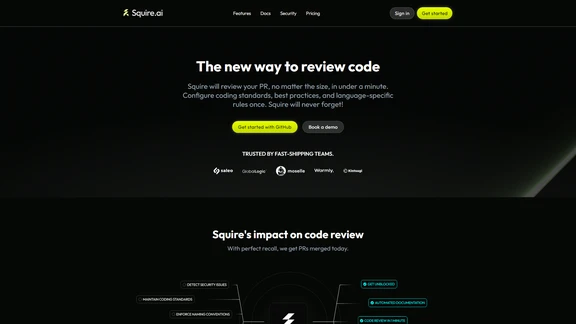
Squire AI transforms code reviews by automating pull request descriptions and adapting to your style.
10/8/2024

Daytona AI Manager supercharges development productivity by automating environment setups with a single command.
10/1/2024
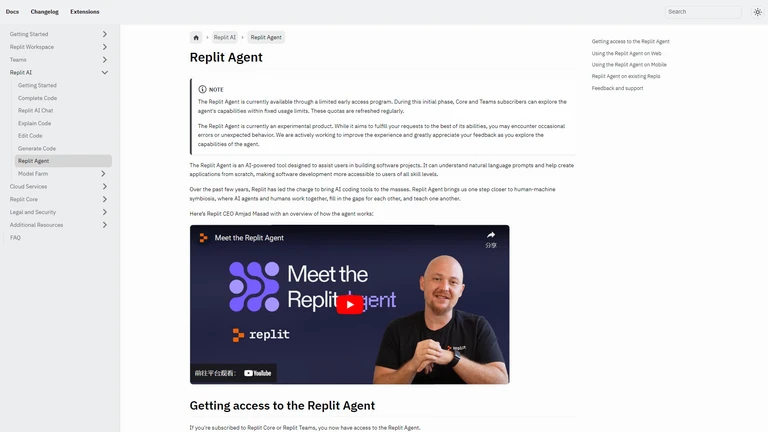
Replit AI Agent simplifies software creation with natural language understanding for all developers.
9/13/2024
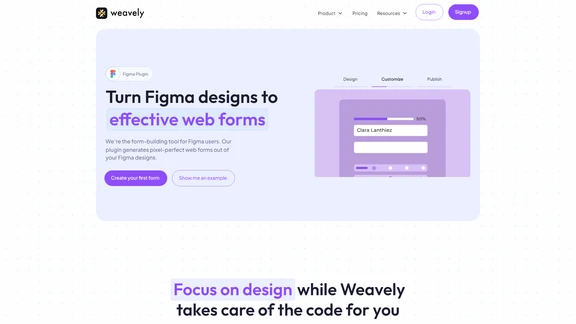
Weavely AI Form Builder empowers effortless, code-free custom web form design directly in Figma.
10/2/2024