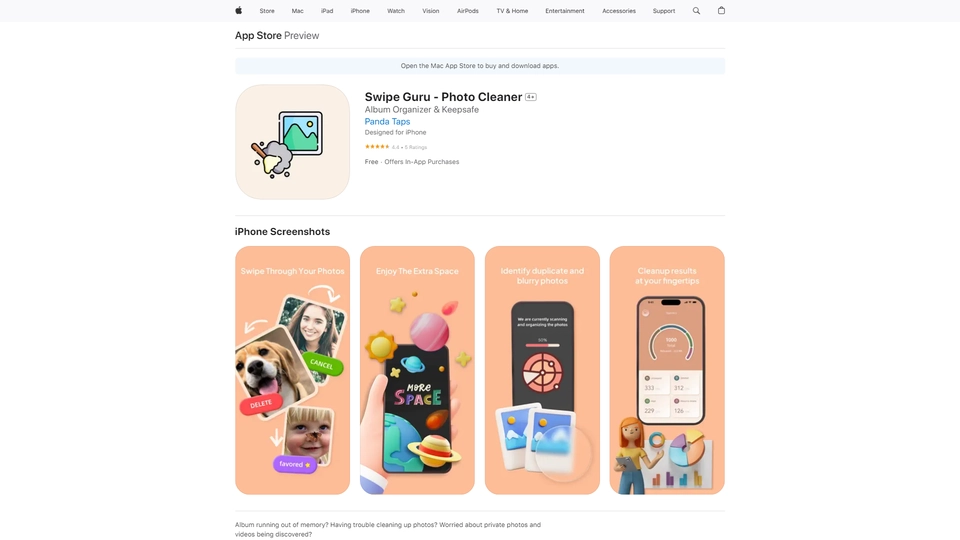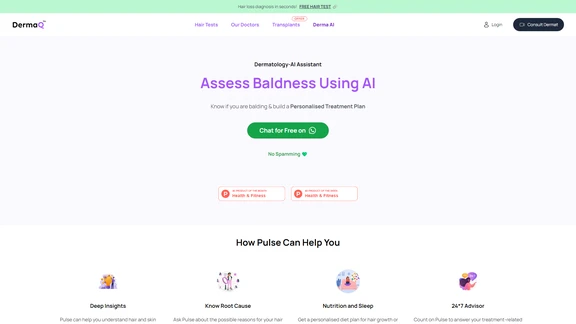What Is Album Cleaner: SwipeClean
SwipeClean, developed with a focus on simplicity and efficiency, offers a seamless solution for tidying up your camera roll. Say goodbye to cluttered photo libraries as this tool allows users to reminisce while organizing their memories with ease. Designed with user experience in mind, SwipeClean empowers you to sort through photos, videos, and screenshots month by month, making decisions with just a swipe.
The app addresses a common digital problem: the overwhelming accumulation of media on personal devices. Many users struggle with the sheer volume of images that can obscure their most cherished moments. SwipeClean tackles this by providing a straightforward swiping mechanism—right to keep, left to delete—and offers the flexibility to revisit past decisions. The innovative "On This Day" feature further enhances the experience by allowing users to reflect on photos from the same date in previous years.
Using AI technology, SwipeClean also scans for duplicate or similar images, helping to further declutter your library. The app provides detailed statistics on your progress and the memory saved, giving users a clear sense of accomplishment. This makes it a valuable tool for anyone looking to maintain a neat and organized photo collection, from casual photo takers to avid smartphone photographers.
SwipeClean is ideal for individuals and industries that rely heavily on visual content management, such as social media influencers, content creators, or even families who want to keep their digital memories tidy. By integrating intuitive features and a thoughtful design, SwipeClean stands out as a significant player in the realm of digital organization tools, ensuring your photo collection reflects meaningful moments without unnecessary clutter.
Album Cleaner: SwipeClean Features
SwipeClean is an intuitive app designed to streamline the organization of your camera roll by allowing users to efficiently manage photo collections. This tool offers several features aimed at enhancing photo organization and reminiscing over past moments.
Core Functionalities
SwipeClean enables users to sort through photos, videos, and screenshots effortlessly, facilitating a month-by-month review of media content. Users can simply swipe right to keep an item or left to discard it, with the option to revisit decisions using a 'previous' button if needed.
Automation Capabilities
The app includes an automated scan for duplicate or similar photos, ensuring users can easily eliminate unnecessary duplicates without manually browsing through thousands of images. This reduces clutter and maximizes storage efficiency.
Unique Selling Points
SwipeClean distinguishes itself with its "On This Day" feature, allowing users to relive moments by highlighting photos taken on the same date in previous years. This blend of organization and nostalgia makes it a compelling choice for those looking to merge practicality with emotional retrospection.
Data Handling and Analytics
Detailed statistics are provided to users, offering insights into their review progress and how much memory they have saved through the app’s cleaning process. This feature helps users understand the impact of their organization efforts and encourages continued use.
In summary, SwipeClean not only offers a simple yet elegant way to sort media files every month but also provides unique features that enhance user experience through nostalgic functionality and detailed memory-saving analytics.
Album Cleaner: SwipeClean FAQs
Album Cleaner: SwipeClean Frequently Asked Questions
What is SwipeClean?
SwipeClean is an app designed to help organize and declutter your camera roll effortlessly by allowing you to swipe photos right to keep or left to delete.
How does the swiping feature work in SwipeClean?
In SwipeClean, you swipe right to keep a photo and left to delete it. If you make a mistake, you can tap the previous button to go back and make corrections.
What are the main features of SwipeClean?
SwipeClean offers monthly sorting, a progress tracker, duplicate photo scanning, and an 'On This Day' feature to highlight photos from previous years.
Can I undo actions in SwipeClean?
Yes, you can tap the previous button to undo your last action while reviewing photos.
How does SwipeClean handle duplicate photos?
SwipeClean scans for duplicate or similar photos and provides options to remove them, helping you save memory space.
Is it possible to see my progress in SwipeClean?
Yes, SwipeClean provides detailed statistics on your review progress and the amount of memory saved.
Can I pause and resume cleaning with SwipeClean?
Yes, if you need a break, you can exit the app, and a progress wheel will show how much more you need to review.
What is the 'On This Day' feature in SwipeClean?
The 'On This Day' feature highlights photos taken on the same date in previous years, allowing you to reminisce and decide which to keep or delete.
Discover Alternatives to Album Cleaner: SwipeClean
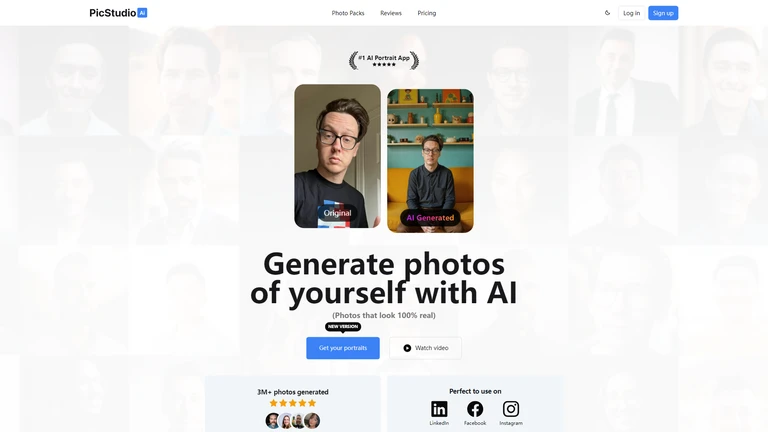
PicStudio AI transforms your photo editing with powerful AI-enhanced features for stunning visual outcomes.
9/10/2024
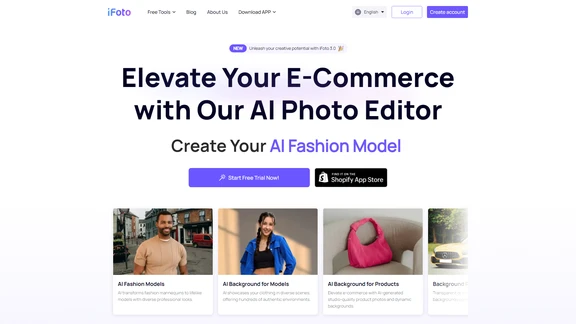
iFoto AI transforms e-commerce photography into a seamless, one-click process, enhancing product visuals effortlessly.
10/11/2024
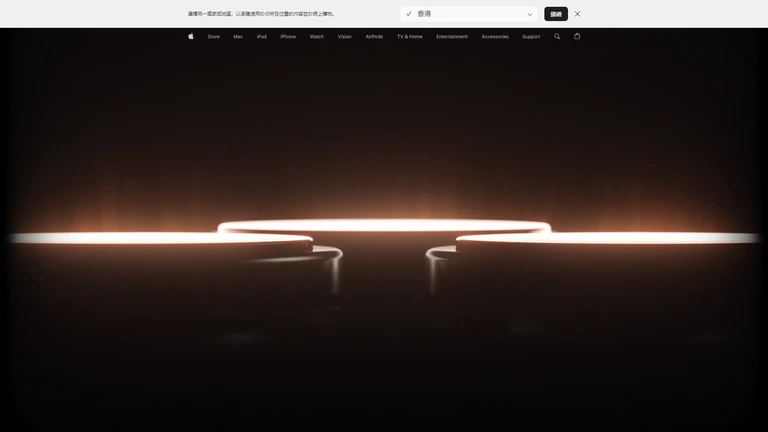
Experience the iPhone 16 Pro AI with cutting-edge camera and battery enhancements for superior performance.
9/14/2024